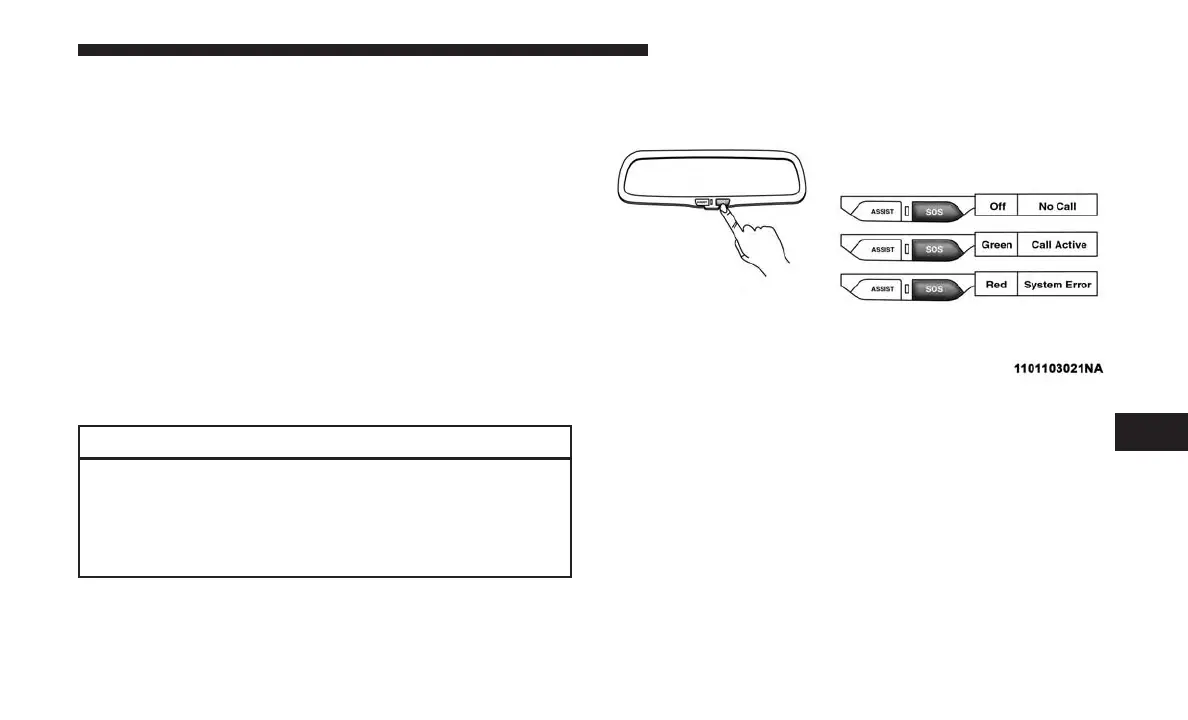1. Log on to your Owner’s Account at
www.mopar.com/en-us/care/owner-manual.html
(U.S. Residents), or
www.owners.mopar.ca
(Canadian
Residents).
2. Click the “Edit Profile” button.
3. Once there, you can edit Notification Preferences.
4. You can enter one mobile phone and/or E-mail address
to notify you, and you can customize the types of
messages.
USING SIRIUSXM GUARDIAN
SOS Call
CAUTION!
Some SiriusXM Guardian services, including SOS Call
and Roadside Assistance Call will NOT work without
an operable LTE (voice/data) or 3G or 4G (data) net-
work connection compatible with your device.
Access To Emergency Services At The Push Of A Button
SiriusXM Guardian In-Vehicle Assistance Features
With SiriusXM Guardian, your vehicle has on-board assis-
tance features located on the rear view mirror designed to
enhance your driving experience if you should ever need
assistance or support.
8
UCONNECT + SIRIUSXM GUARDIAN — IF EQUIPPED 155
