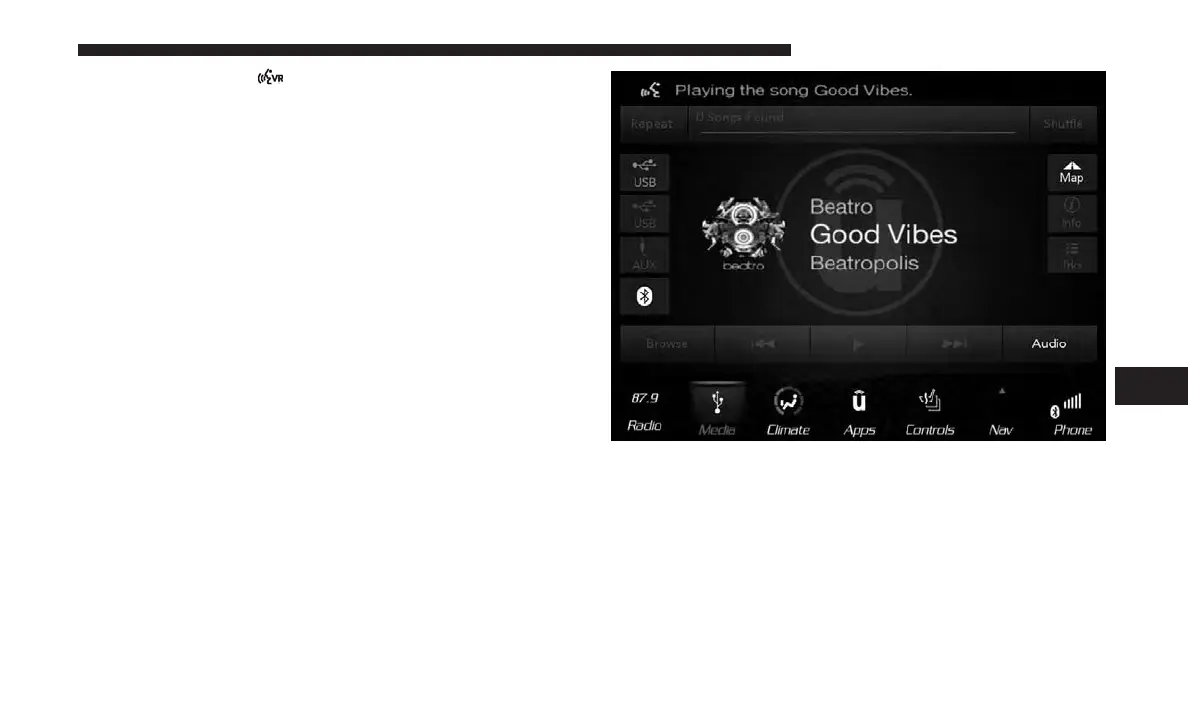Push the VR button
. After the beep, say one of the
following commands and follow the prompts to switch
your media source or choose an artist.
• “ Change source to Bluetooth”
• “ Change source to AUX”
• “ Change source to USB”
• “ Play artist Beethoven”; “ Play album Greatest Hits”; “
Play song Moonlight Sonata”; “ Play genre Classical”
TIP: Press the Browse button on the touchscreen to see all
of the music on your USB device. Your Voice Command
must match exactly how the artist, album, song and genre
information is displayed.
7
VOICE RECOGNITION QUICK TIPS 139
