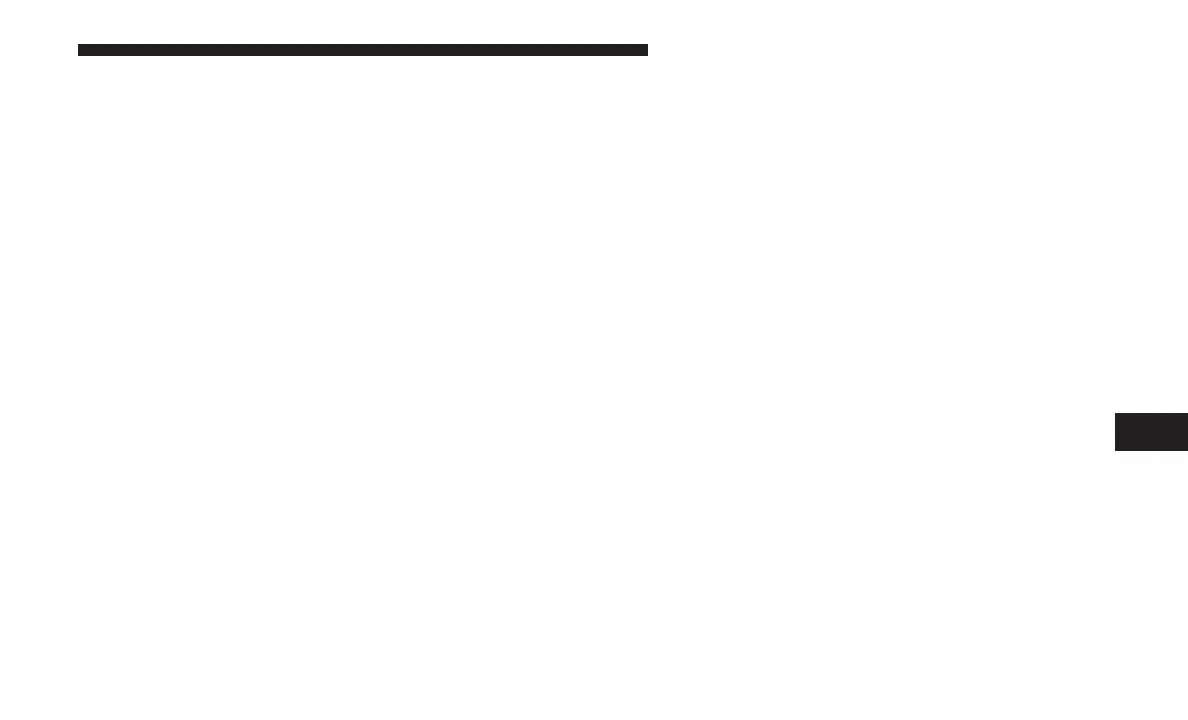Your Owner Site website:
1. Log on to your Owner Site using the username and
password you used when activating your SiriusXM
Guardian services in your vehicle.
NOTE: If you forgot your username or password, links are
provided on the website to help you retrieve them.
2. If you have more than one vehicle registered into your
Owner’s Site, select the vehicle you want to send the
command by clicking on its image along the top.
3. Beneath the image of a vehicle like yours, you will see a
row of icons. On your dashboard you will see remote
command icons. To start the engine, press the “circular
arrow,” to turn-off an engine that has been remote
started press the “cancel” button.
4. You will then be asked to enter your SiriusXM Guardian
Security PIN (this is the same 4-digit code established
when you activated your SiriusXM Guardian system).
Please enter your SiriusXM Guardian Security PIN.
5. A message will appear on the screen to let you know if
the command was received by your vehicle.
NOTE: The SiriusXM Guardian Customer Care agents are
not trained for Remote Vehicle Start services.
FAQs
1. How long does it take to remotely start my vehicle?
Depending on various conditions, it can take three
minutes or more for the request to get through to your
vehicle.
2. Which is faster, my Key Fob or the Uconnect App?
Your Key Fob will remote start your vehicle more
quickly. However its range is limited. For example,
when you are leaving the stadium after the game, you
can use the Uconnect App to remote start your vehicle
and have the inside of your vehicle comfortable by the
time you get to it.
3. Will my vehicle be safe if I lose my wireless device?
People sometimes lose their wireless devices, which is
why security measures have been engineered into the
Uconnect App. Asking for your username, password
and SiriusXM Guardian Security PIN help to ensure that
nobody can start your vehicle if they happen to find
your device.
8
UCONNECT + SIRIUSXM GUARDIAN — IF EQUIPPED 175
