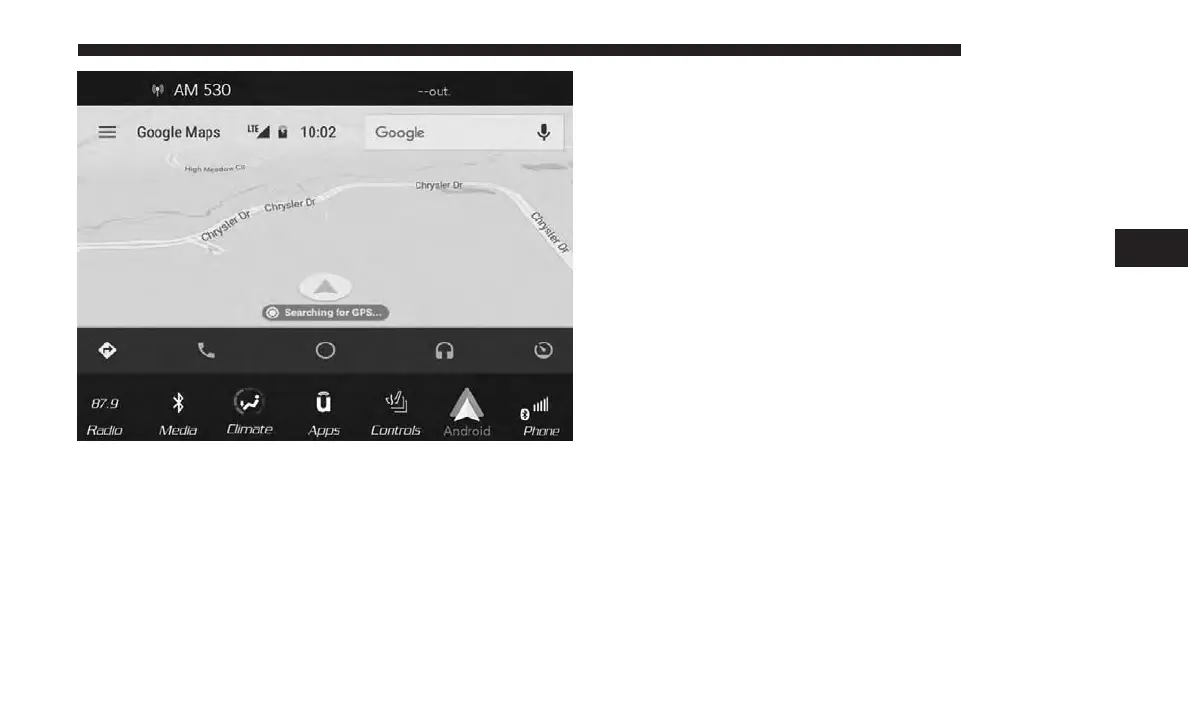NOTE: If you are using the native Uconnect navigation
system, and you try and start a new route using the
Android Auto, via voice or any other method, a pop-up
will appear asking if you would like to switch from
Uconnect navigation to smartphone navigation. A pop-up
will also appear, asking if you’d like to switch, if Android
Auto is currently in use and you attempt to launch a native
Uconnect route. Selecting “Yes” will switch the navigation
type to the newly used method of navigation and a route
will be planned for the new destination. If “No” is selected
the navigation type will remain unchanged.
4
MEDIA MODE 43