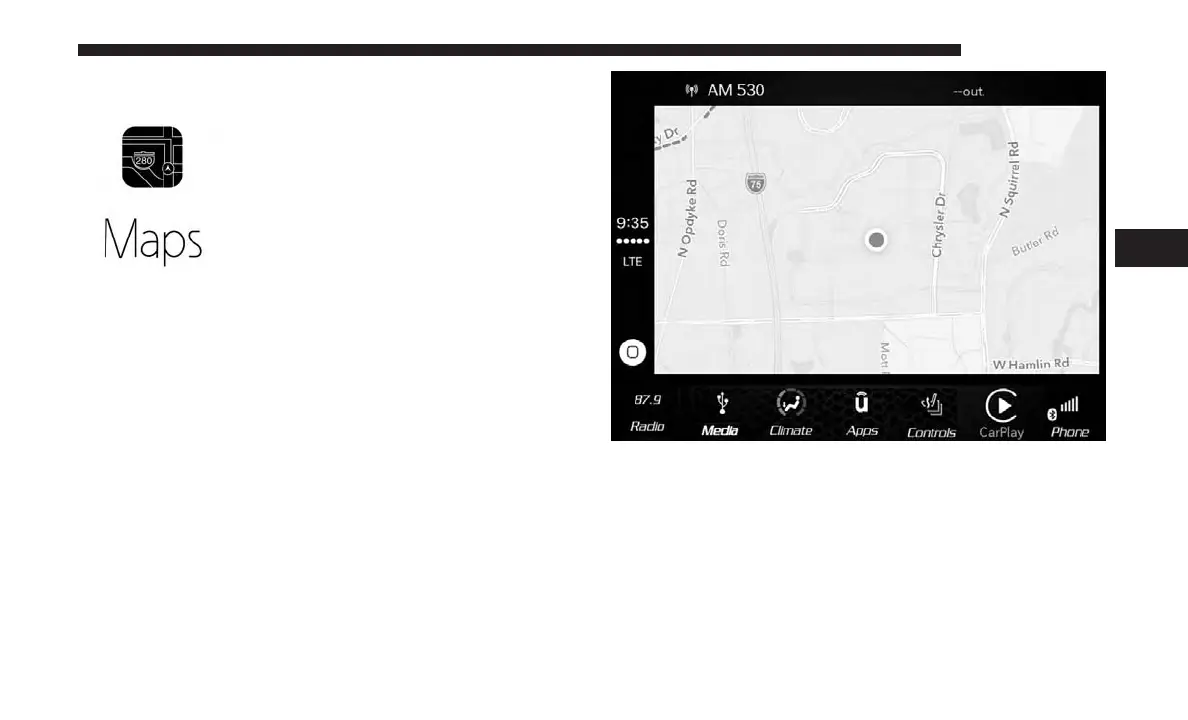Maps
To use your Apple Maps for navigation
on your Uconnect system, launch Car-
Play, and push and hold the VR button
on the steering wheel to use Siri to set
your desired destination. Alternatively,
choose a Nearby destination by pressing
Destinations and selecting a category, by
launching Siri from the destinations page, or even by
typing in a destination.
NOTE:
• If the VR button is not held, and is only pushed, the
native Uconnect VR will prompt you and any navigation
command said will launch the native Uconnect naviga-
tion system.
• If you are using the native Uconnect navigation system,
and you try and start a new route using CarPlay, via
voice or any other method, a pop-up will appear asking
if you would like to switch from Uconnect navigation to
4
MEDIA MODE 49