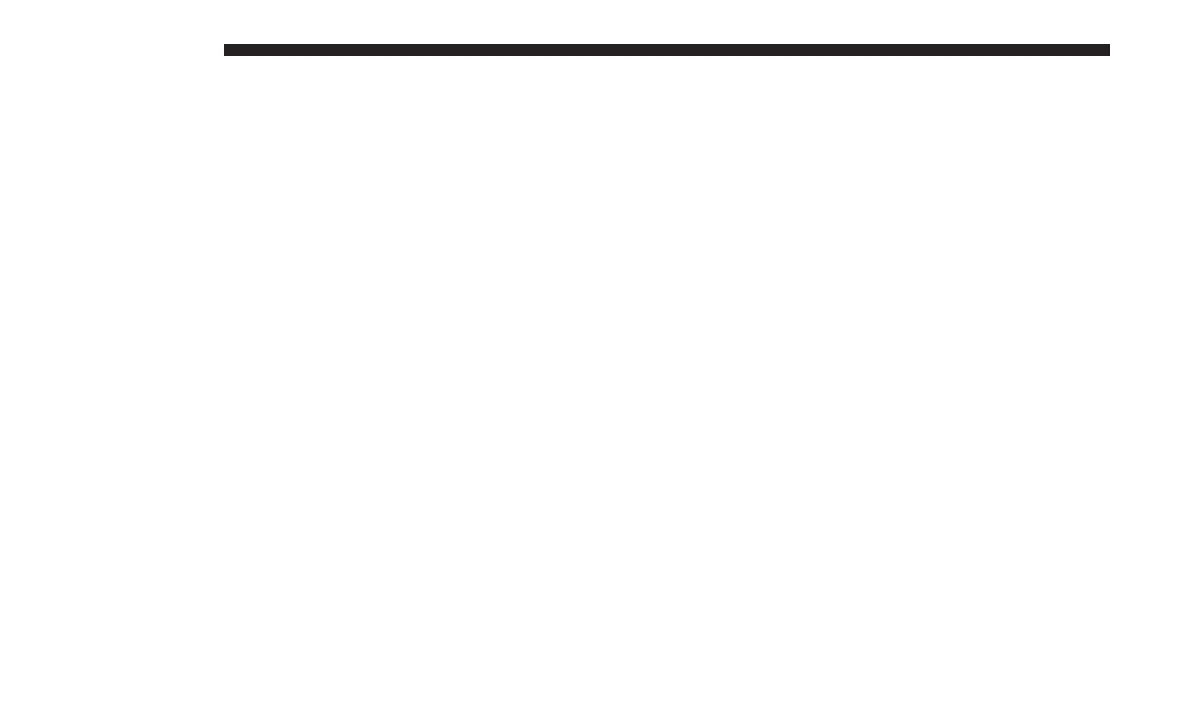NOTE: Android Auto features cannot be used with
Bluetooth, a USB connection is required for its use.
Android Auto uses both Bluetooth and USB connections to
function, and the connected device will be unavailable to
other devices when connected using Android Auto.
Multiple Devices Connecting To The Uconnect System
It is possible to have multiple devices connected to the
Uconnect system. For example, if using Android Auto/
Apple CarPlay, the connected device will be the one that
will be used to place hands-free phone calls or send
hands-free text messages. However, another device can
also be paired to the Uconnect system, via Bluetooth, as an
audio source, so the passenger can stream music.
NOTE:
• If using a Samsung device, every time it is connected to
a media USB, and there is another device plugged in,
you will need to manually change the configuration of
the USB connection in order for the Samsung device to
send data.
• The Uconnect 4C/4C NAV native media functions will
be unavailable when Android Auto/Apple CarPlay are
in use.
52 MEDIA MODE
