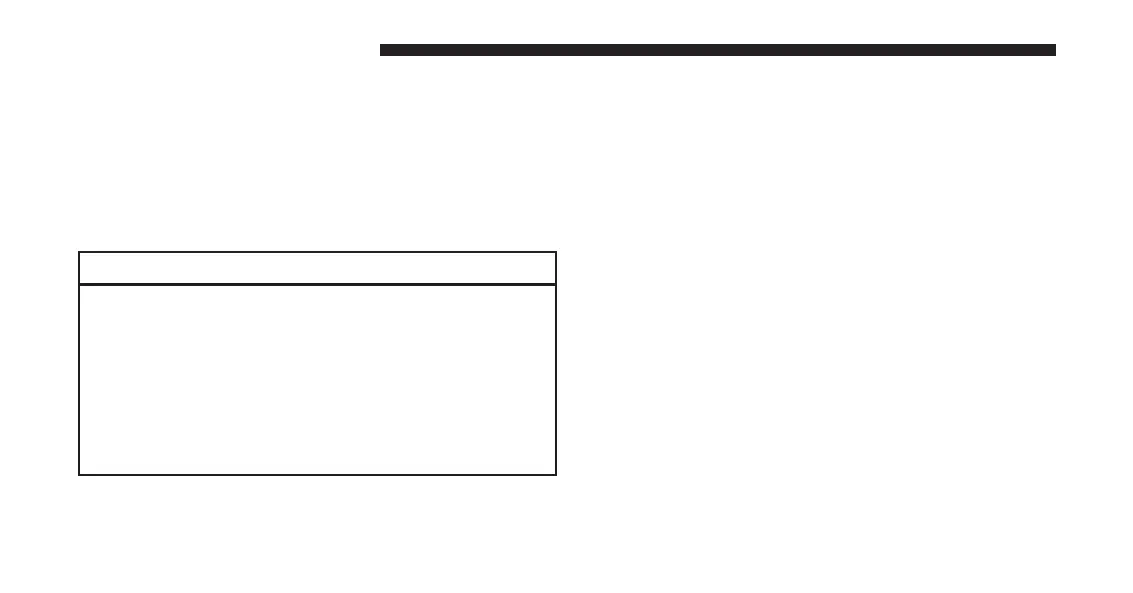• Vehicle must be registered with Uconnect Access and
have an active subscription that includes the appli-
cable feature or App.
• Owner must properly set-up notification to have the
Theft Alarm Notification sent to an appropriate mobile
device or email account.
CAUTION!
In the event your theft alarm is activated, use
caution and evaluate the situation from a safe
distance. If any unauthorized or suspicious person
is near or inside of your vehicle, immediately
contact the police. Do not do anything that could
jeopardize your safety or the safety of those
around you.
FAQs
1. What do I do if my Theft Alarm goes off? In the event
your theft alarm is activated, use caution and evaluate
the situation from a safe distance. If any unauthorized
or suspicious person is near or inside of your vehicle,
immediately contact the police. Do not do anything
that could jeopardize your safety or the safety of those
around you.
2. How can I change where I receive notifications? You
can manage your notifications by going to the Mopar
Owner Connect website (
moparownerconnect.com
)
and log in with your username and password. Once
there, you can click on “Edit Profile”, then the “Noti-
fications” tab.
44 ALL ABOUT UCONNECT ACCESS