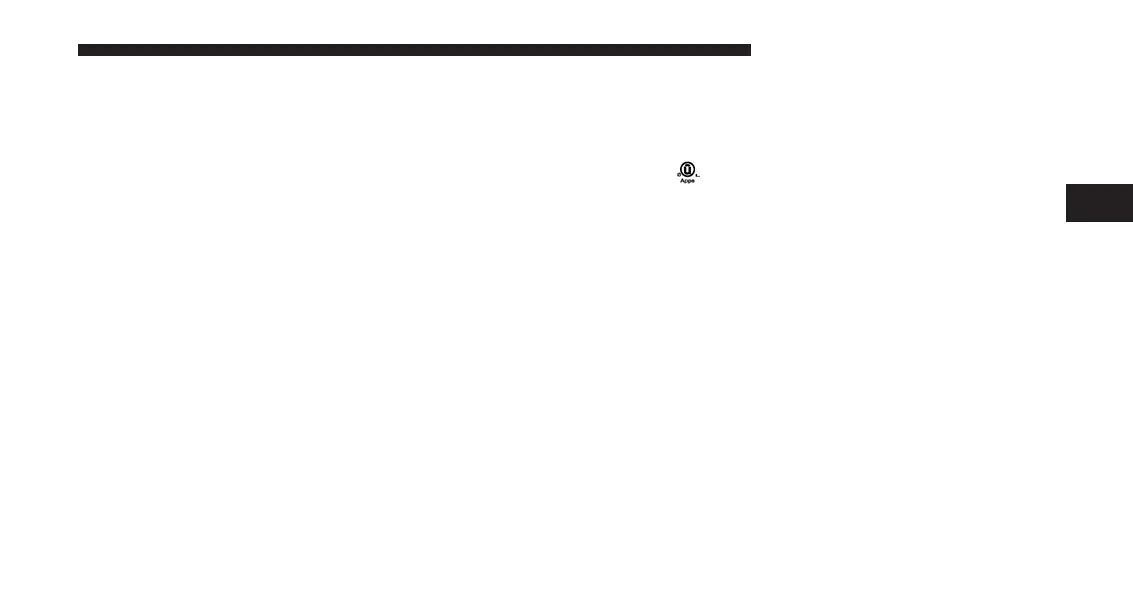27. What If I Forgot To Remove My Account Informa-
tion Before I Returned My Lease Vehicle Or Sold It?
Don’t worry – your information is secure. Contact
Uconnect Care at 855-792-4241.
28. I Am Trading My Vehicle In. Can I Transfer Apps
To My New Vehicle If I Have An Active Subscrip-
tion? No.
29. What will happen if there is not an operable 1X
(voice/data) or 3G (data) network connection? The
9-1-1 and ASSIST buttons will NOT function if you
are not connected to an operable 1X (voice/data) or
3G (data) network. Other Uconnect services will only
be operable if your Uconnect Access service is active
and you are connected to an operable 1X (voice/data)
or 3G (data) network.
30. How will I know if my vehicle is not connected to
an operable 1X (voice/data) or 3G (data) network?
The signal strength bars on the “Apps ” button on the
touchscreen will show a single bar and a prohibition
symbol
to indicate your vehicle is not connected
to an operable 1X (voice/data) or 3G (data) net-
work.
Privacy Practices
For more information on how FCA US LLC and Sprint
may use your information, please see the Uconnect
privacy policy at
driveuconnect.com/privacy/
and the
FCA US LLC privacy statement at
chrysler.com/universal/privacy.html
.
3
ALL ABOUT UCONNECT ACCESS 93
