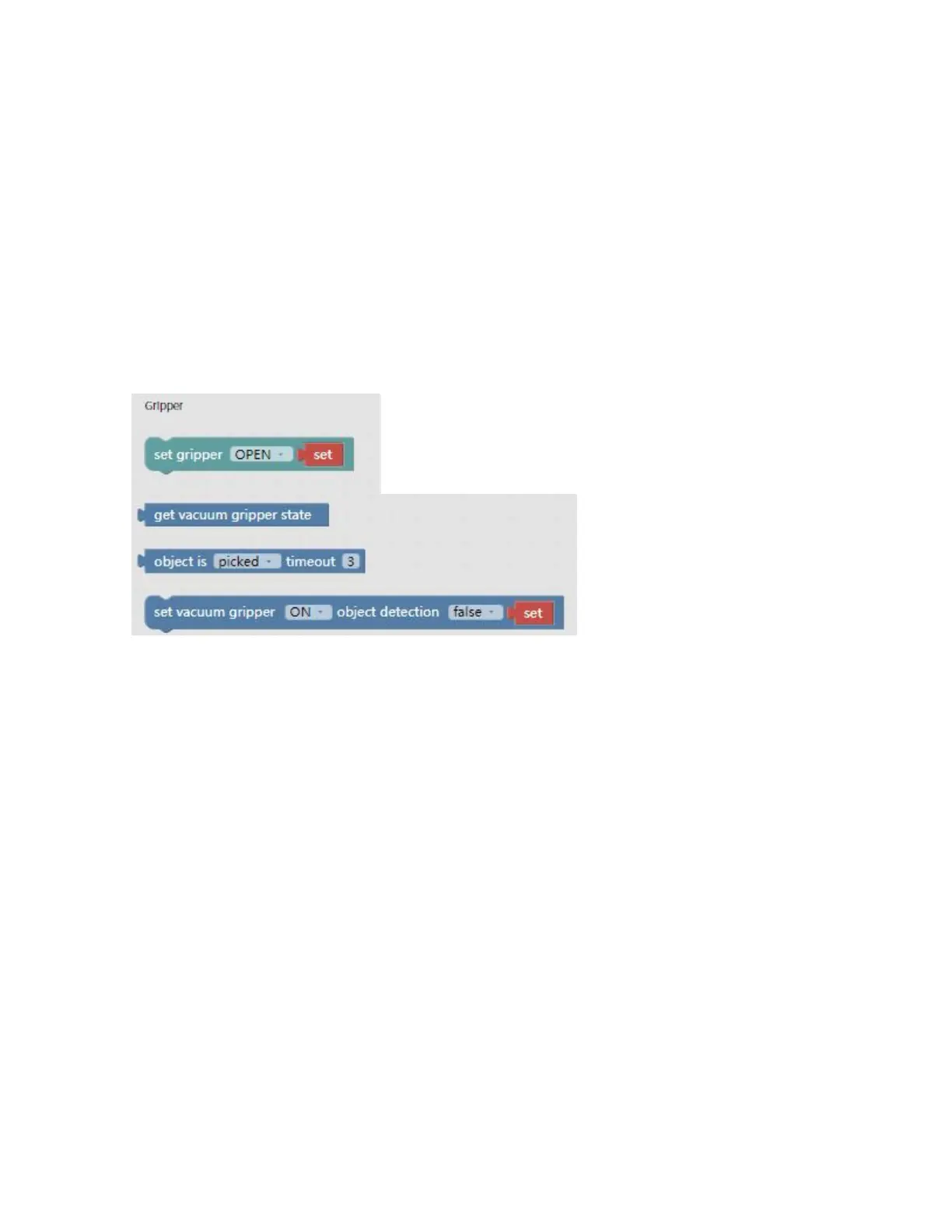1. UFACTORY Studio obtains the IO state every 100ms, and uses the IO
state value obtained for the first time as the initial value.
2. Compare the IO state obtained the second time with the IO state
obtained last time. If the IO state changes, a callback meeting the
condition is triggered.
1.6.7 End Effector
【set gripper (OPEN/CLOSE/OFF)】
Open the gripper.
Close the gripper.
Turn off the pump of the gripper.
【object is (picked/release) 】
Detect whether the vacuum gripper has picked (released) the object.
If it is detected that the vacuum gripper has picked (released) the
object, then jump out of this command and execute the next command.
If the timeout period is exceeded, the vacuum gripper has not yet
picked (released) the object, it will also jump out of the command
and execute the next command.
【get vacuum gripper state】
Obtain whether the vacuum gripper picks the object or not. When the
vacuum gripper state is 1, it indicates that the object is picked
