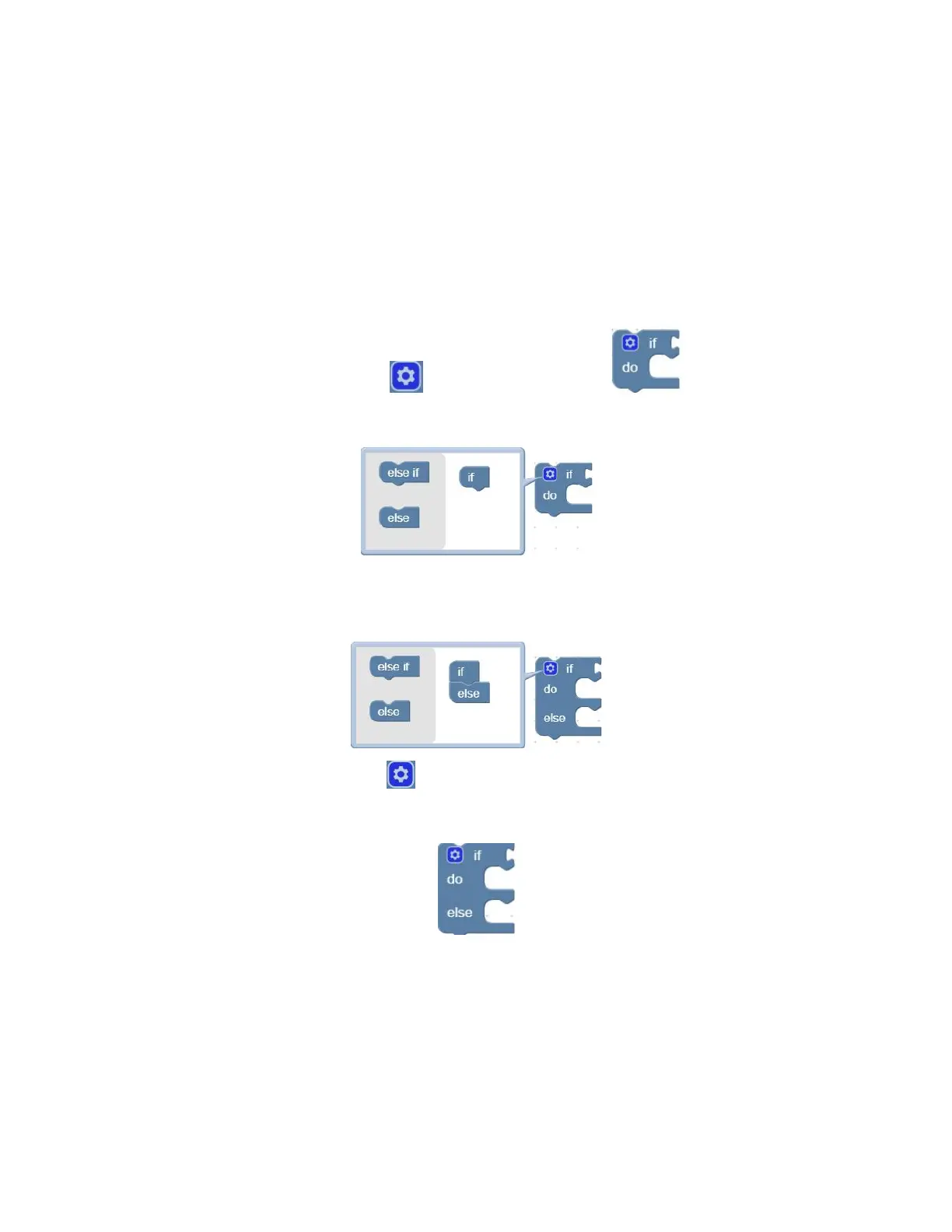● Wait for the next command to be sent, with the unit of seconds.
【if (Condition 1) Run (Command 1)】
● If Condition 1 is true, then Command 1 will be run. Otherwise, it will
be skipped.
The setting method of the if/else sentence:
1. Click the setting button on the command block , then the
command block will pop up a selection box, as shown below:
2. At this point, drag the [else] code block to the bottom of the [if]
code block, and combine the two code blocks, as shown below:
3. Click the setting button , the selection box is retracted, if /else
sentence setting is completed, as shown below: