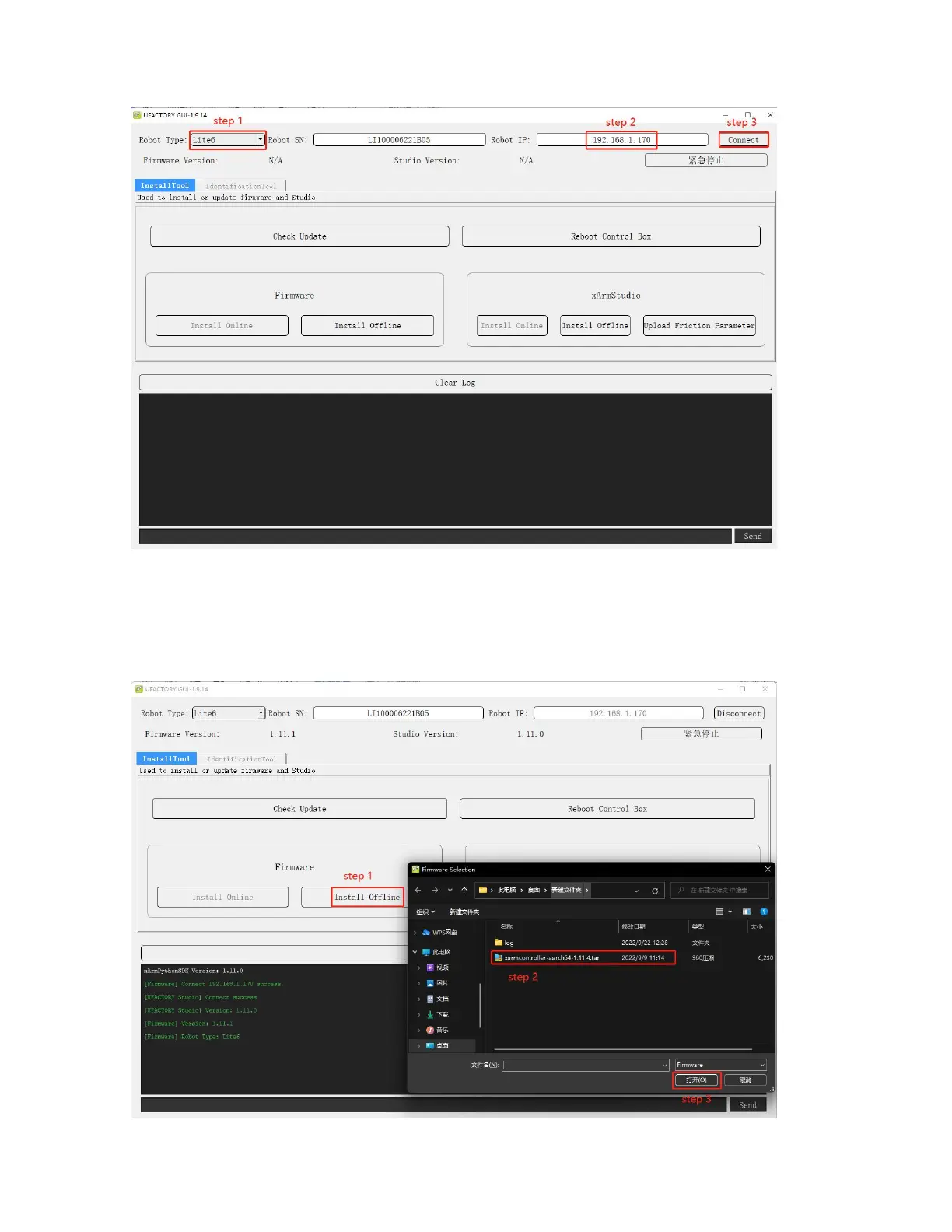After successful connection, click the [Install Offline] in the Firmware
installation box (UFACTORY Studio installation box), then load the
corresponding "firmware" or "UFACTORY Studio" compressed package in the
folder.
Click the [Install] button.
After the installation is completed, the console of the xarm-tool-gui