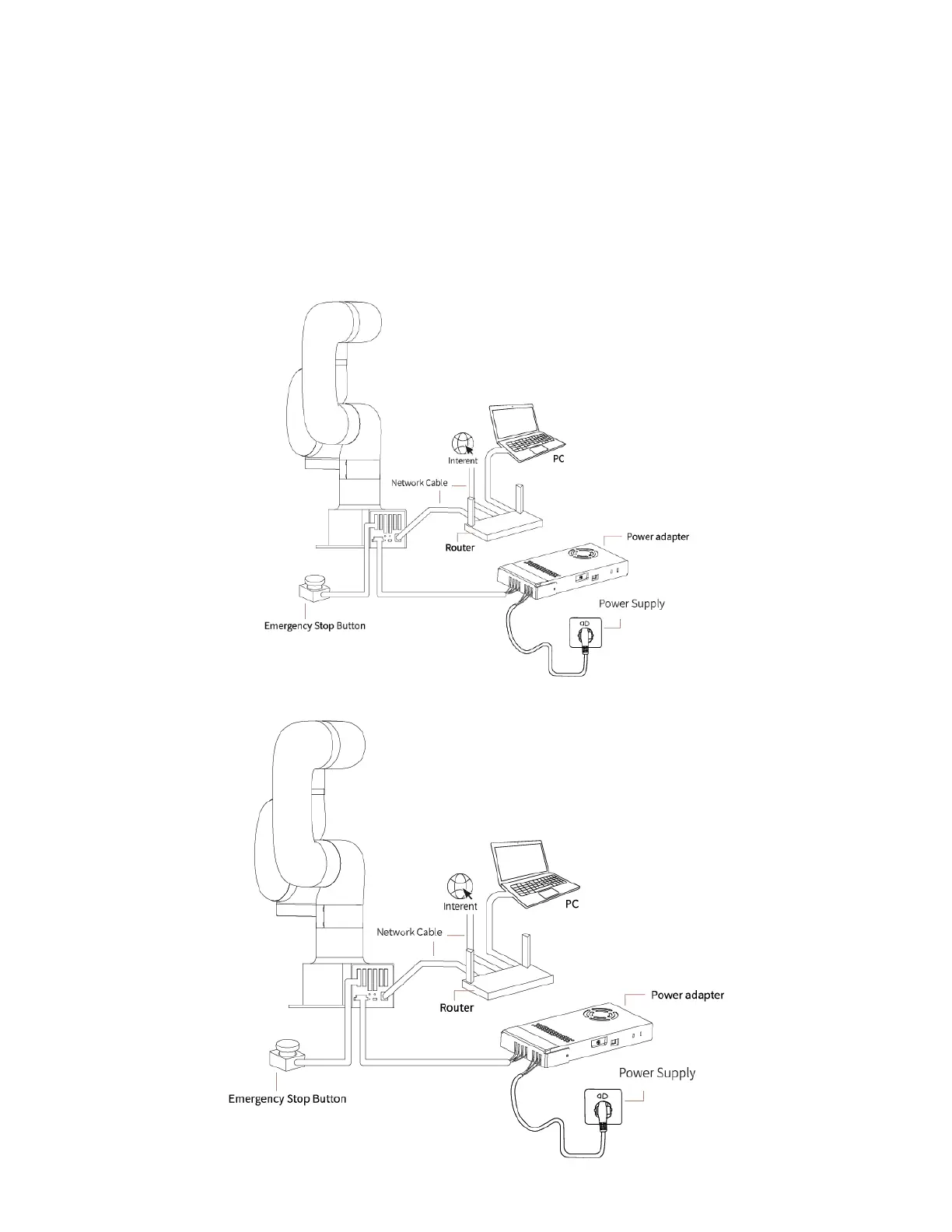will display "Install firmware success" (or "Install Studio success").
Finally, click "Reboot Control Box" and wait for the control box to
reboot, the reboot usually takes about 2-3 minutes.
3. When you use the following network setting methods, please use
UFACTORY Studio to update the UFACTORY Studio and firmware online.
● The method of online update using UFACTORY Studio is as follows:
(1)The control box, PC and router are connected by ethernet cable
The control box, PC and network switch are connected by ethernet cable