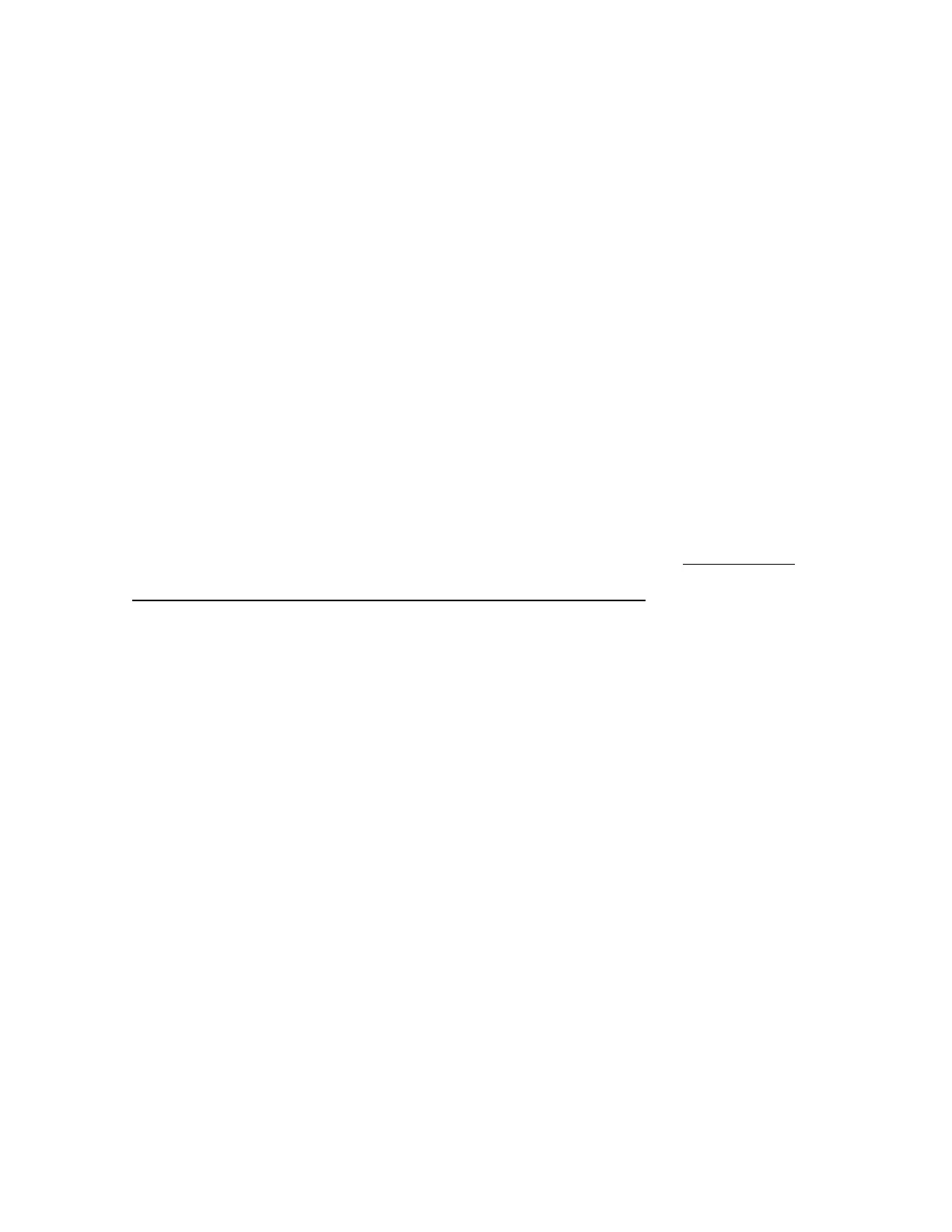then send the product to us.
(3) UFACTORY will check the product warranty status according to the
after-sales policy.
(4) Generally, the process takes around 1-2 weeks except for shipment.
Note:
1. Please keep the original packaging materials of the product. When you
need to send the product back to get repaired, please pack the product
with the original box to protect the product during the transportation.
2. If you need to send the control box to get repaired, please export and
save the configuration file of the robotic arm to prevent the original
data from being lost or changed during the repair process (Please refer
to the section 1.4.9.2 Advanced Tool-Configuration File).