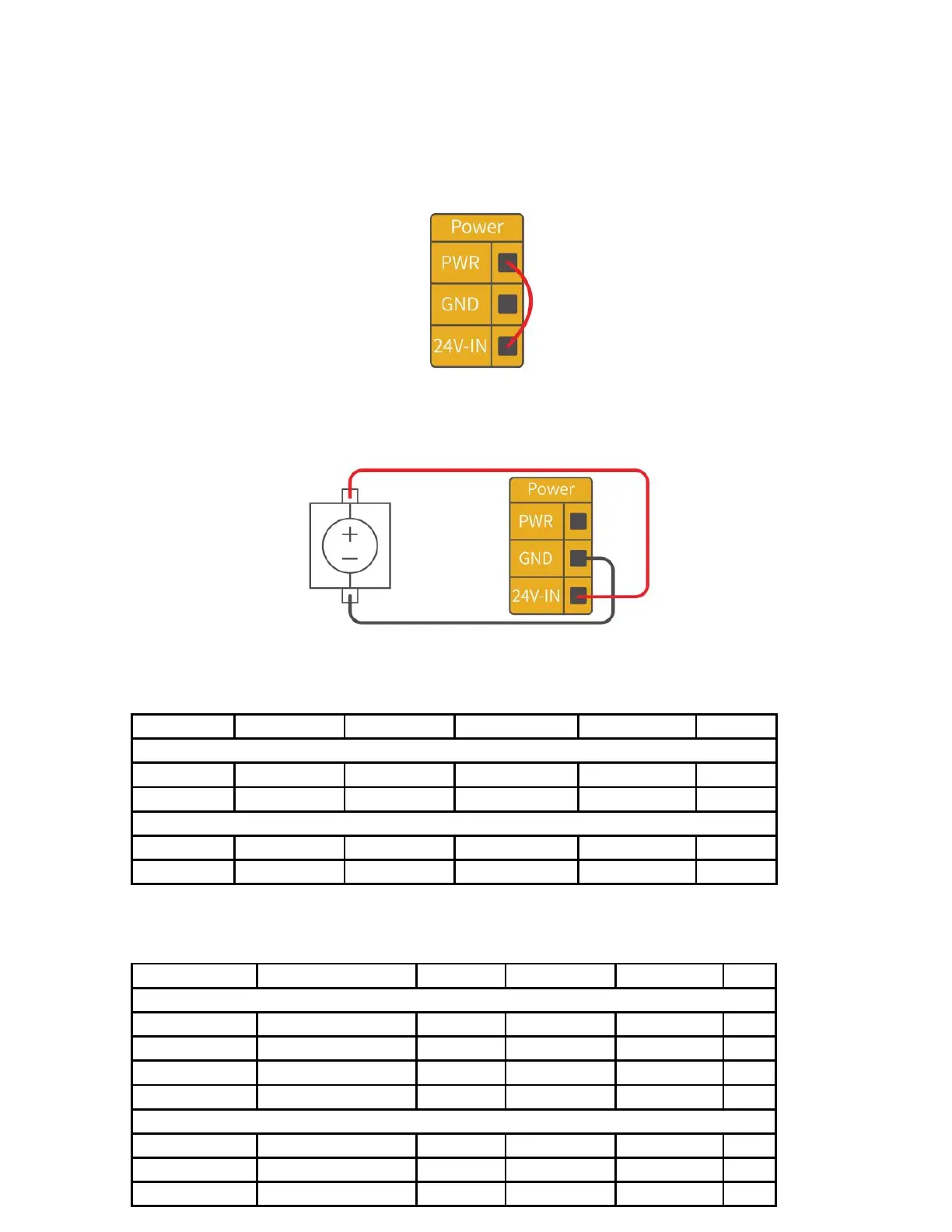external power input for I/O. The default configuration is to use
internal power, see below.
If larger current is needed, connect the external power supply as shown
below.
The electrical specifications for the internal and external power
supplies are as follows.
Built-in 24V Power Supply
External 24V Input Requirement
The digital I/O electrical specifications are as follows.