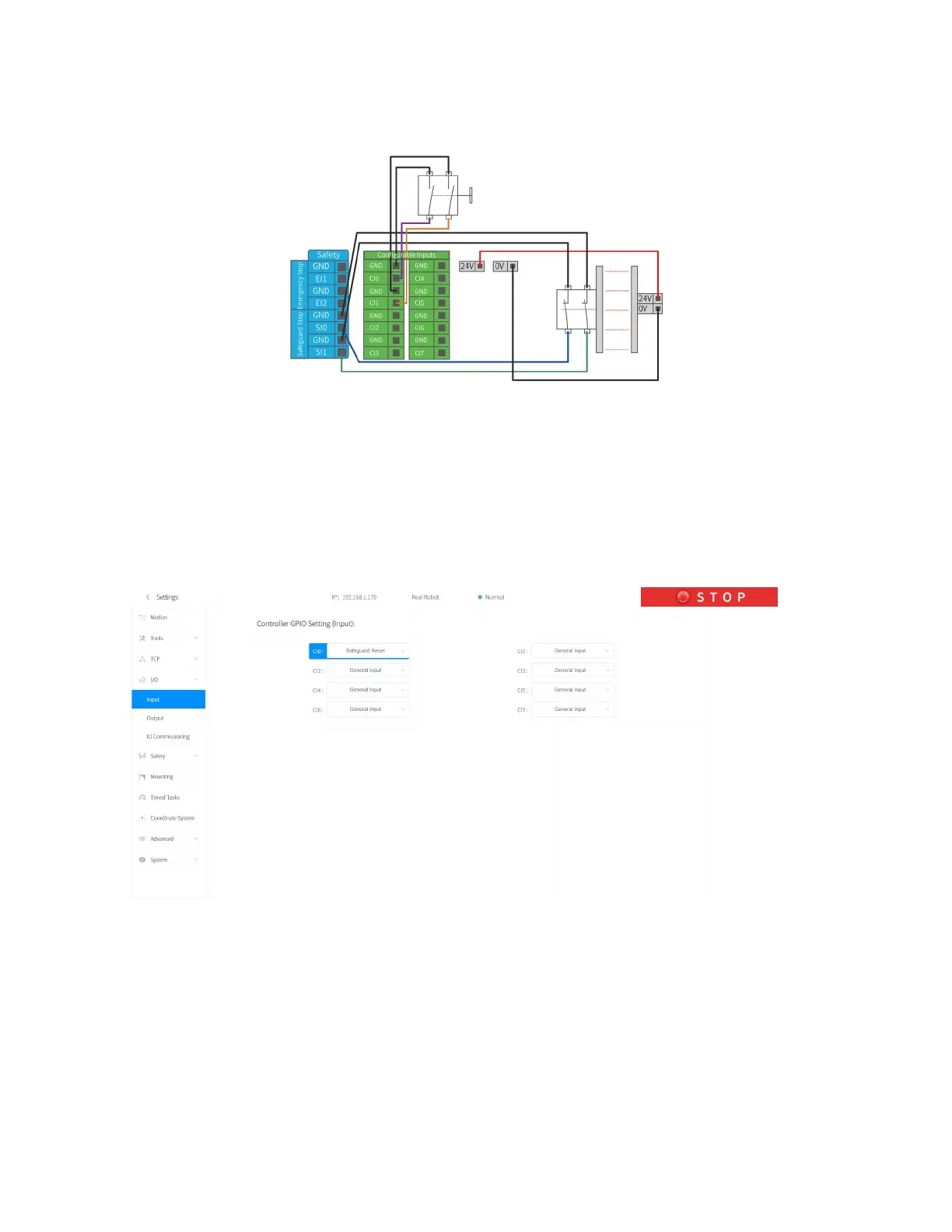done in UFACTORY Studio)
How to realize the protection reset function with reset button:
1. Configure "CI0" as the safeguard reset in UFACTORY Studio. The
specific steps are as follows:
Enter "Settings"-"I/O"-"Input"-Configure CI0 as safeguard reset -"Save".
2. If the robot needs to resume motion, connect SI0 and SI1 to GND, and
trigger the motion of the robot by connecting CI0 to GND; if the robot
needs to pause the motion, disconnect SI0 and SI1 from GND.