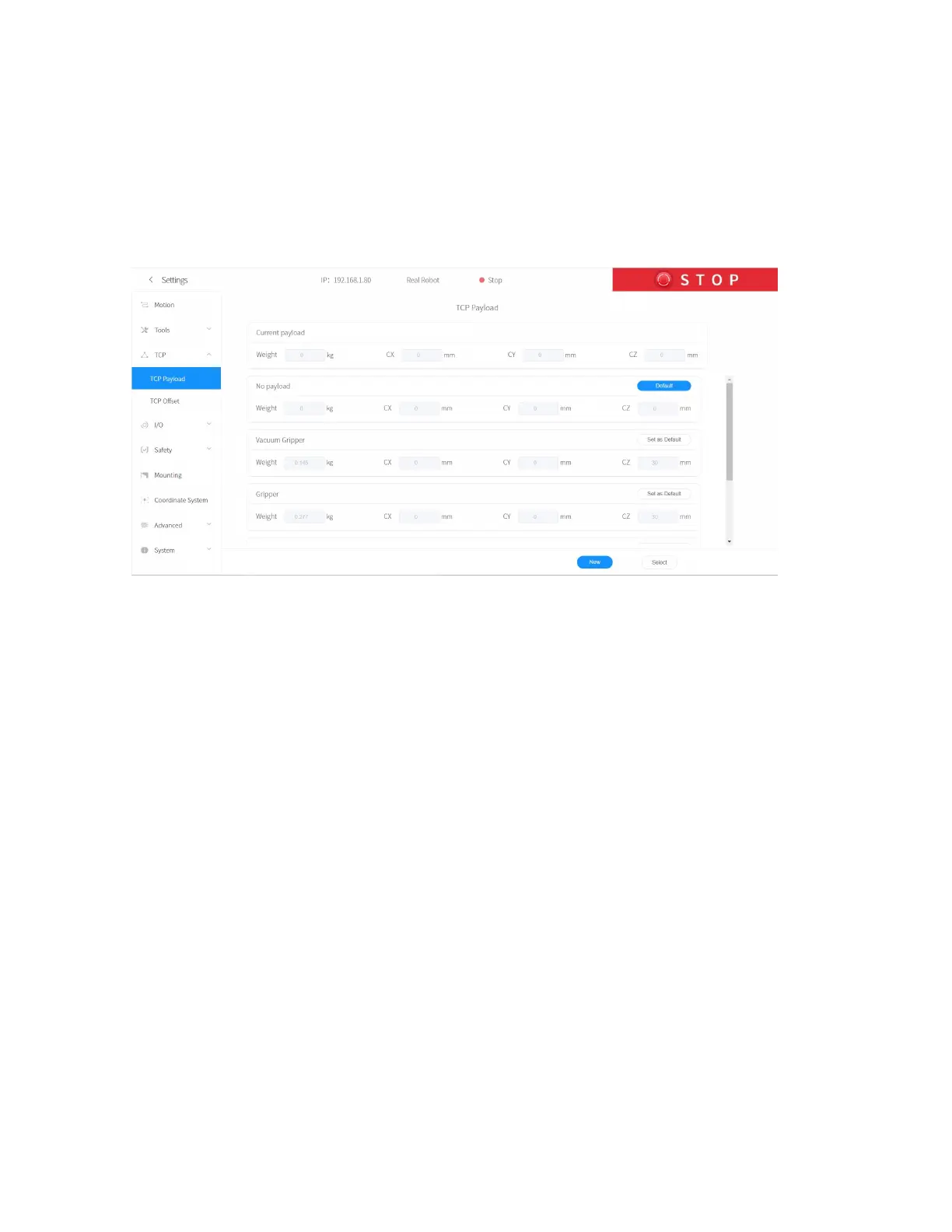orientation. When the specified value is zero, TCP coincides with the
centre point of the tool output flange.
1.4.3.1 TCP Payload
On this page, the current payload of the robotic arm can be set and the
additional TCP payload data can be recorded. The additional TCP payload
data can be referenced during Blockly programming.
【Set as default】
●
Set the payload data to the payload of the current robotic arm and
display the current payload at the top, which is used for controlling
the entire robotic arm and is related to the normal use of manual mode
and collision detection.
【New】: Create new payload data.
【Select】: Select the payload data to be deleted in the next step.
【Delete】: Delete the selected payload data. Note: the current default
payload data cannot be deleted.
【Save】: Save for the newly added payload record, setting the default
payload, and deleting the payload record.
【Cancel】: Cancel saving the newly added payload record, setting the
