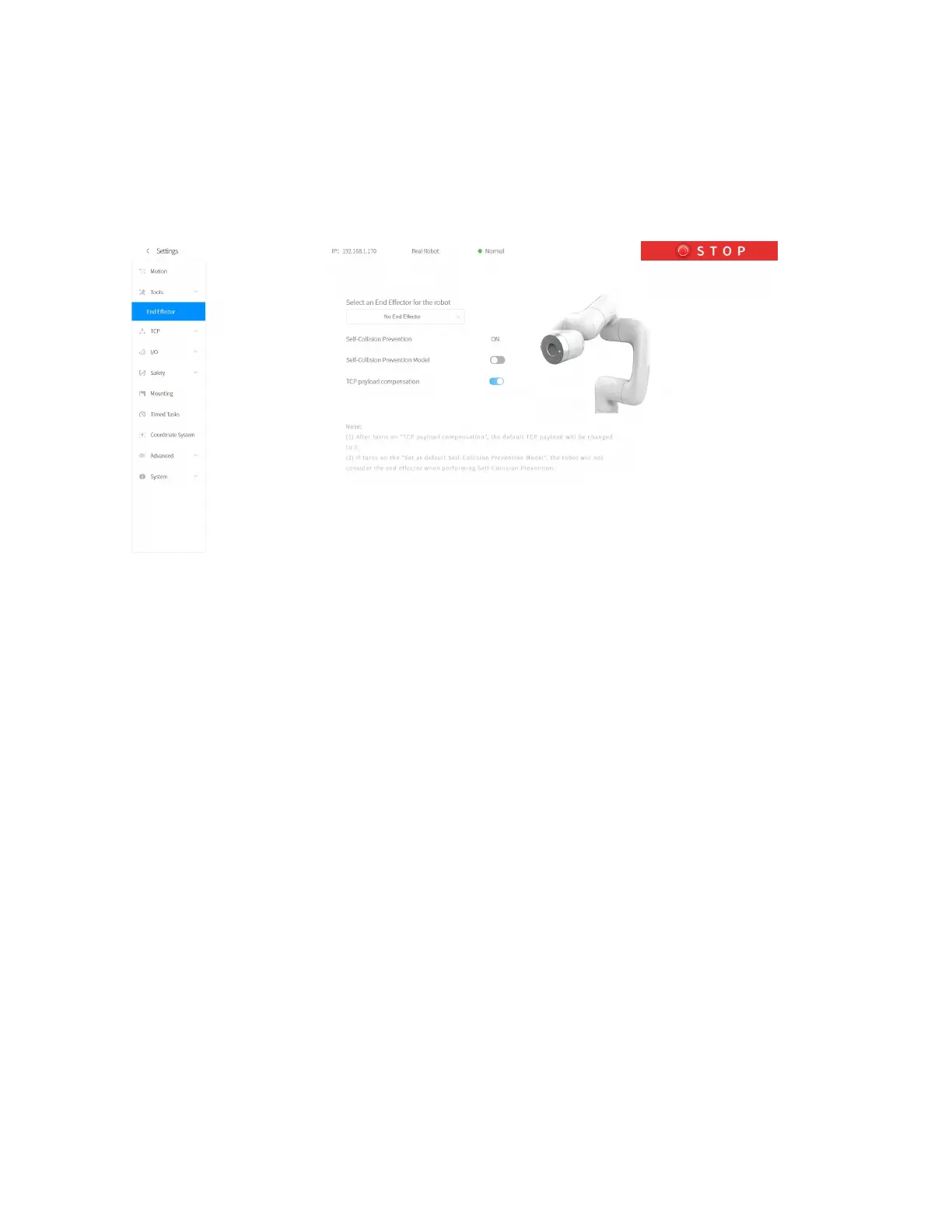effector.
When no end effector is installed at the end of the robotic arm,
select [No End Effector]
1.4.3 TCP Settings
Set TCP Payload and TCP Offset according to the actual situation.
【TCP Payload】
●
The load weight refers to the actual mass (end-effector + object) in Kg;
X/Y/Z-axis represents the position of the centre of gravity of payload
in mm, this position is expressed in default TCP coordinate located at
flange center (Frame B in the above figure). If there is virtually
no load at the end, both TCP payload and centre of gravity must be set
to 0.
【TCP Offset】
●
Setting the Tool Coordinate Offset with respect to the initial
tool frame located at the center of the flange
(Frame B in the above figure). The position coordinates X, Y, and Z
determine the position of TCP, while Roll, Pitch, and Yaw determine the
