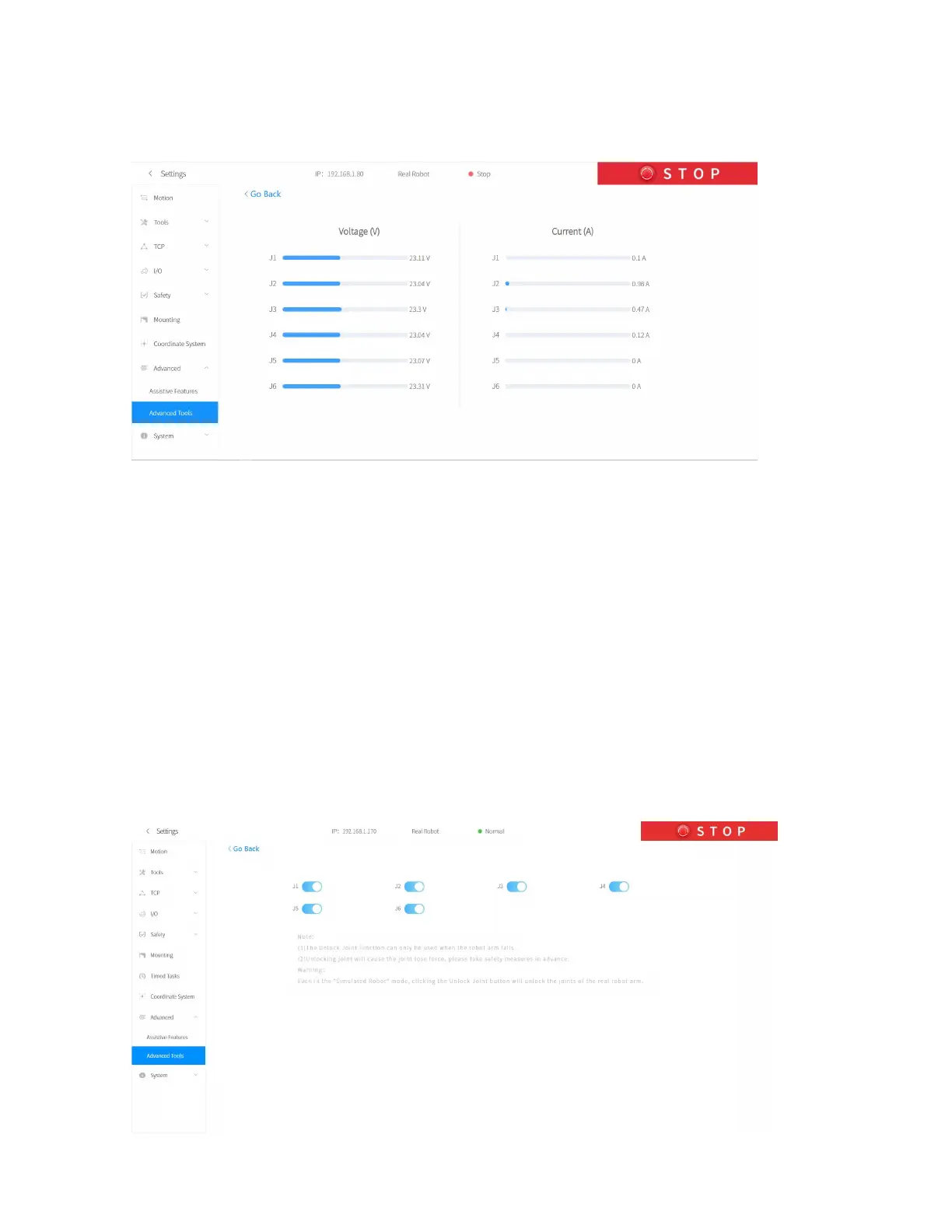1. Joint Status
In this interface, you can get the joint current value and joint voltage
value of the robotic arm.
The range of the joint voltage value of the robotic arm is: [0, 50V]
The range of the joint current value of the robotic arm is: [0, 35A]
Note: When using the above functions, the joint firmware version≥ 2.7.0.
2. Unlock Joints
Click【lock】 to unlock a single joint. The unlocked joint does not have
any force to provide and thence external force support is needed. At this