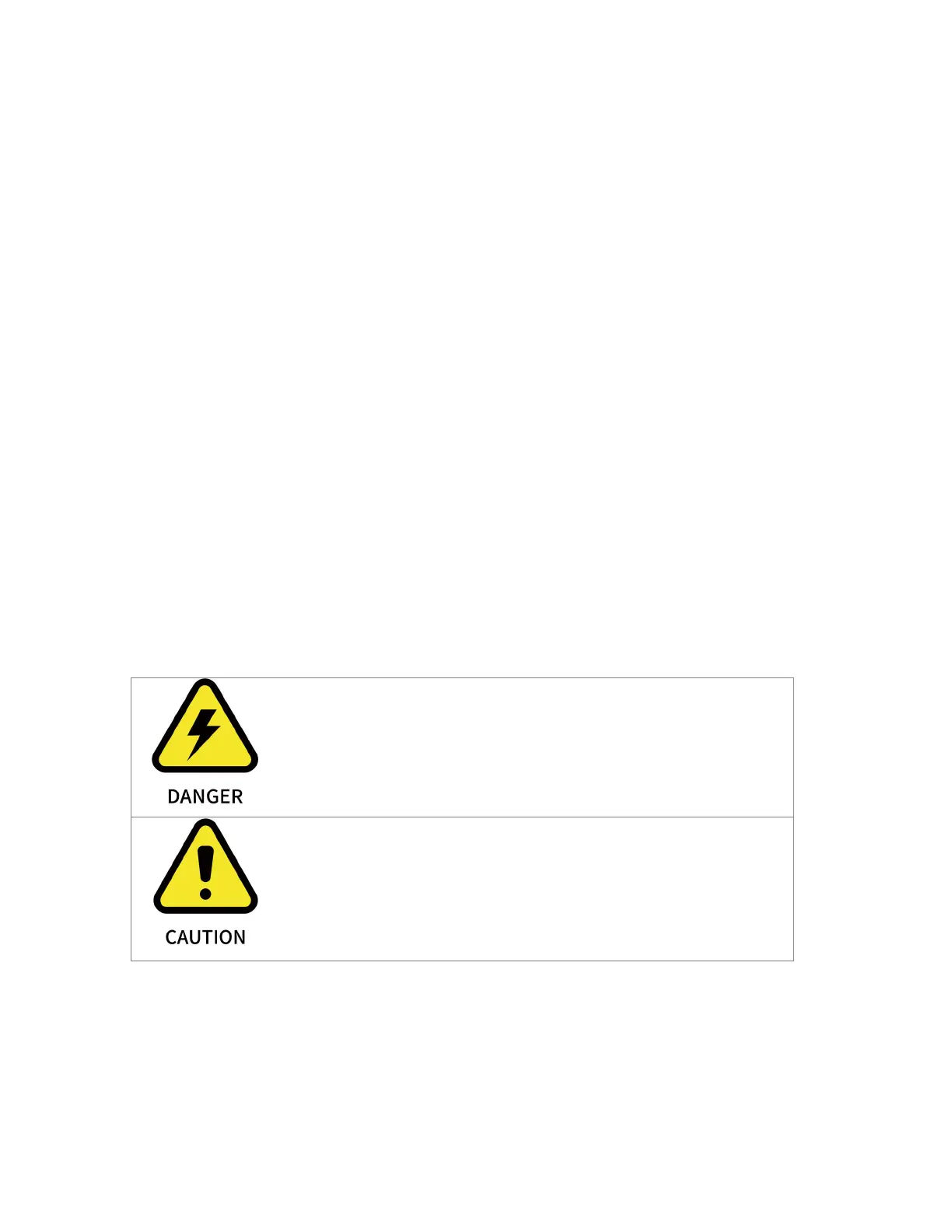time, the joint can be dragged by hand to rotate. After confirming the
position, please re-lock all the joints manually.
Note:
1. Please ensure to hold the robotic arm by hand when unlocking the joint
to prevent it from falling down due to the inadequate provision of force,
and take measures to protect the surrounding environment and peripheral
facilities.
2. The operation of the unlocking joint is mainly used to adjust the
posture of the robotic arm to a relatively safe position when the error
is reported by the robotic arm. Attention should be paid to adjusting the
joint into the range manually when it exceeds the range of the joint.
3. In the "simulated robotic arm mode", clicking the unlock joint button
will also unlock the real joints of the robotic arm.
3. Joint Debug
When releasing the joint brakes, someone must support
the robot's posture to prevent the robotic arm from
falling without external force and damage the robotic
arm and surrounding equipment.
After the release of the joint brake and manually
dragging the robotic arm, please always pay attention
to the degree of joint rotation to avoid exceeding
the rotation range of the robot joint and damage the
internal structure of the robotic arm.