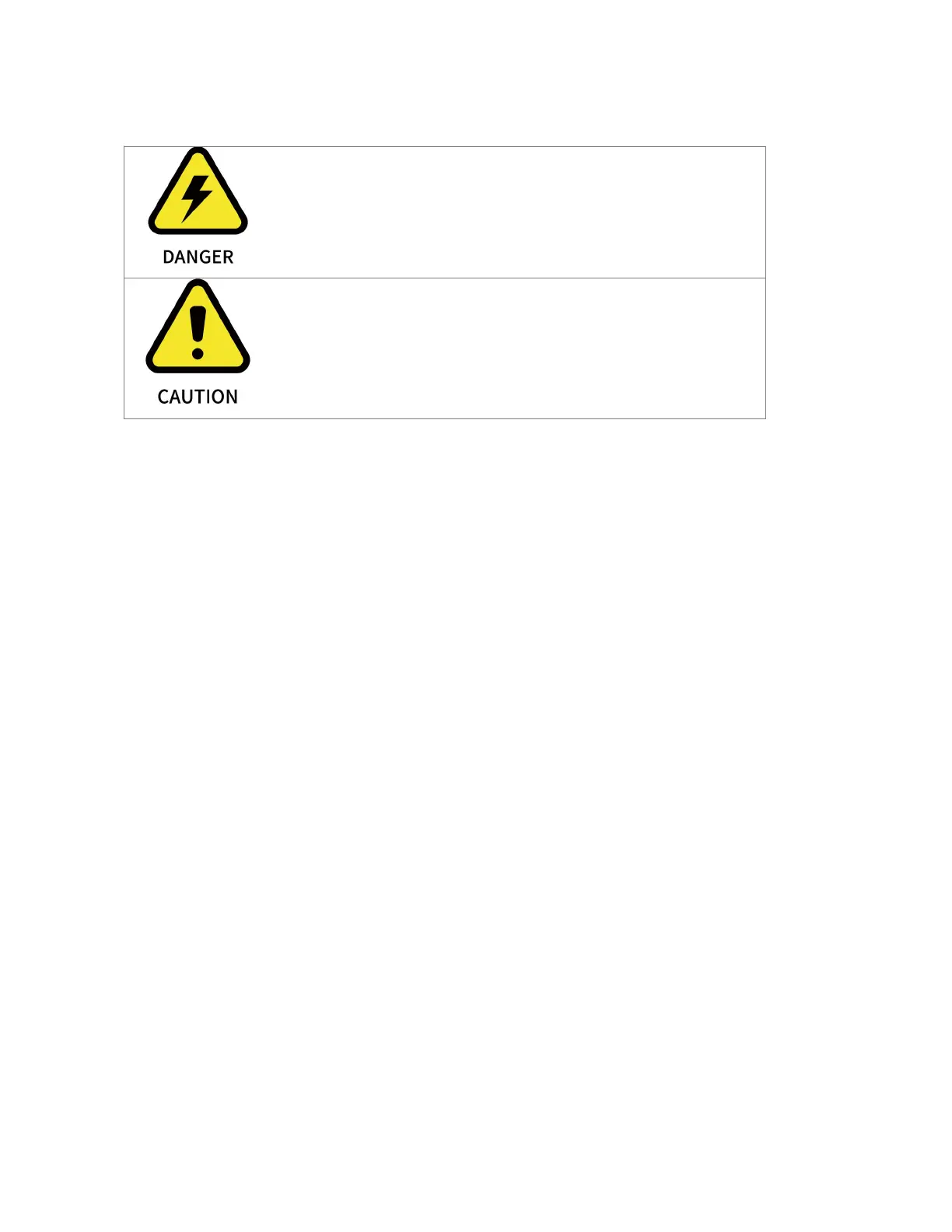them for continuous motion.
If the end-effector is installed in the robotic
arm, make sure to assess whether the robotic arm
will hit the obstacles or the fixed surface of the
robotic arm when it returns to the zero pose.
The robotic arm should be back to the zero pose
before packaging.
1.5.9 Speed Setting
It is used to adjust the motion speed of the live control interface.
(Note that the maximum speed of the live control interface is not the
actual maximum motion speed of the robotic arm. If you want the program
to run at high speed, you can add a speed command in the Blockly motion
program).
Joint Operating Speed
● The range is 1°/s ~ 180°/s. When the robotic arm is in operation, the
actual maximum speed will be influenced by the payload, speed, and the
pose, and the maximum speed would not be an absolutely reachable value.
Note: the speed at which the joint runs between each command is not
continuous, and the robotic arm will have a brief pause between joint
command.
TCP Operating Speed
● The Cartesian speed range is from 1mm/s to 1000mm/s. The actual
maximum speed is also affected by the payload, speed, and posture of the
robotic arm. If the set speed is close to the limit speed, the robotic
