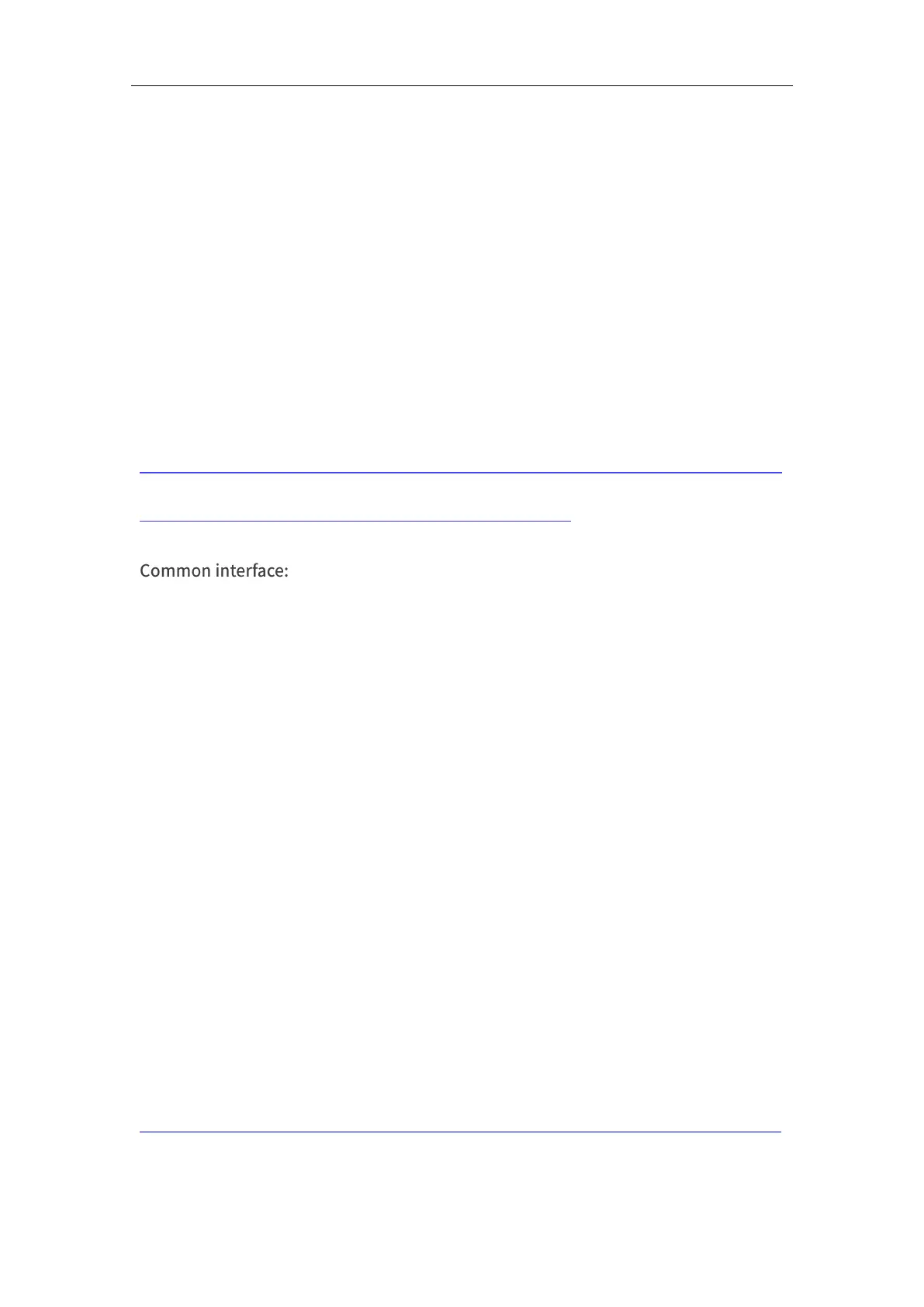11
4. Control
4.1. Control 6 Axis Force Torque Sensor through
Python-SDK
For details on controlling 6 Axis Force Torque Sensor with python-SDK,
please refer to the link below:
https://github.com/xArm-Developer/xArm-Python-SDK/blob/master/ex
ample/wrapper/common/8003-force_control.py
ft_sensor_enable():enable force torque sensor
ft_sensor_set_zero():set the current state to the zero point of the force
torque snesor
ft_sensor_app_set() :set control mode of the force torque sensor
get_ft_sensor_data():get the data of the force torque sensor
ft_ext_force:get the data after filtering, load and offset compensation
ft_raw_force:get the raw data of the force torque sensor
4.2. Control 6 Axis Force Torque Sensor through C++ SDK
https://github.com/xArm-Developer/xArm-CPLUS-SDK/blob/master/example/
