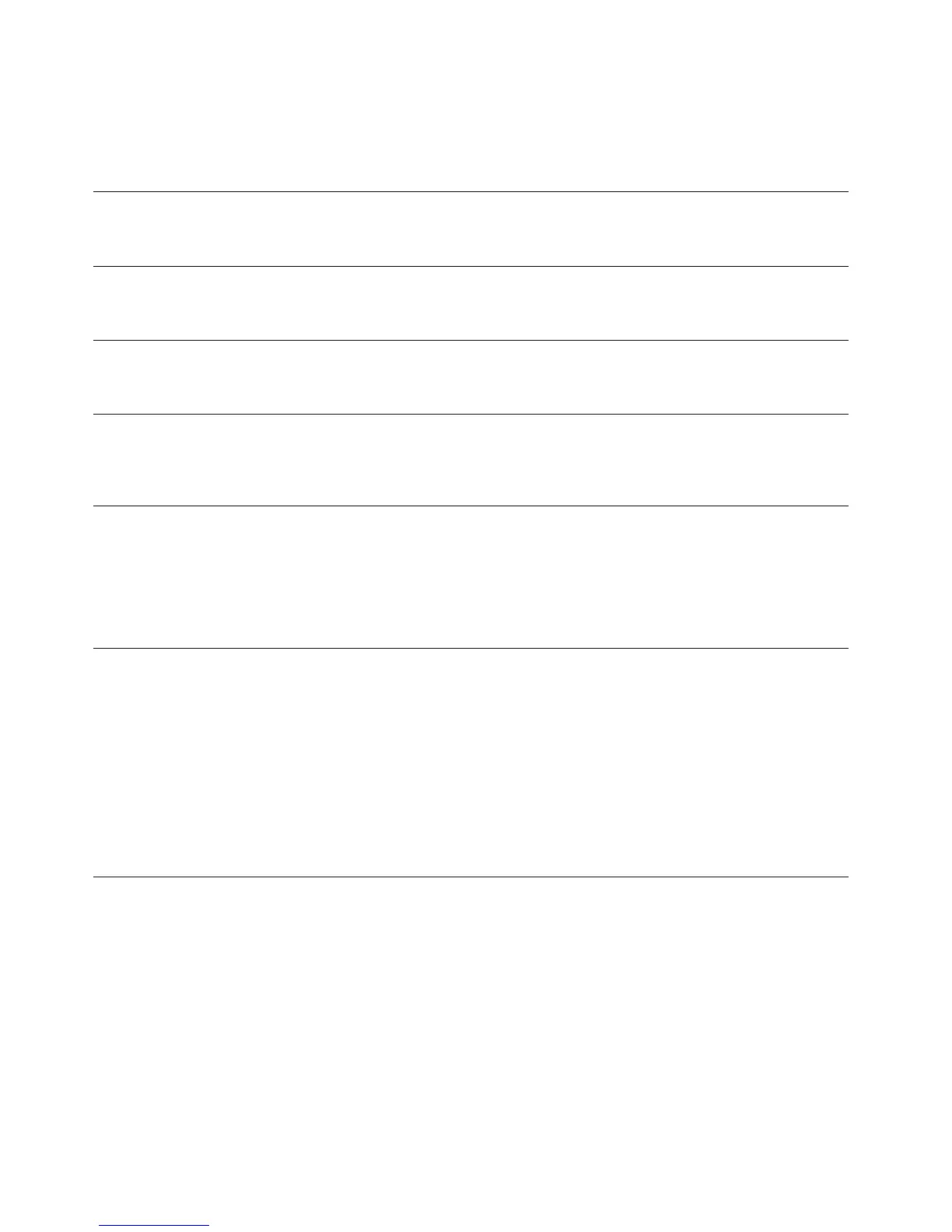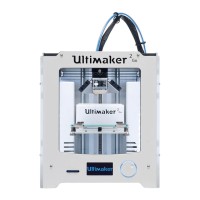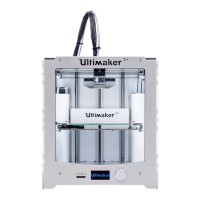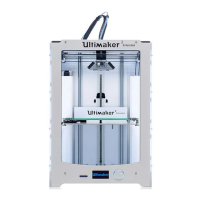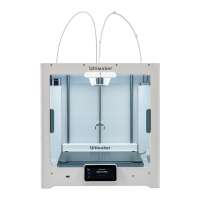3
Table of Contents
1. Safety and compliance 6
Safety messages 7
Hazards 8
2. Introduction 9
Main components Ultimaker 2 or Ultimaker 2 Extended+ 10
Specifications 11
3. Unpack and install the hardware 12
Unboxing 13
Installing the hardware accessories 15
4. Set up for rst use 17
Build plate leveling 18
Loading material 19
Installing Ultimaker Cura 20
5. Operation 21
Control and display 22
Material 23
Preparing a print with Ultimaker Cura 24
Starting a print 25
Removing the print 26
Changing the material and nozzle 27
6. Maintenance 28
Update the firmware 29
Build plate calibration 30
Storage and handling of materials 31
Hardware maintenance 32
Clean the printer 33
Lubricate the axles 36
Check for play on axles 37
Check for tension of short belts 38
Lubricate the lead screw of the Z motor 39
Retighten the hot-end isolator 40
Clean the feeder and replace the Bowden tube 41
7. Troubleshooting 42
Error messages 43
Clogged nozzle 44
Print quality issues 46