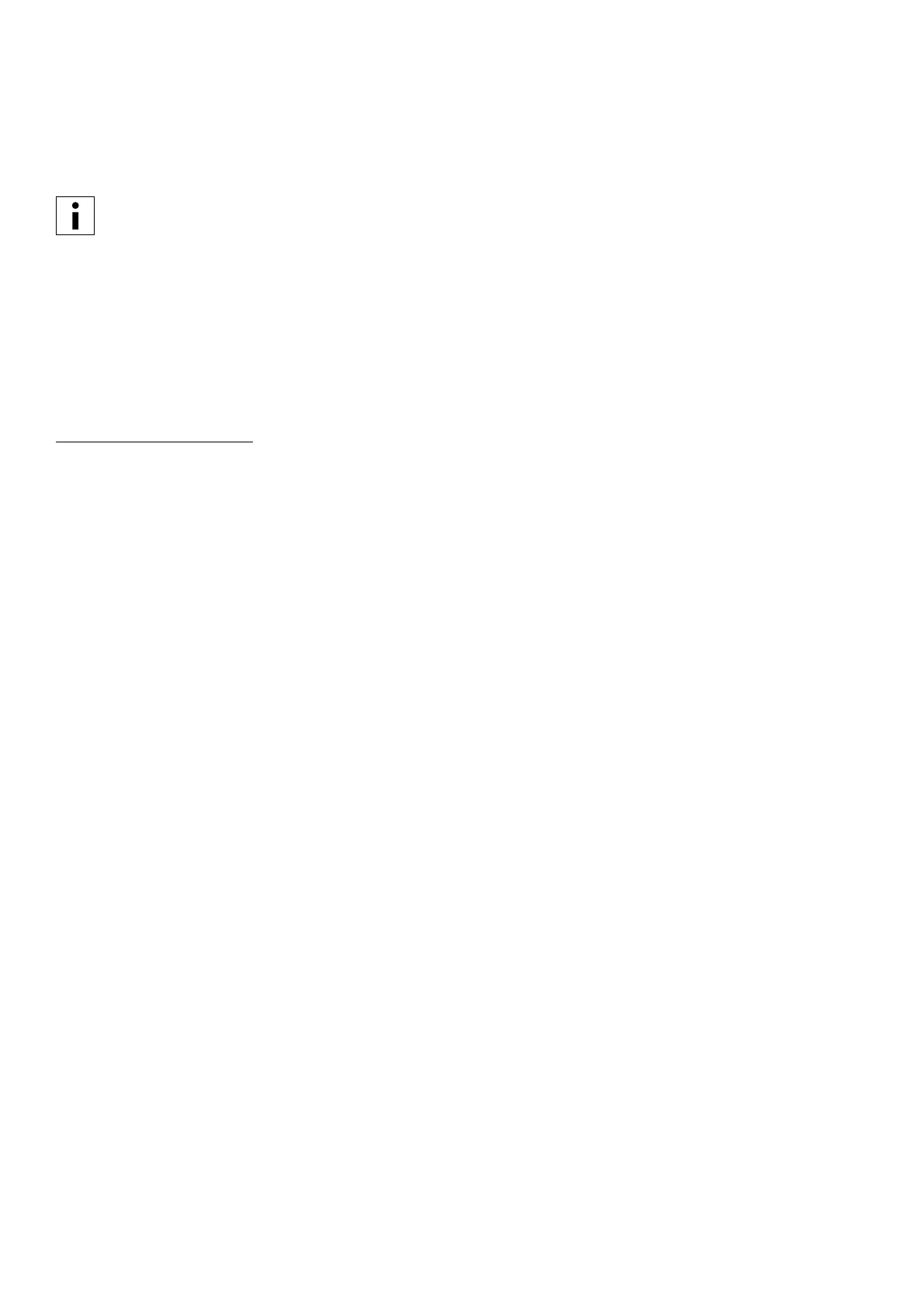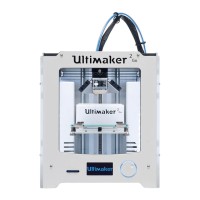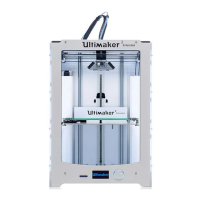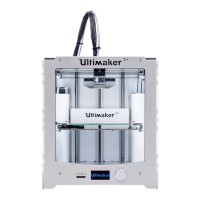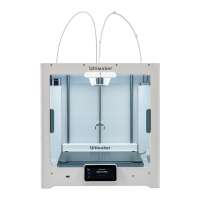2
Disclaimer
Please read and understand the contents of this installation and user manual carefully. Failure to read the manual
may lead to personal injury, inferior results or damage to the Ultimaker 3. Always make sure that anyone who
uses the 3D printer knows and understand the contents of the manual and makes the most out of the Ultimaker 3
or Ultimaker 3 Extended.
The conditions or methods used for assembling, handling, storage, use or disposal* of the device are beyond our control
and may be beyond our knowledge. For this and other reasons, we do not assume responsibility and expressly disclaim
liability for loss, injuries, damage, or expense arising out of or in any way connected with the assembly, handling, storage,
use or disposal of the product.*
The information in this document was obtained from sources which we believe are reliable. However, the information is
provided without any warranty, express or implied, regarding its correctness.
Intended use Ultimaker 3
Ultimaker 3D printers are designed and built for fused deposition modeling with Ultimaker engineering thermoplastics
within a commercial/business environment. The mixture of precision and speed makes the Ultimaker 3D printers the
perfect machine for concept models, functional prototypes and the production of small series. Although we achieved a
very high standard in the reproduction of 3D models with the usage of Cura, the user remains responsible to qualify and
validate the application of the printed object for its intended use, especially critical for applications in strictly regulated
areas like medical devices and aeronautics. While being an open material platform the best results will be achieved with
Ultimaker certified material, while effort has been made in order to match material properties with machine settings.
* We comply to the WEEE-directive.
Copyright © 2017 Ultimaker. All rights reserved worldwide.
This language version of the manual is verified by the manufacturer (Original manual).
No part of this publication, including pictures may be reproduced and/or made public, whether by printing, photocopying, microfilm or by
any other means whatsoever, without the prior written permission of Ultimaker.