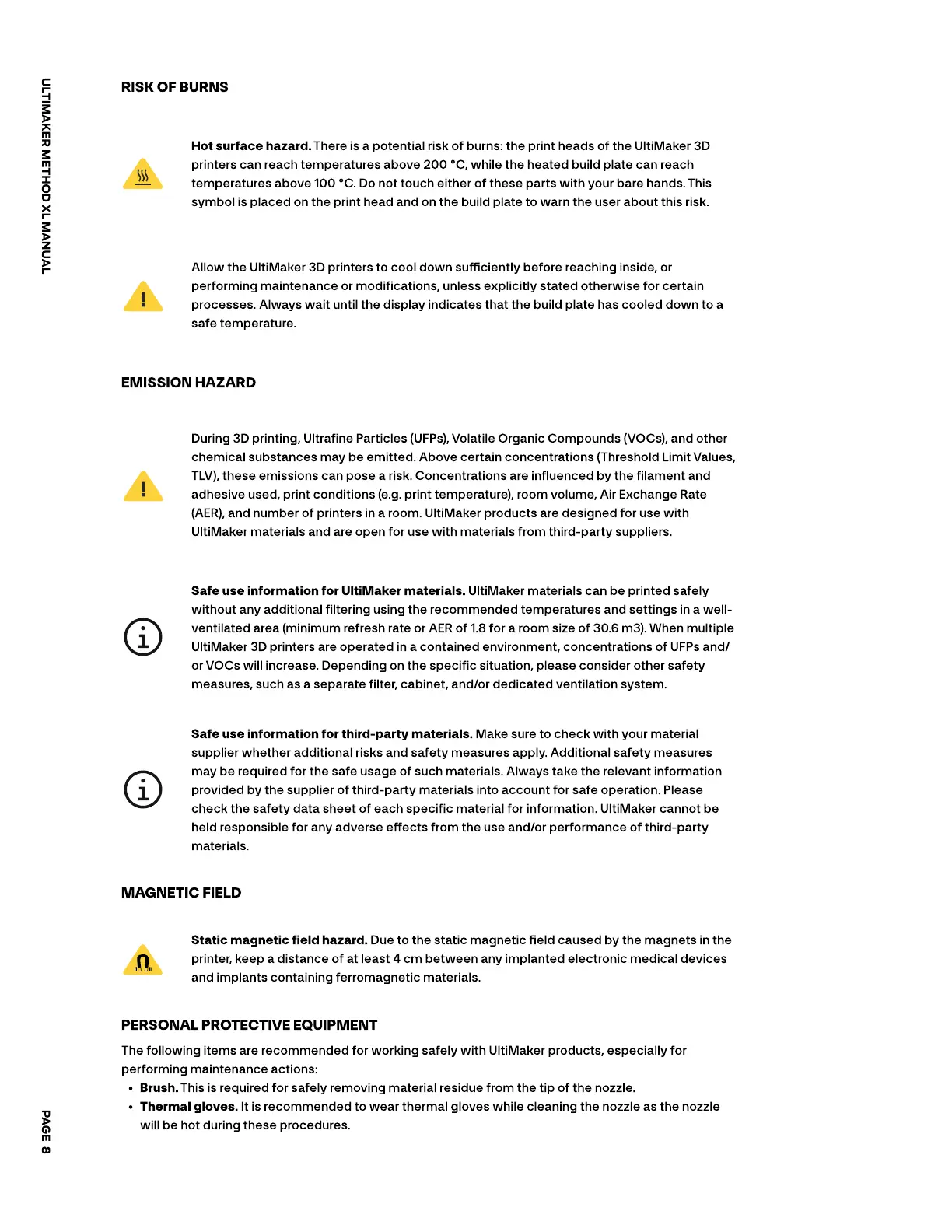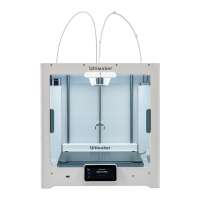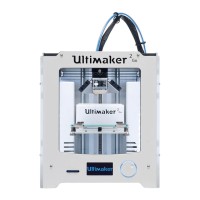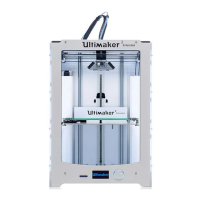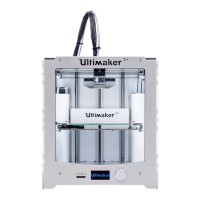ULTIMAKER METHOD XL MANUAL PAGE 8
RISK OF BURNS
Hot surface hazard. There is a potential risk of burns: the print heads of the UltiMaker 3D
printers can reach temperatures above 200 °C, while the heated build plate can reach
temperatures above 100 °C. Do not touch either of these parts with your bare hands. This
symbol is placed on the print head and on the build plate to warn the user about this risk.
Allow the UltiMaker 3D printers to cool down suciently before reaching inside, or
performing maintenance or modications, unless explicitly stated otherwise for certain
processes. Always wait until the display indicates that the build plate has cooled down to a
safe temperature.
EMISSION HAZARD
During 3D printing, Ultrane Particles (UFPs), Volatile Organic Compounds (VOCs), and other
chemical substances may be emitted. Above certain concentrations (Threshold Limit Values,
TLV), these emissions can pose a risk. Concentrations are inuenced by the lament and
adhesive used, print conditions (e.g. print temperature), room volume, Air Exchange Rate
(AER), and number of printers in a room. UltiMaker products are designed for use with
UltiMaker materials and are open for use with materials from third-party suppliers.
Safe use information for UltiMaker materials. UltiMaker materials can be printed safely
without any additional ltering using the recommended temperatures and settings in a well-
ventilated area (minimum refresh rate or AER of 1.8 for a room size of 30.6 m3). When multiple
UltiMaker 3D printers are operated in a contained environment, concentrations of UFPs and/
or VOCs will increase. Depending on the specic situation, please consider other safety
measures, such as a separate lter, cabinet, and/or dedicated ventilation system.
Safe use information for third
-p
art
y
materials. Make sure to check with your material
supplier whether additional risks and safety measures apply. Additional safety measures
may be re
q
uired for the safe usage of such materials. Always take the relevant information
provided by the supplier of third-party materials into account for safe operation. Please
check the safety data sheet of each specic material for information. UltiMaker cannot be
held responsible for any adverse e
ects from the use and/or performance of third-party
materials.
M
agnetic
field
Static ma
g
netic
eld hazard. Due to the static magnetic eld caused by the magnets in the
printer, keep a distance of at least
4
cm between any implanted electronic medical devices
and implants containing ferromagnetic materials.
P
ERSONA
L
P
RO
T
E
CT
I
V
E E
Q
UI
P
MEN
T
The following items are recommended for working safely with UltiMaker products, especially for
performing maintenance actions
Brush. This is re
q
uired for safely removing material residue from the tip of the nozzle.
T
hermal
g
lo
v
es.
I
t is recommended to wear thermal gloves while cleaning the nozzle as the nozzle
will be hot during these procedures.