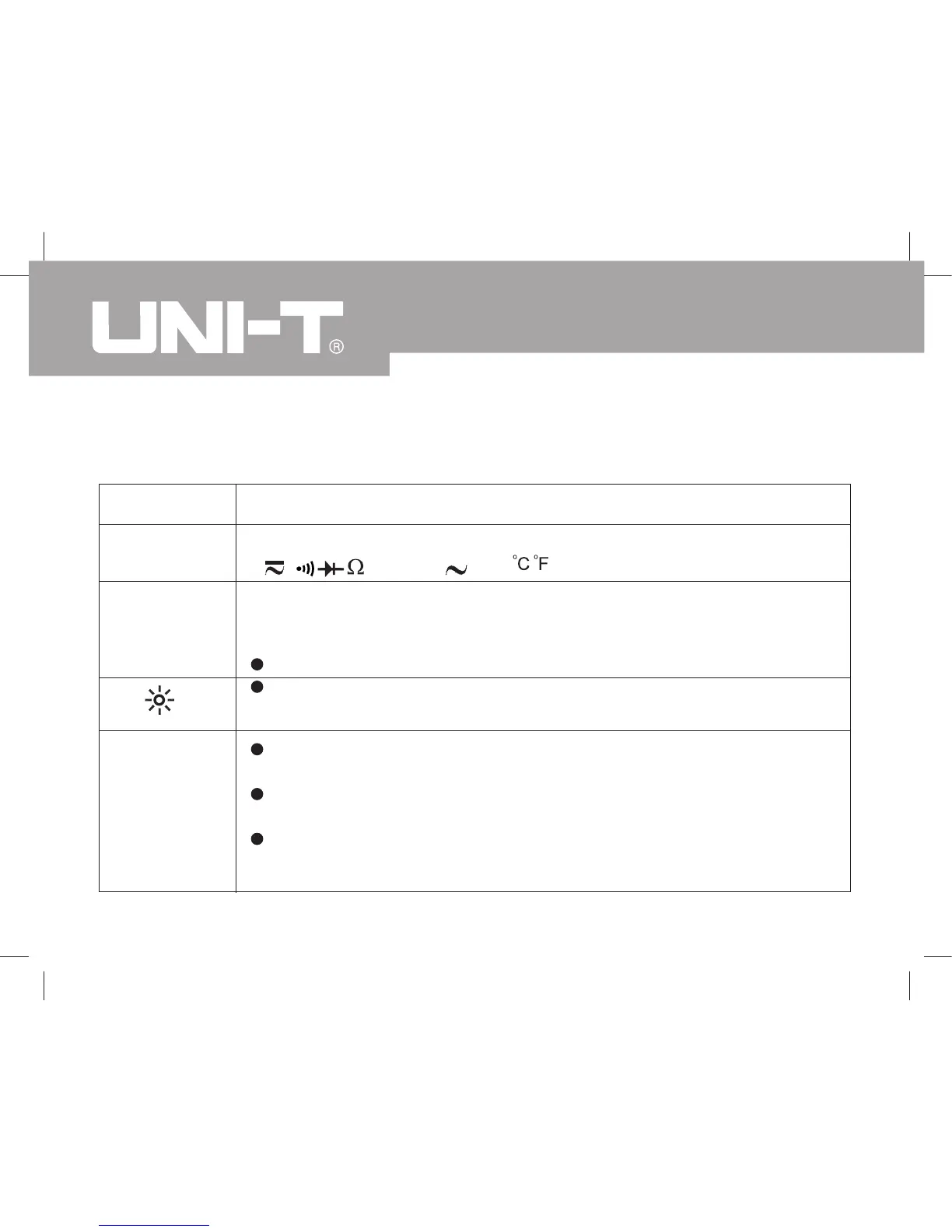Press SELECT button to select the alternate functions including
V
,
, %Hz, A
and (UT208 only).
Starts recording of maximum and minimum values.
Press to step the display through high (MAX) and low (MIN) readings
at any mode.
Press and hold for one second to exit MAX/MIN mode.
Press again to turn the display backlight off, otherwise it will
automatically off after 1 minute.
Functional Buttons
Below table indicated for information about the functional button operations.
Button Operation Performed
SELECT
MAX/MIN
Press HOLD to enter the Hold mode in any mode, the Meter
beeps.
Press HOLD again to exit the Hold mode to return to measurement
mode, the Meter beeps.
Turn the rotary switch or press SELECT button can also exit
Hold mode.
HOLD
Model UT207/208: OPERATING MANUAL
12