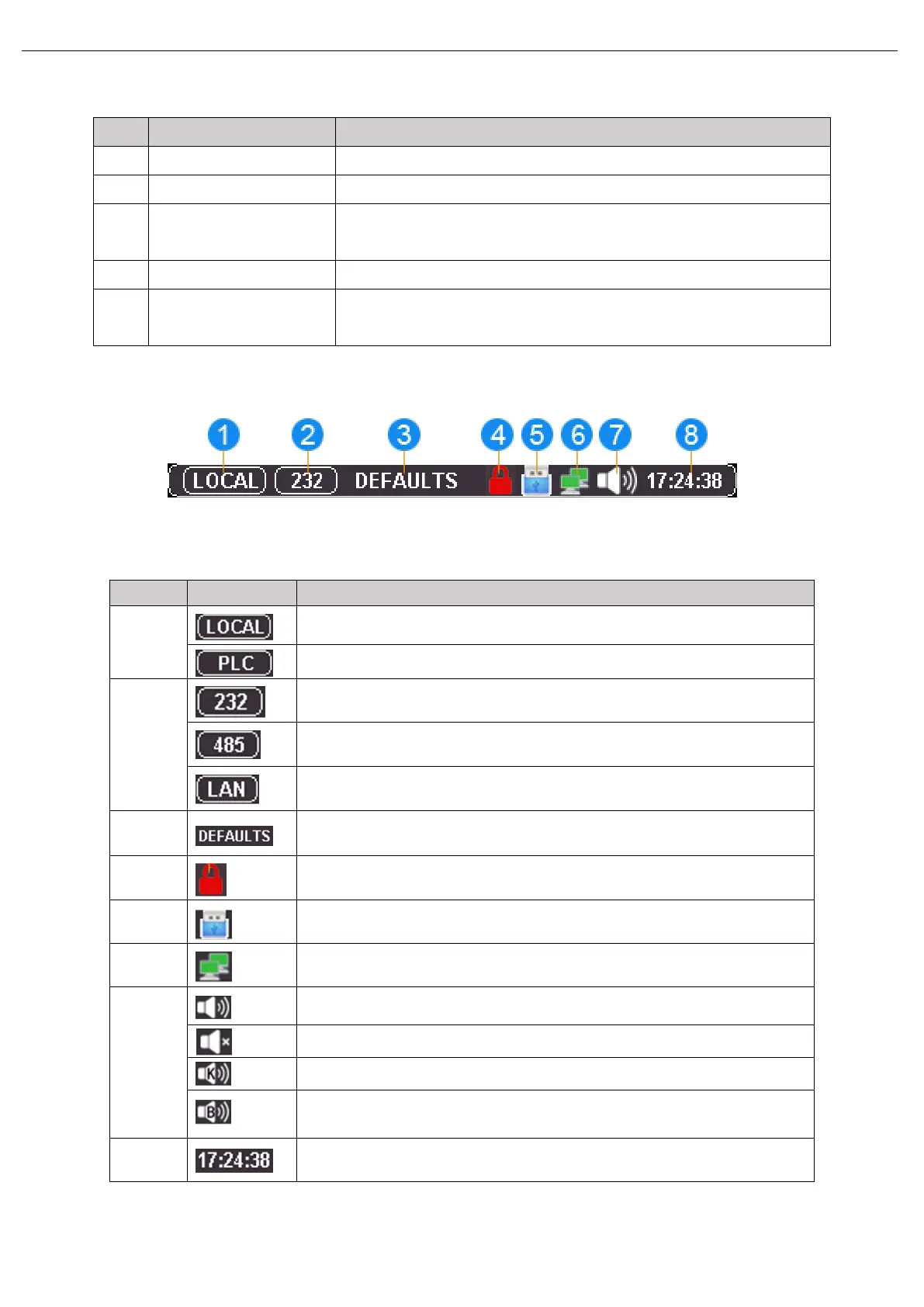User’s Manual UT5300X+ and UT5320R-SxA Series
15 / 43
Instruments.uni-trend.com
4.1.1 Test Interface
Display test parameter and status.
Display real-time voltage, current and test time.
For select the operating mode of programmable hipot tester.
Activate the key function in other interface at the bottom of the screen.
Display data, user’s name and icon.
Connect to high-end, low-end or cut-off.
4.2 Status Bar
Figure4-3 Icon of Status Bar
Table 4-1 Description of Status Bar
START boot-up key on the front panel, it’s only activated when start mode is
local in system setup.
PLC boot-up key, it’s only activated when start mode is PLC in system setup.
It indicates RS-232 interface is activated.
It indicates RS-485 interface is activated.
It indicates LAN interface is activated.
It indicates the file name of the current test file.
It indicates the key is locked.
It indicates U flash disk is ready to use.
It indicates the internet is connected.
It indicates sorting sound and key sound.
It indicates sorting sound and key sound are both forbidden.
It indicates only key sound is enabled.
It indicates only sorting sound is enabled.
It indicates time display.
