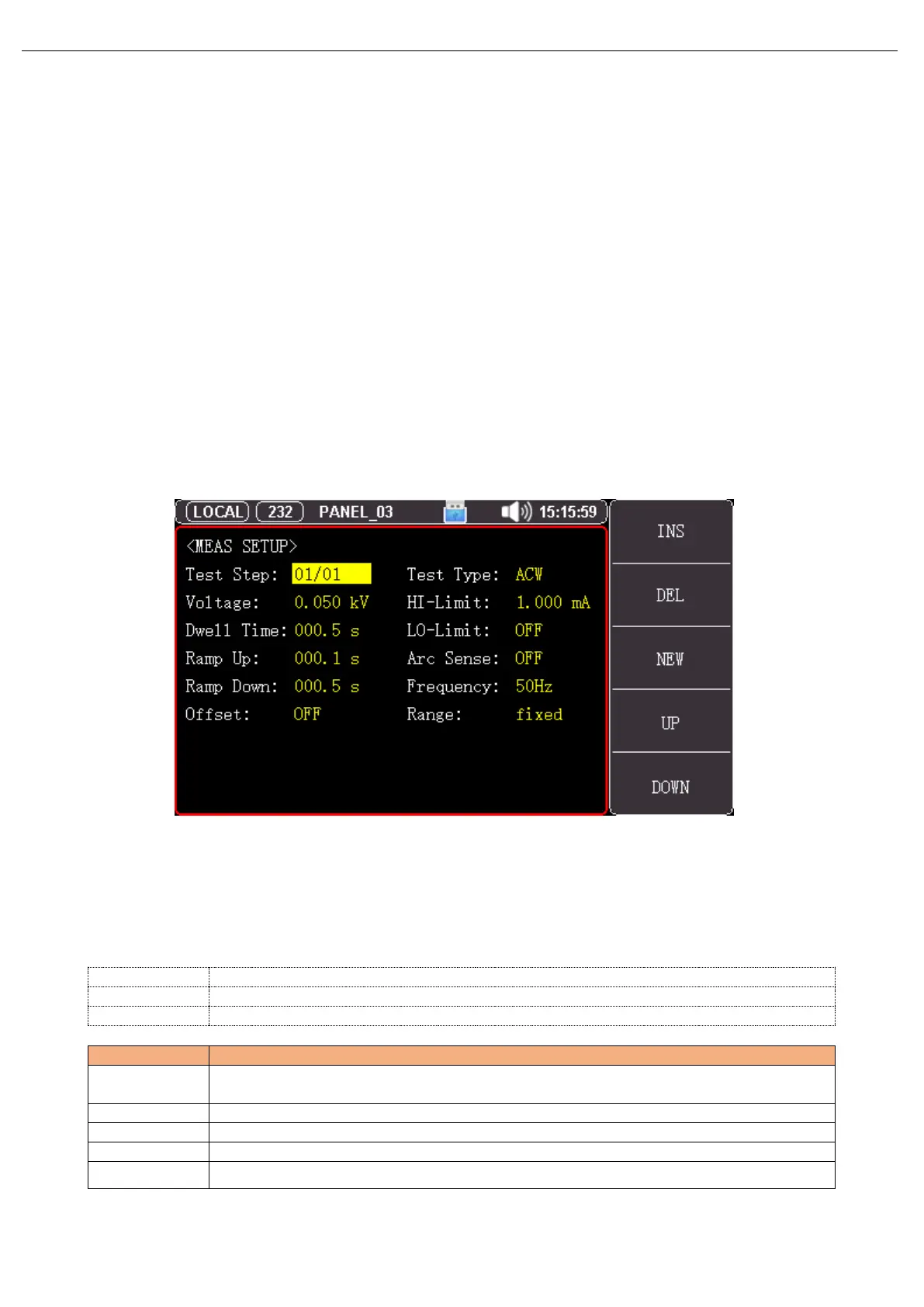User’s Manual UT5300X+ and UT5320R-SxA Series
18 / 43
Instruments.uni-trend.com
5. Measurement [Setup]
This chapater includes the contents as follows.
Editing the Test Steps
Test Mode
Parameter Setting of AC Withstand Voltage
Parameter Setting of DC Withstand Voltage
Parameter Setting of Insulation Resistance
When high voltage output is stop, press [Setup] key to directly enter the setting page of measurement.
5.1 Editing the Test Steps
Figure 5-1【Meas Setup】
As shown in Figure 5-1, test step: 01/01 respresents test step: the currently setting item number / total test
item numbers.
The instrument is support the maximum total test item numbers are 20 steps.
Set Test Step
Press [Measurment Setup] key to enter setup page;
Use cursor key to select [Test Step] field;
Use function key to select.
Add a new test item after this item, the sequency of new added item and the following item
move back one bit.
Delete the current test item, the sequency of the following item move forward one bit.
Create a new test plan, the syste, will automatically create a default test item.
Access the parameter of the step preceding the current step.
Access the parameter of the step following the current step.
