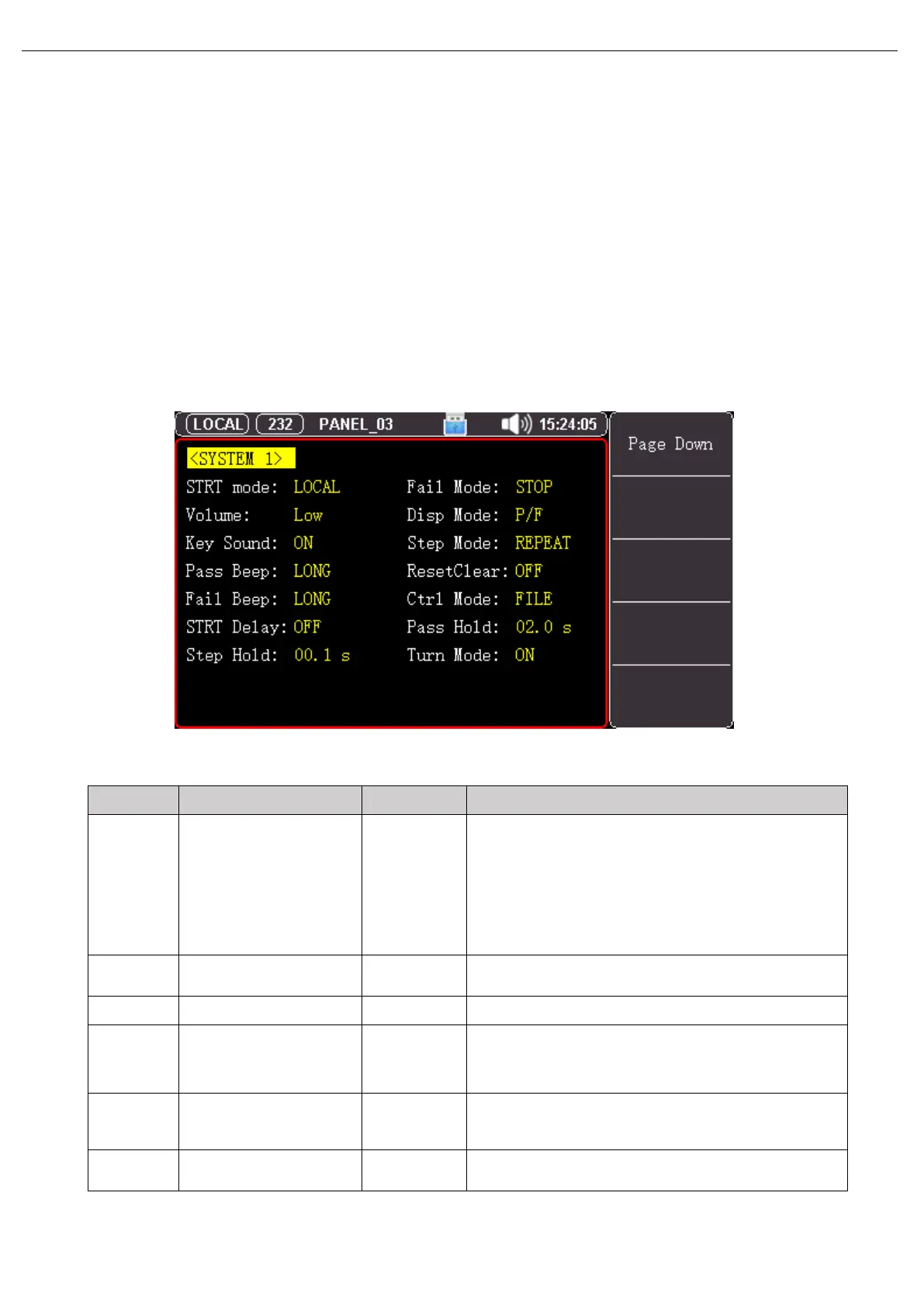User’s Manual UT5300X+ and UT5320R-SxA Series
25 / 43
Instruments.uni-trend.com
6. System Setup
This chapater includes the contents as follows.
Page Explaination of <SYSTEM 1>
Page Explaination of < SYSTEM 2>
Page Explaination of <System Information>
6.1 <System> Setup
<System Setup> page is to set some settings that are not related to the specific test item parameters, but are
related to the test scheme of the instrument.
When high voltage output is stop, press [System Setup] key to enter <SYSTEM 1> page.
Figure 6-1 <System Setup 1> Page
Table 6-1 Explaination of <SYSTEM 1> Page
① Local: Press start key on the front panel to boot-up.
② PLC: Input START control signal by HANDLER to
boot-up
③ Communication: It’a always valid, the specific
refer to the communication protocol.
The volume setting of beeper.
Long and short sound,
double short sound, OFF
The sound mode of pass beeper.
Long sound, double short
sound, OFF
The sound mode of failed beeper.
The delay time from start to the first test item.
