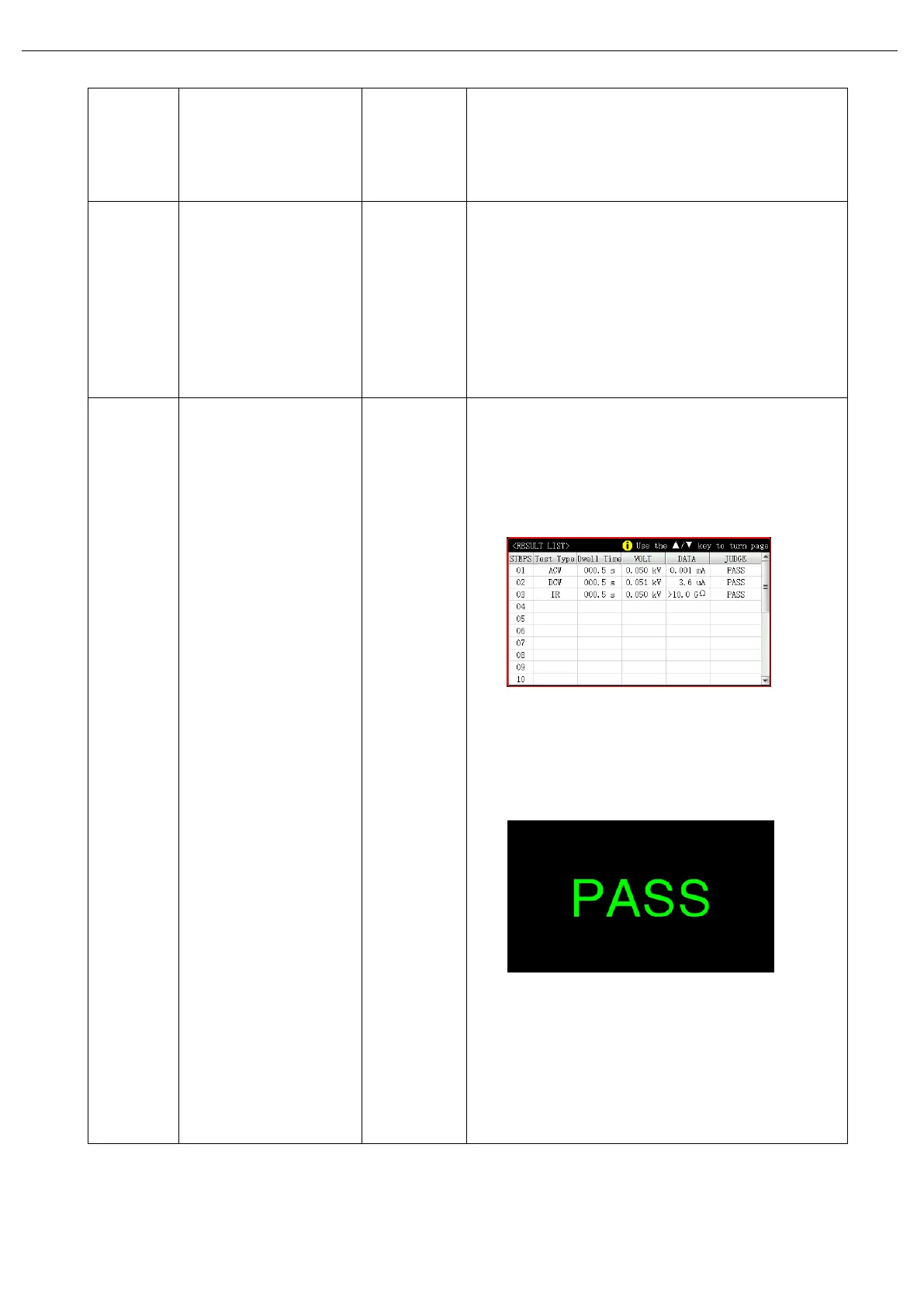User’s Manual UT5300X+ and UT5320R-SxA Series
26 / 43
Instruments.uni-trend.com
① (0.1~99.9)s: In multi-step test, the waiting time
between the steps.
② Key control: Press [START] key to start the next
step.
Stop, continue, retest,
next step
① Stop: If the test is failed, then stop all the test.
② Continue: Stop the current test and perform the
next step.
③ Retest: Stop the current test and press [START]
key to retest the current step which is failed.
④ Next step: Stop the current test and press
[START] key to start the next step.
When performe a multi-step test, the test results of
"All" will displayed after the test is finished. The display
is as follows (toggle the up and down cursor key to
switch the display) :
② Select “The last step” mode
When perform a single test or multi-step test, the test
when result of “the last group” will displayed after the
test is finished. The display is as follows.
③ Select “P/F”mode
When perform a single test or multi-step test, the
test result of “Pass” or “Fail” will displayed after the
test is finished. The display is as follows.
