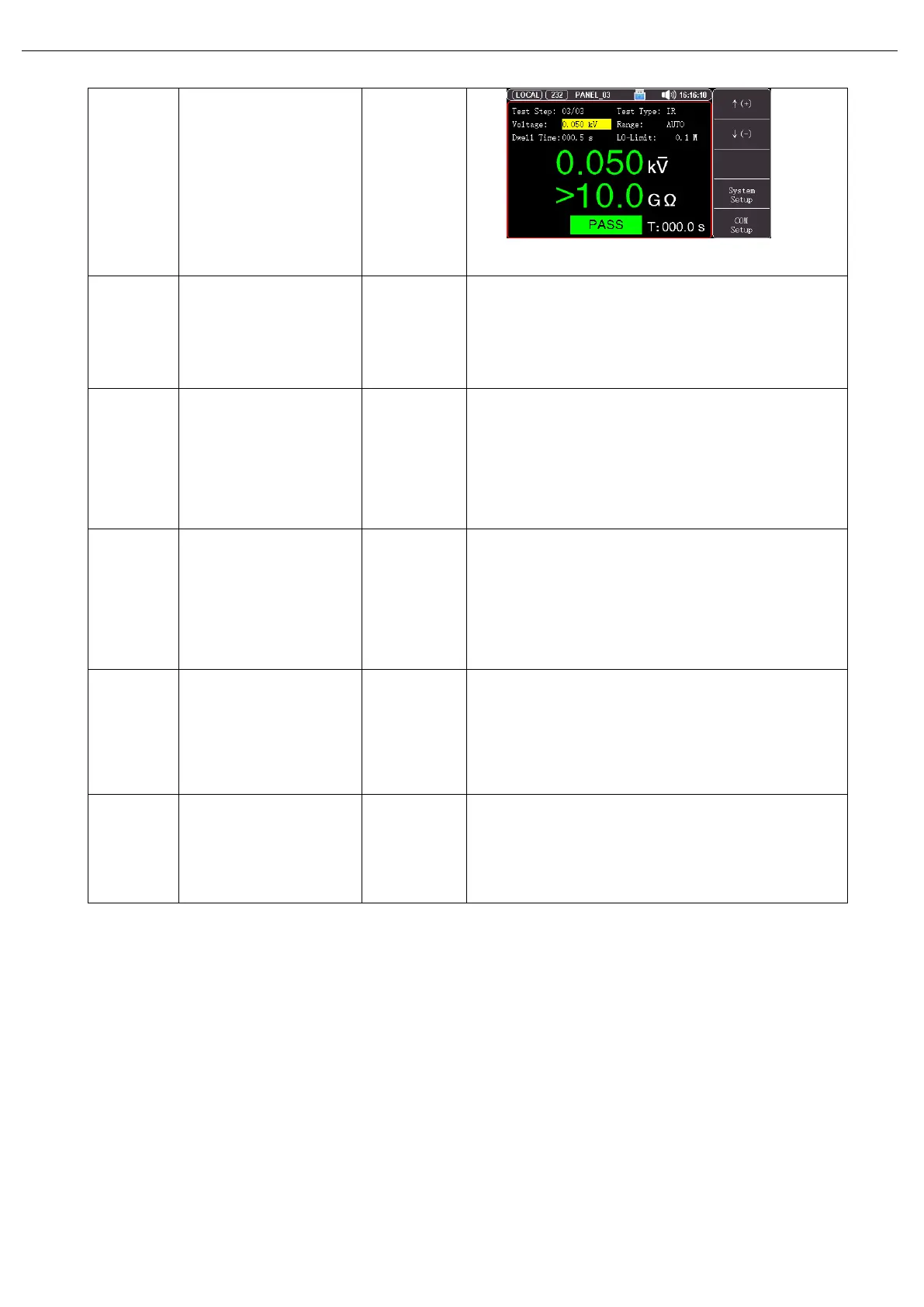User’s Manual UT5300X+ and UT5320R-SxA Series
27 / 43
Instruments.uni-trend.com
① Normal: The normal test mode of the instrument.
② Cycle: Automatic cycle after the file test is
finished.
③ Single: Only test the current step.
① When the reset is enabled and the test is failed,
press [STOP] key and then press [START] key to
continue the test.
② When the reset is disabled and the test is failed,
press [START] key to continue the test.
① File: When file test is finished, HANDLER interface
outputs the test result.
② Single Step: After each step is finished, HANDLER
interface outputs the test result of the current
step.
① (0.1~99.9) s: When the test is qualified, hold time of
the qualified judgment.
② Key control:When the test is qualified, and the
test is qualified, press [STOP] key to end.
① OFF:Output voltage cannot be change during the
test
② ON:The size of output voltage can be fine tunning.
