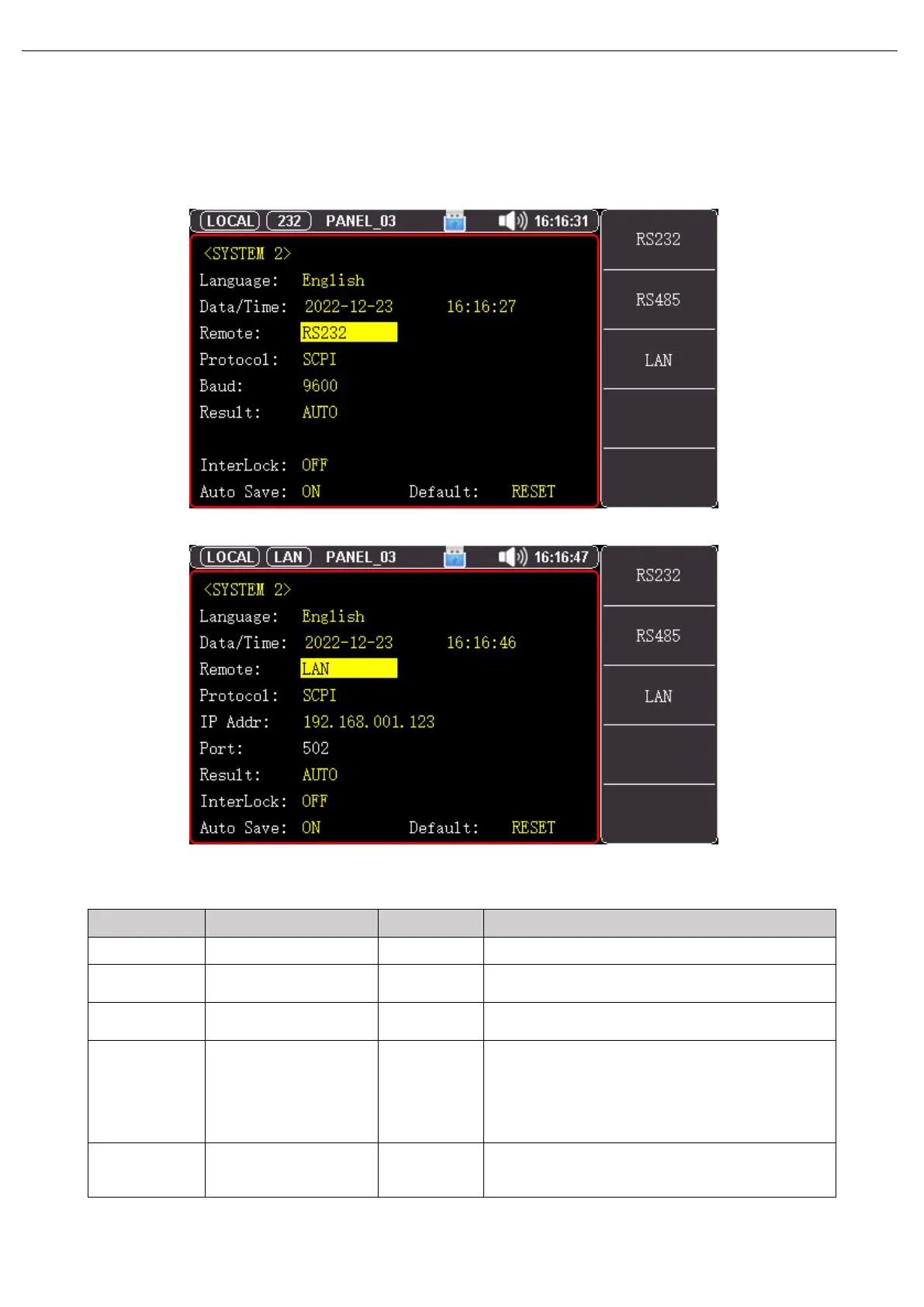User’s Manual UT5300X+ and UT5320R-SxA Series
28 / 43
Instruments.uni-trend.com
6.2 <Communication Setup>
<Communication Setup> page is to set the language, date, time and the communication setting. Press
[Communication Setup] to enter <SYSTEM 2> page.
Figure 6-2 <SYSTEM 2> Page, Select RS232 Mode
Figure 6-3 <SYSTEM 2> Page, Select LAN Mode
Table 6-2 Explaination of < SYSTEM 2>
Select the language for the instrument.
The instrument is adopt 24 hours clock, use this
key to modify date and time.
The instrument supports three interfaces: RS232,
RS485 and LAN.
The instrument supports two communication
protocols:SCPI and Modbus (RTU), it usually use
SCPI protocol to communicate with PC; use
Modbus protocol to communicate with PLC
industry control device.
9600,19200,38400,
57600,115200
