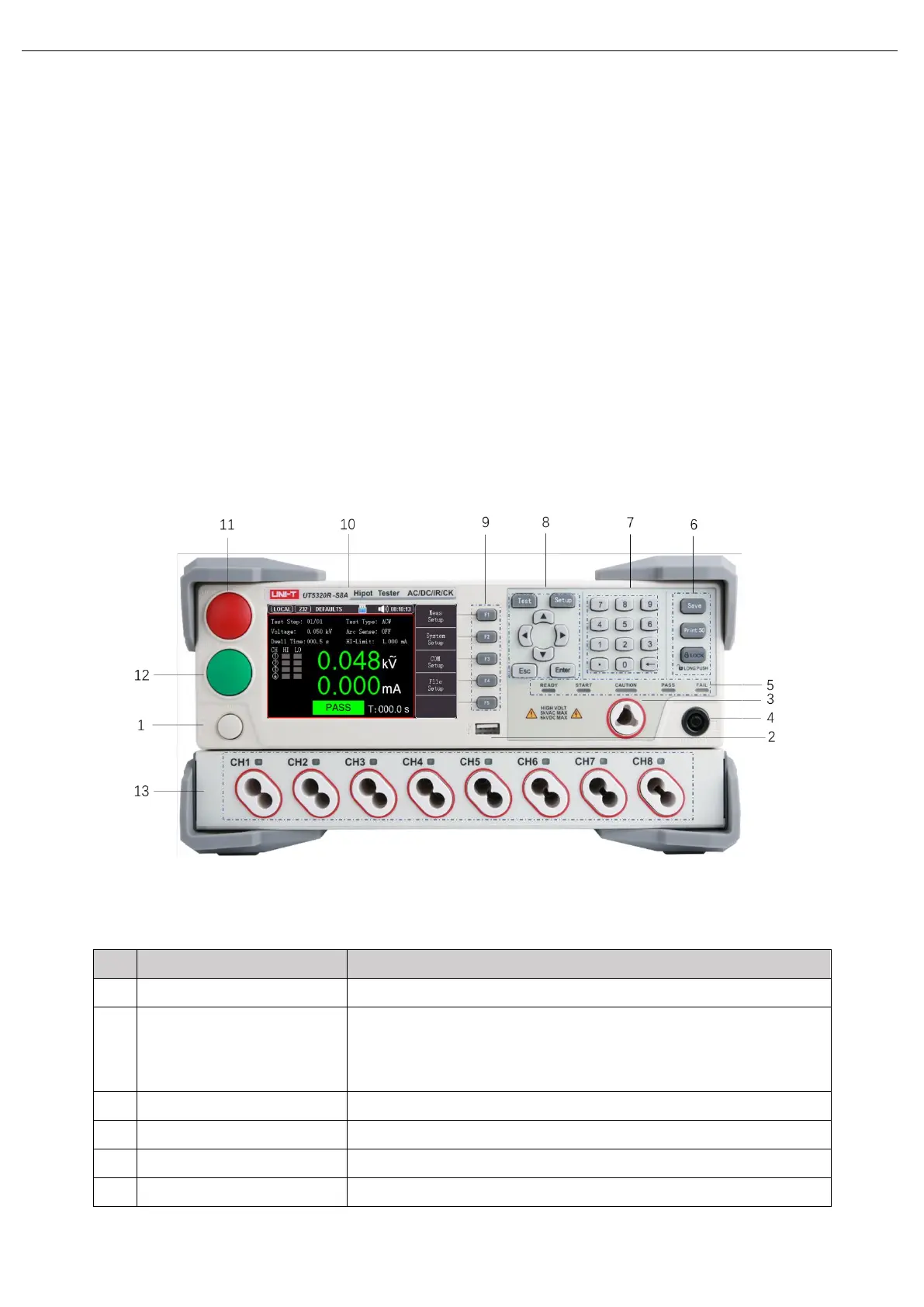User’s Manual UT5300X+ and UT5320R-SxA Series
8 / 43
Instruments.uni-trend.com
Reailable Operation
This series tester use full isolation measures between the entire circuit modules, it has strong anti-interference
ability. High voltage module is DA standard, controllable sine wave generator, class AB power amplifier, 40~600
Hz step-up high tension transformer, and close-loop control of output voltage with hardware and software
protection, which greatly improving the reliability of the instrument.
Safety Use
Ground wire current detection, short-circuit detection, electric arc detection, DC quick discharge, automatic
over-voltage, over-current protection. All of these function are designed for safety use.
File Management
It can programme 100 test files and each file can have 20 test items.
Various Interface
This series equipped with Handler (PLC) interface for industrial control, RS485 (option), RS-232C and LAN
interface for PC connection, and supports SCPI and Modbus RTU communication protocols to efficiently
complete remote control and data acquisition functions, so the instrument can suitable for the needs of
multiple different automatic test system.
2.2 Front Panel
Figure 1-2-1 Front Panel (Take UT5320R-S8A as an example)
(It is suitable for UT5310A+/D+/R+/UT5320R+/UT5320R-S4A)
Table 1-2-1 Front Panel
Turn on/off the power of programmable hipot tester.
It is to connecting USB disk flash. It supports file system of FAT16 and
FAT32 and also support firmware upgrade, record test data, save
screen image and storage and reload test parameter file.
Test the high-end of output voltage
Test the hlow-end of output voltage
Ready/Start/Caution/Pass/Fail indicator light
