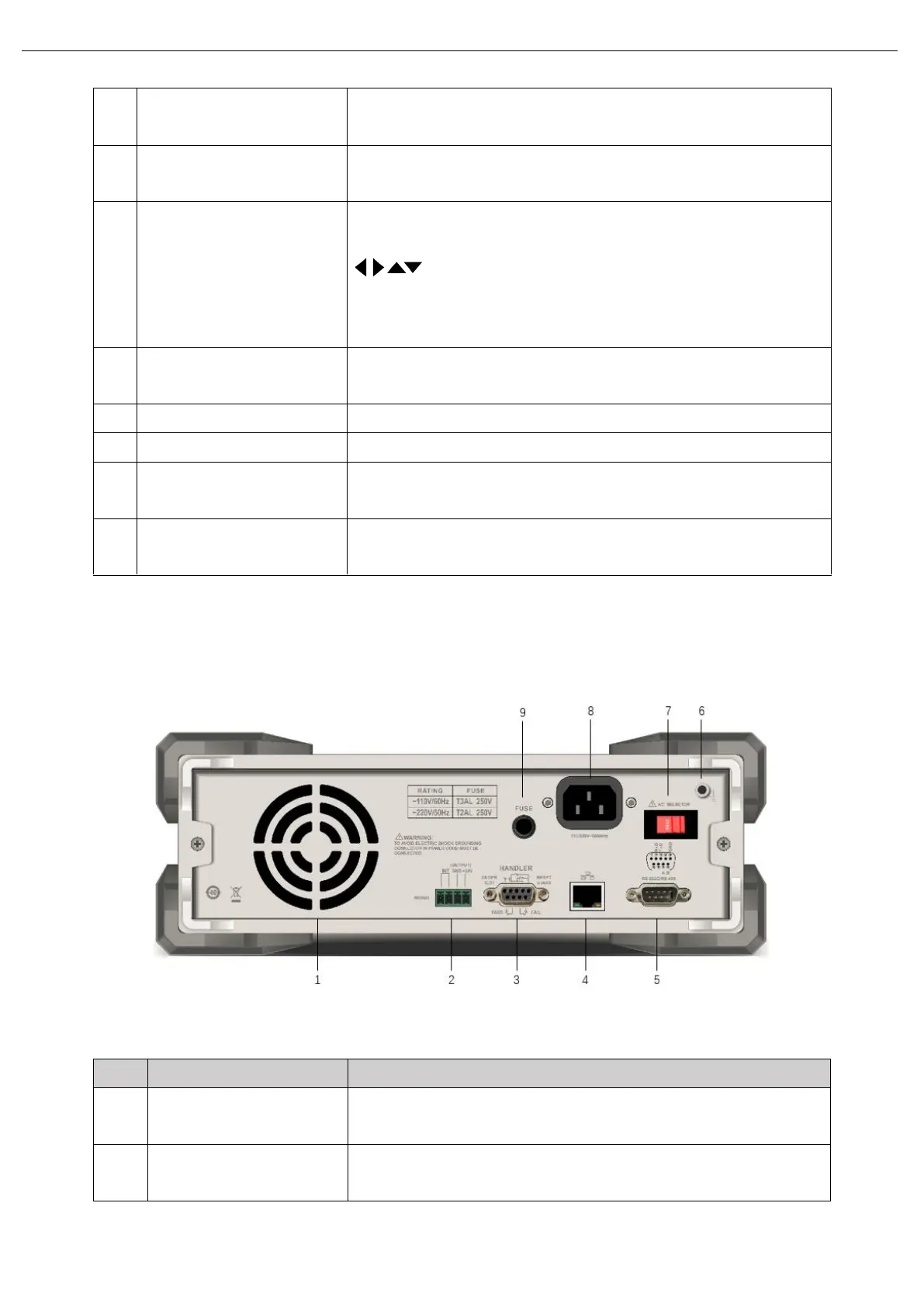User’s Manual UT5300X+ and UT5320R-SxA Series
9 / 43
Instruments.uni-trend.com
Full function digital/character keyboard is to input data or enter
characters when requested for note information such as file name.
Test key is to display the measured result and for selection.
Setup key is to set test condition and for selection.
Arrow key
Ese key
Enter key
It divide into five keys, it has different function on different menu. The
corresponding function will display on the right side of menu area.
STOP key is to stop the test or cancle the hint of PASS, FAIL.
START key is to start the test, once the test is running, CAUTION,
START indicator light will be sparkling.
Multiple channel’s scan
interface
Only for UT5320R-S4A (4 channels) and UT5320R-S8A (8 channels).
Warning:Do not touch the test port during the test.
Note:If apply an external voltage to the test port, it may cause damage to the instrument’s internal circuit.
2.3 Rear Panel
Figure 1-3-1 Rear Panel
Table 1-3-1 Introduction of Rear Pane
The cooling fans needs continuous work, so please maintain a good
exhaust and heat dissipation space behind the back panel.
This interface is the output interface of online protection and internal
24 V power.
