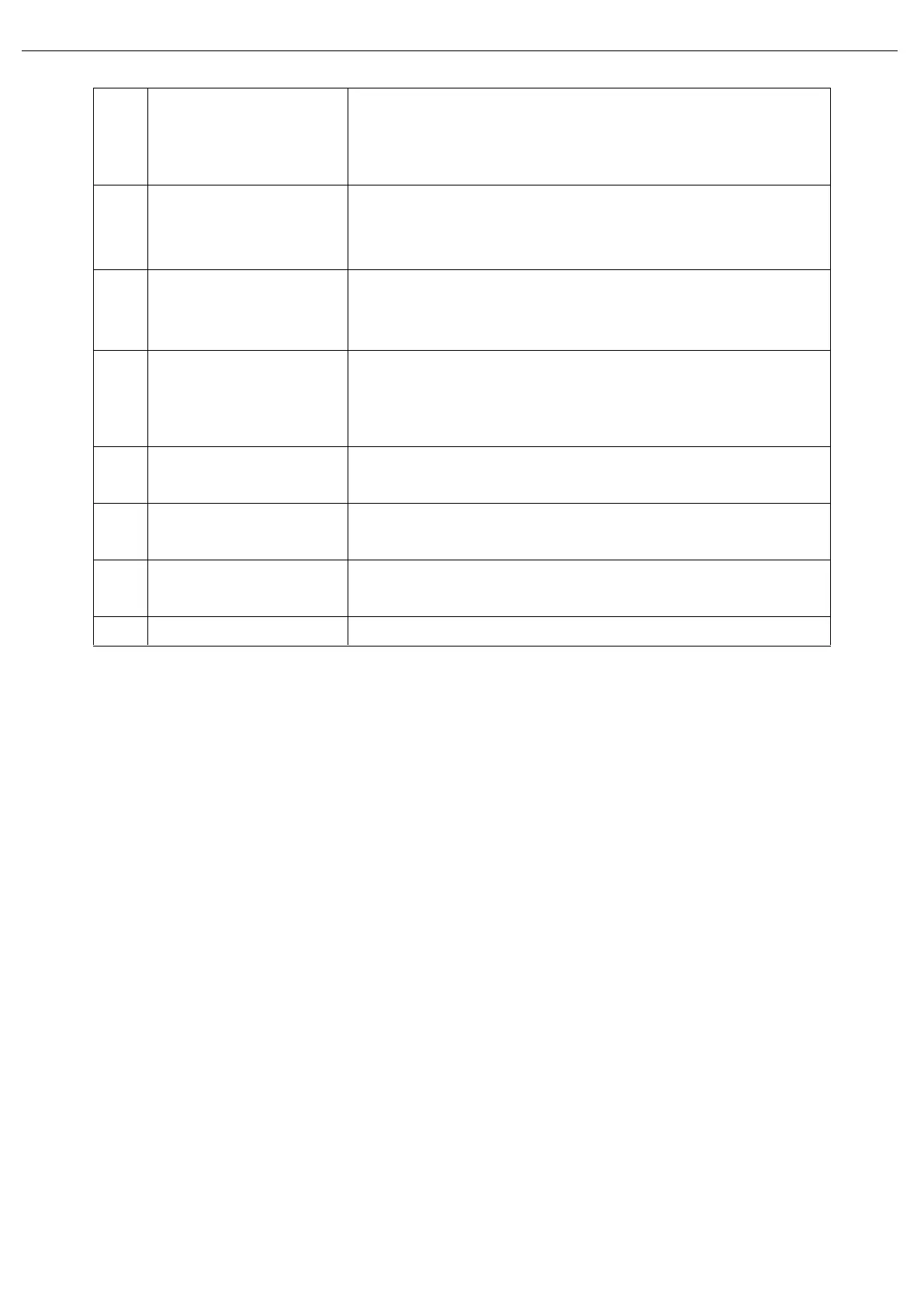User’s Manual UT5300X+ and UT5320R-SxA Series
10 / 43
Instruments.uni-trend.com
<System Setup> page,if [Safety Lock] function is enabled, then the
external should provide online lock signal. Otherwise, this instrument
is not allowed to start the test.
Remote signal input/output terminal.
It can input the control signal of RESET and START.
Use RELAY junction to output the signal of PASS, FAIL and TEST.
Connect when using a LAN interface.(Only for
UT5310R+/20R+/S4A/S8A)
RS-232C interface
/RS-485 interface
(option)
Serial communication interface is to communicate with the PC.
Protective ground terminal
Chassis ground terminal. Before operating the instrument, please
make sure that the ground is properly connected.
Voltage scale switch of AC, the instrument is only support two voltage
modes of 110V and 220V.
Standard IEC 320 power socket for connection to NEMA standard
power cord.
If nned to change the fuse, please replace the standard fuse.
