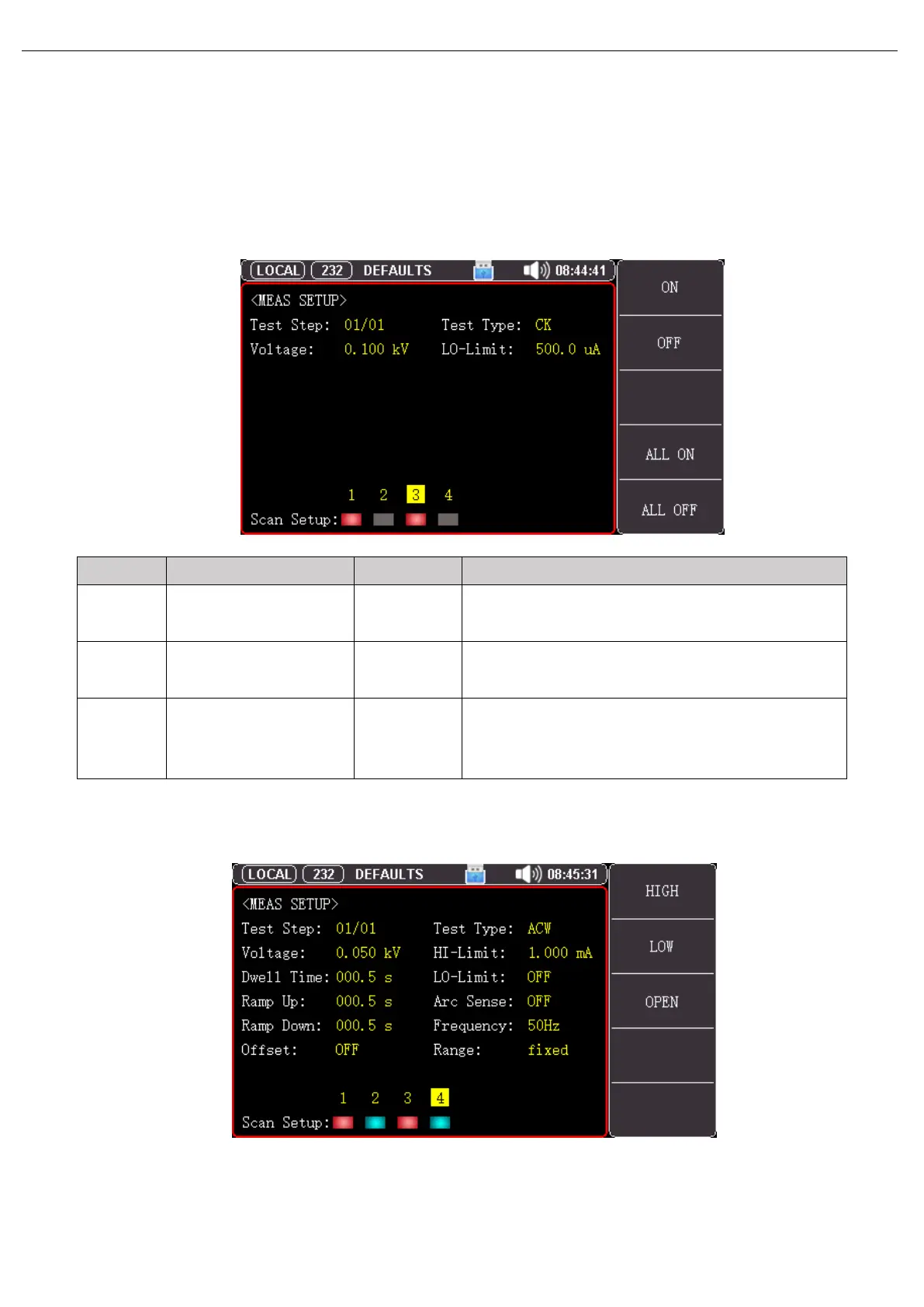User’s Manual UT5300X+ and UT5320R-SxA Series
23 / 43
Instruments.uni-trend.com
2) Test result explaination of insulation resistance test
a) The instrument’s display format: if the display value is greater than 10 G, it will display as >10.0 GΩ.
b) The insulation value is read by the interface, the default unit is M. When then instrument displays >10.0GΩ,
it will read out the value which greater than 10 G. It’s only for reference.
5.6 Parameter Setting of Contact-Inspecting (Only for UT5320R-S4A/UT5320R-S8A)
Figure 5-5【Meas Setup】
3
Output voltage during touch-inspecting test. Except in
special circumstances, use the default setting in
general.
The lower limit of touch-inspecting alarm. Except in
special circumstances, use the default setting in
general.
UT5320R-S4A can control channel 1,2,3,4;
UT5320R-S8A can control channel 1,2,3,4,5,6,
7,8;
5.7 Scanning Setting of Multi-Channel (Only for UT5320R-S4A/UT5320R-S8A)
Figure 5-6【Meas Setup】
When UT5320R-S4A/S8A is in the test mode of AC withstand voltage, DC withstand voltage, insulation
resistance, which can configurate the scanning channel of multiple channels.
