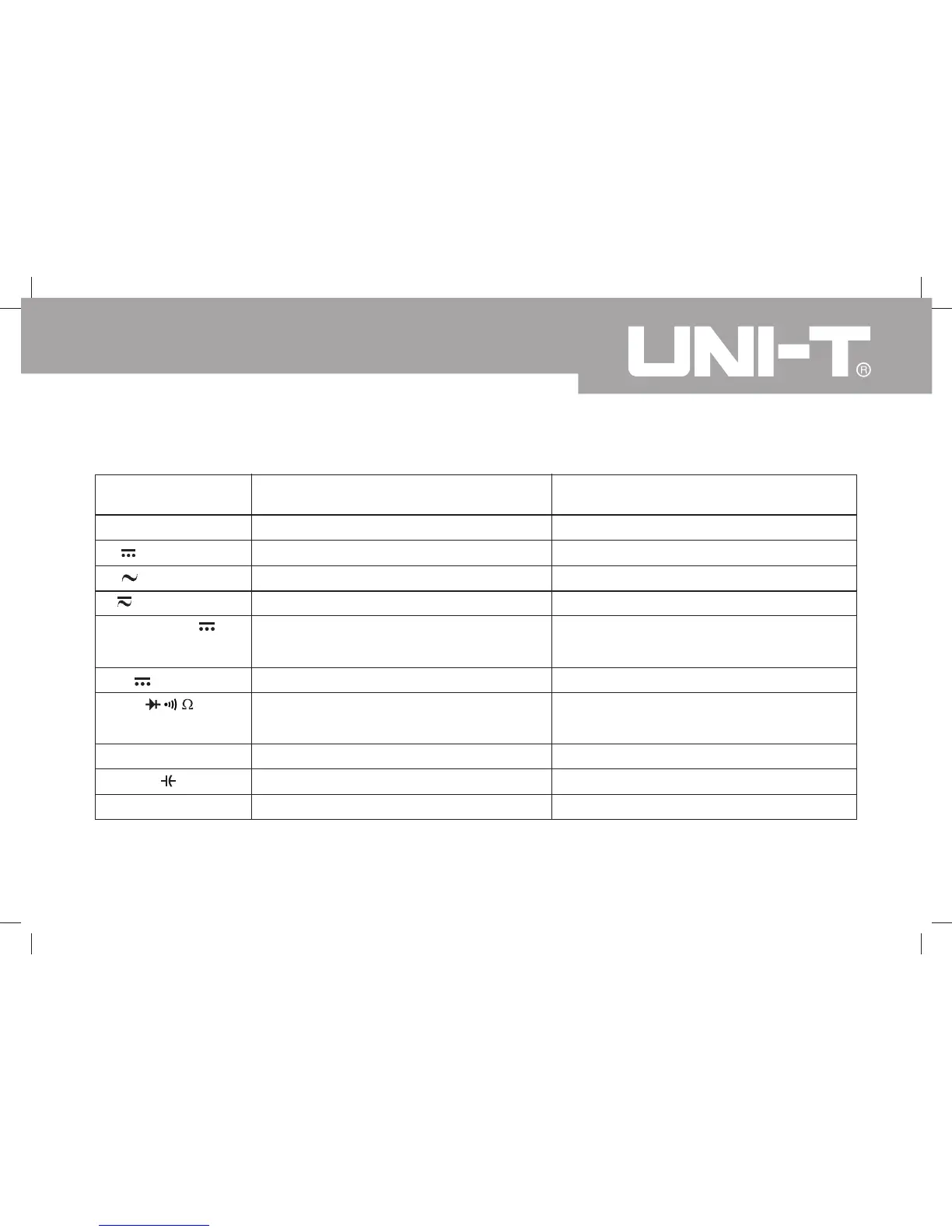13
Model UT71A/B/C/D/E: OPERATING MANUAL
Table 2-1. Rotary Switch Selections
Rotary
Switch Position
Rotary Switch Function Blue Key Function
Turn the Meter off
DC voltage measurement
AC voltage measurement
AC or DC voltage measurement
DC millivoltage measurement
DC millivoltage measurement
Resistance measurement
Power measurement
Capacitance measurement
Centigrade temperature measurement
None
None
None
Toggle between AC or DC voltage measurement
Frequency measurement
Frequency signal duty cycle measurement
None
Diode test
Continuity test
None
None
Fahrenheit temperature measurement
OFF
V
Hz %
mV
ºC ºF
l
l
V
V
l
l
mV
(UT71B/C/D)
W (UT71E only)
(UT71B/C/D )
(UT71A/B/C/D )
(UT71A/B/C/D )
(UT71E only)
(UT71A/E)