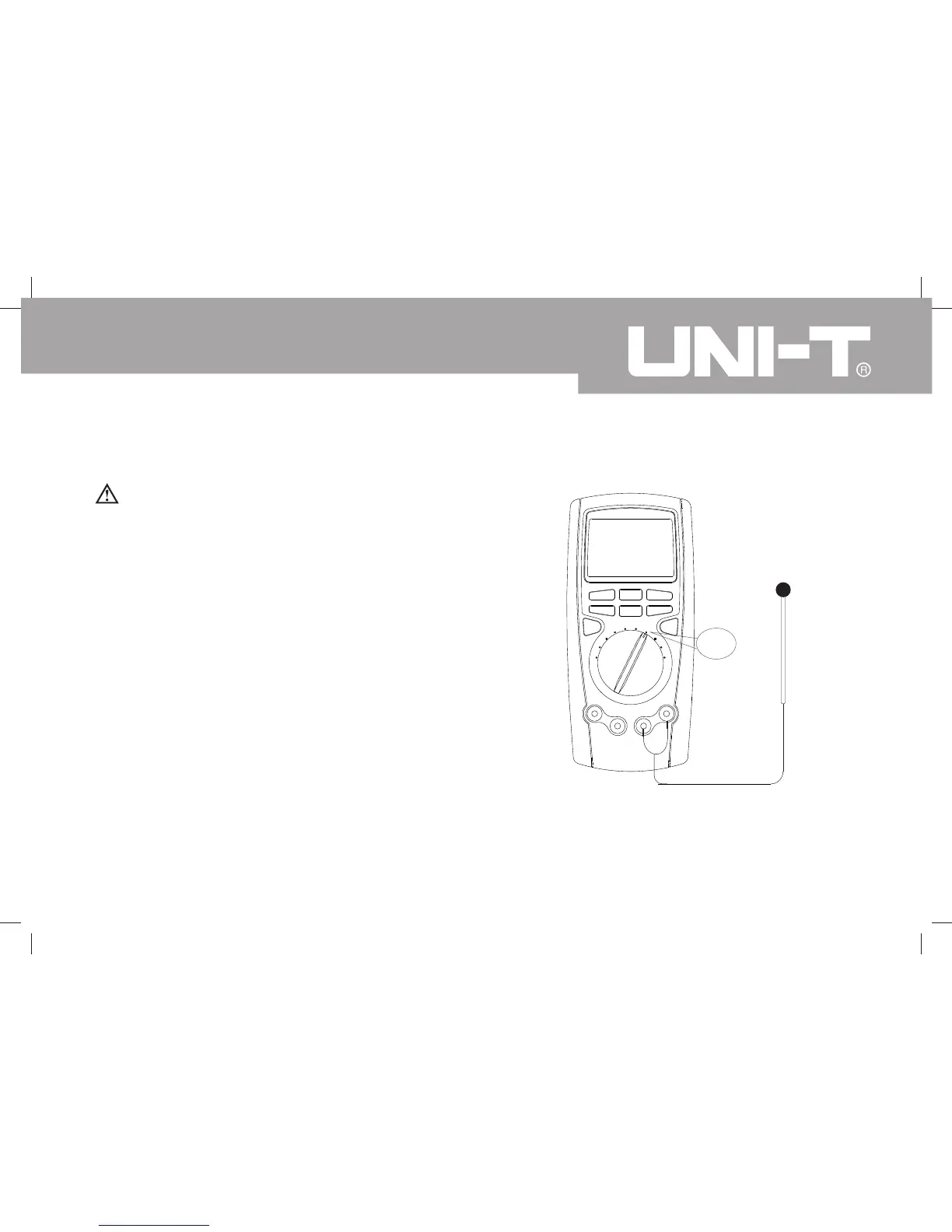43
Model UT71A/B/C/D/E: OPERATING MANUAL
H. Measuring Temperature
Warning
To avoid harms to you, please do not attempt to
input voltages higher than 60V DC or 30V rms AC.
Set the rotary switch to ºC ºF, the display shows OL.
Short circuit the test leads to show the room
temperature. The Meter is default to Celsius ºC
degree unit, you can change units by press the BLUE
button once you have selected the temperature
function.
Insert the point contact temperature probe into the
Meter as figure 10.
Place the temperature probe to the object being
measured.
The measured value shows on the display after
several seconds.
1.
2.
3.
Figure 3-8. Temperature Measurement
ºC ºF
To measure temperature, set up the Meter as shown
in Figure 3-8 and proceed the following.