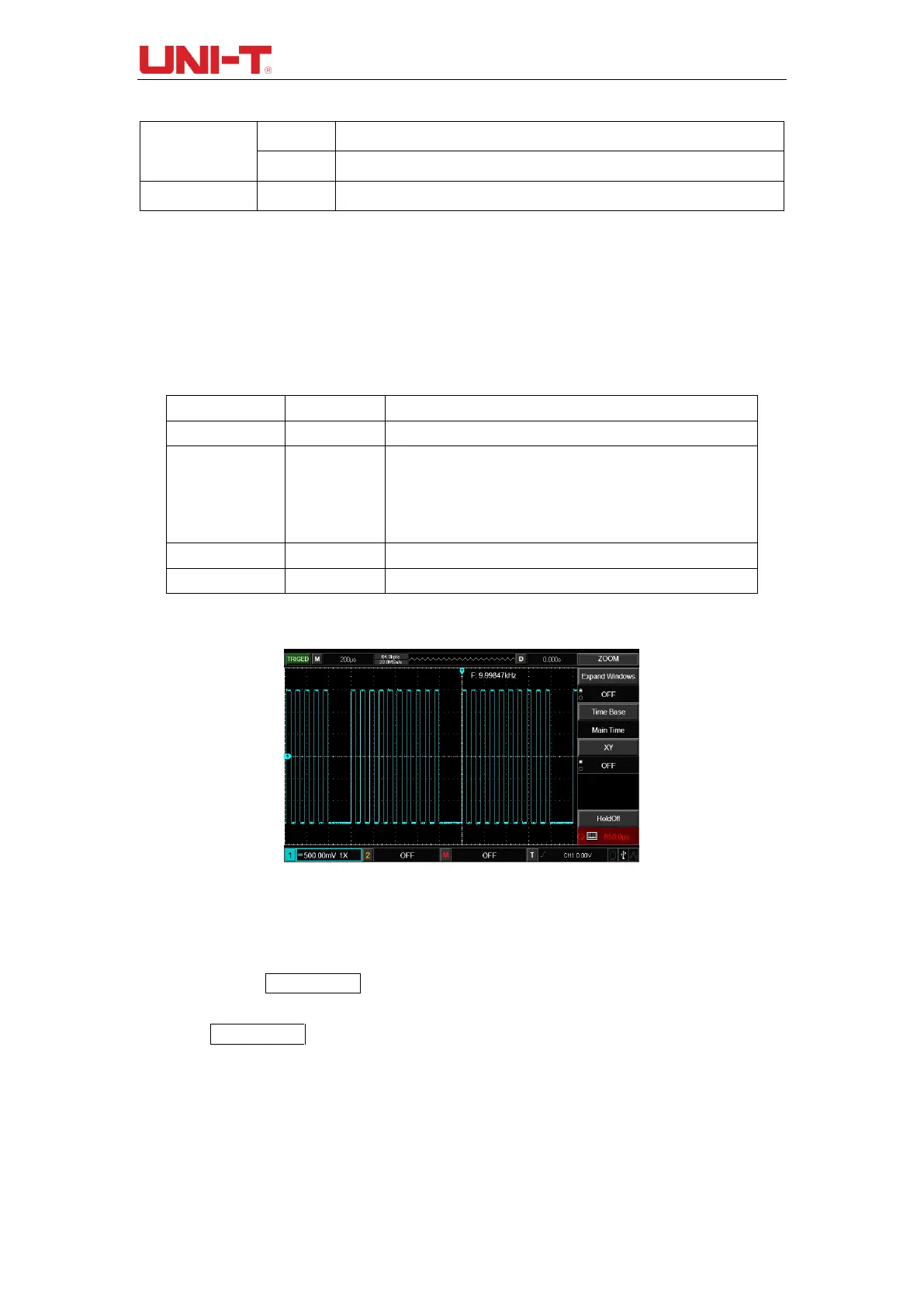UTD2000 Series User Manual
32
Table 4-8 Alternating Trigger Menu (Page 2)
4.6 Trigger Holdoff
Trigger holdoff time adjustment is used to observe complex waveform (pulse string series).
Holdoff time refers to the waiting time for the DSO to restart trigger circuit. During holdoff
time, the DSO will not trigger until the holdoff time is over.
Table 4-9 Trigger Holdoff Menu
Press to turn on the main time base.
Main time
base/extensive
time base
Main time base: set as main time base, the main time base will
change when adjusting horizontal time base.
Extension time base: set as extension time base, the extension
time base will change when adjusting horizontal time base.
Press to turn on the extension time base.
To adjust the trigger hold-off time by multi-purpose knob.
Take pulse series as example, trigger the first pulse on the pulse series, then the holdoff
time can be set as pulse string width. As shown in the figure below:
Figure 4-4 Snychronous complex waveform
Operation Instruction:
(1) Based on the synchronization mode of normal signal, select to trigger edge, trigger
source, slope of TRIG MENU and adjust trigger level to make the waveform stable as
possible.
(2) Press HORI MENU to display horizontal menu.
(3) By adjusting the multifunctional knob, the holdoff time will be changing until the
waveform is stable.
4.7 Explanation of nouns
(1) Trigger source: Trigger can be achieved from several signal sources: input channels
Reject low-frequency component of the triggering signal.
Pass through DC and AC components of triggering signal.
