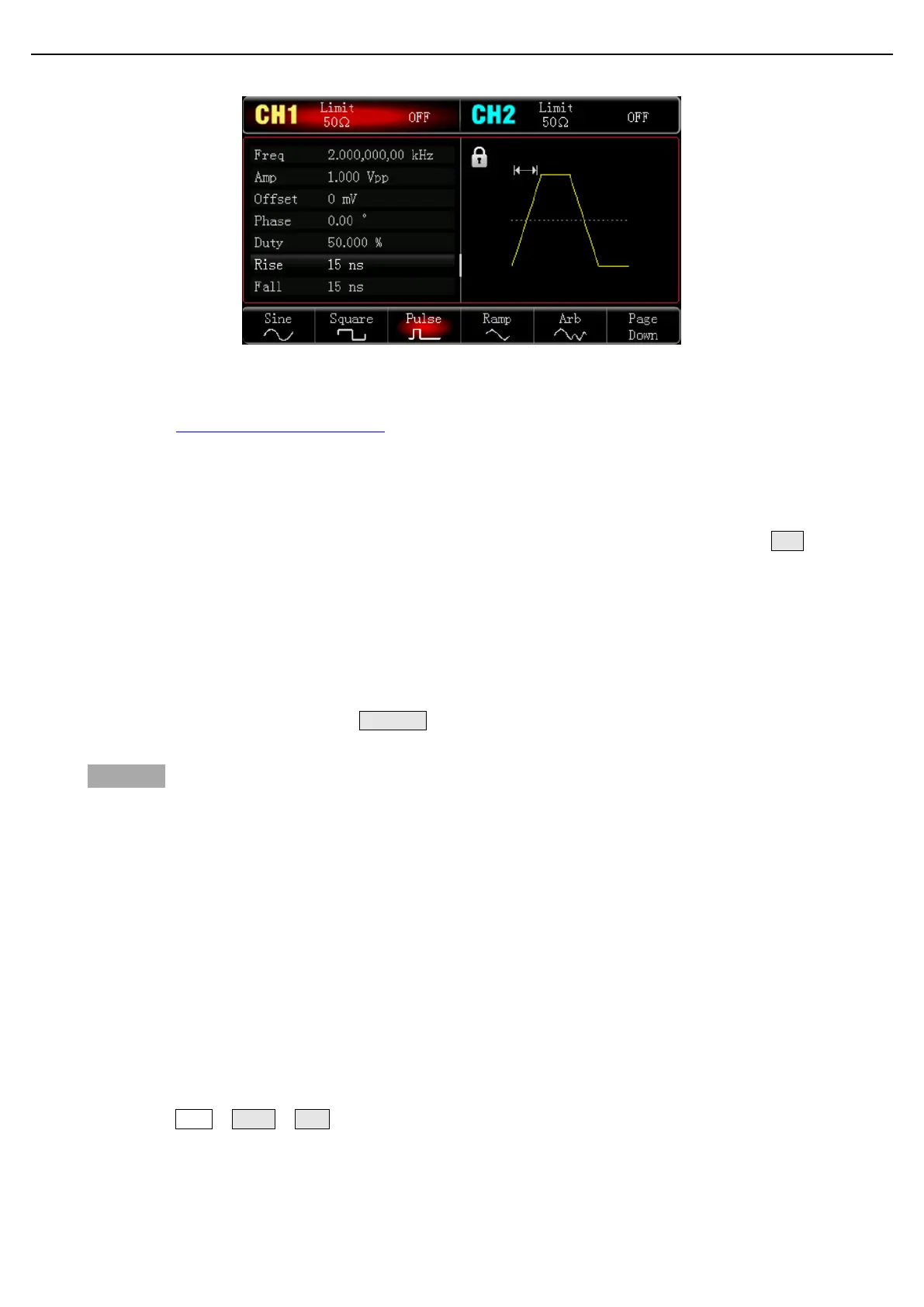User’s Manual UTG1000X Series
Instruments.uni-trend.com 49 / 74
Set Frequency for Carrier Wave
Refer to Set Frequency for Carrier Wave in AM mode.
Set PWM Rate
When PWM mode is enabled, the frequency of modulation wave will show (the range is 2 mHz~1 mHz). The
default is 100 Hz. It can be change by multifunction rotary knob and arrow keys or press soft key Rate, and
then use numerical keyboard to input number and select unit soft key to complete the setting.
Set Duty Cycle
Duty cycle deviation indicates the deviation of the modulated wave from the currently duty cycle of the carrier
wave. PWM duty cycle range can be set to 0% - 49.99%, the default is 20%. It can be change by multifunction
rotary knob and arrow keys or press DutyCycle key.
Notes
Duty cycle deviation indicates the change in duty cycle of the modulated wave relative to the original
pulse waveform (expressed in %).
Duty cycle deviation cannot great than the duty cycle of the currently pulse wave.
The sum of duty cycle deviation and the duty cycle of the currently pulse wave must ≤99.99%.
Duty cycle deviation is limited by the minimum duty cycle of pulse wave and the currently edge time.
Comprehensive Example
In PWM mode, set an internal 2 kHz, 1 Vpp pulse wave as a carrier wave signal, set the phase of the carrier
wave and modulation phase to switch at a frequency of 1 kHz, the setting steps as follows.
1) Enabling PWM mode
Press Mode Shape PWM to turn on PWM mode.