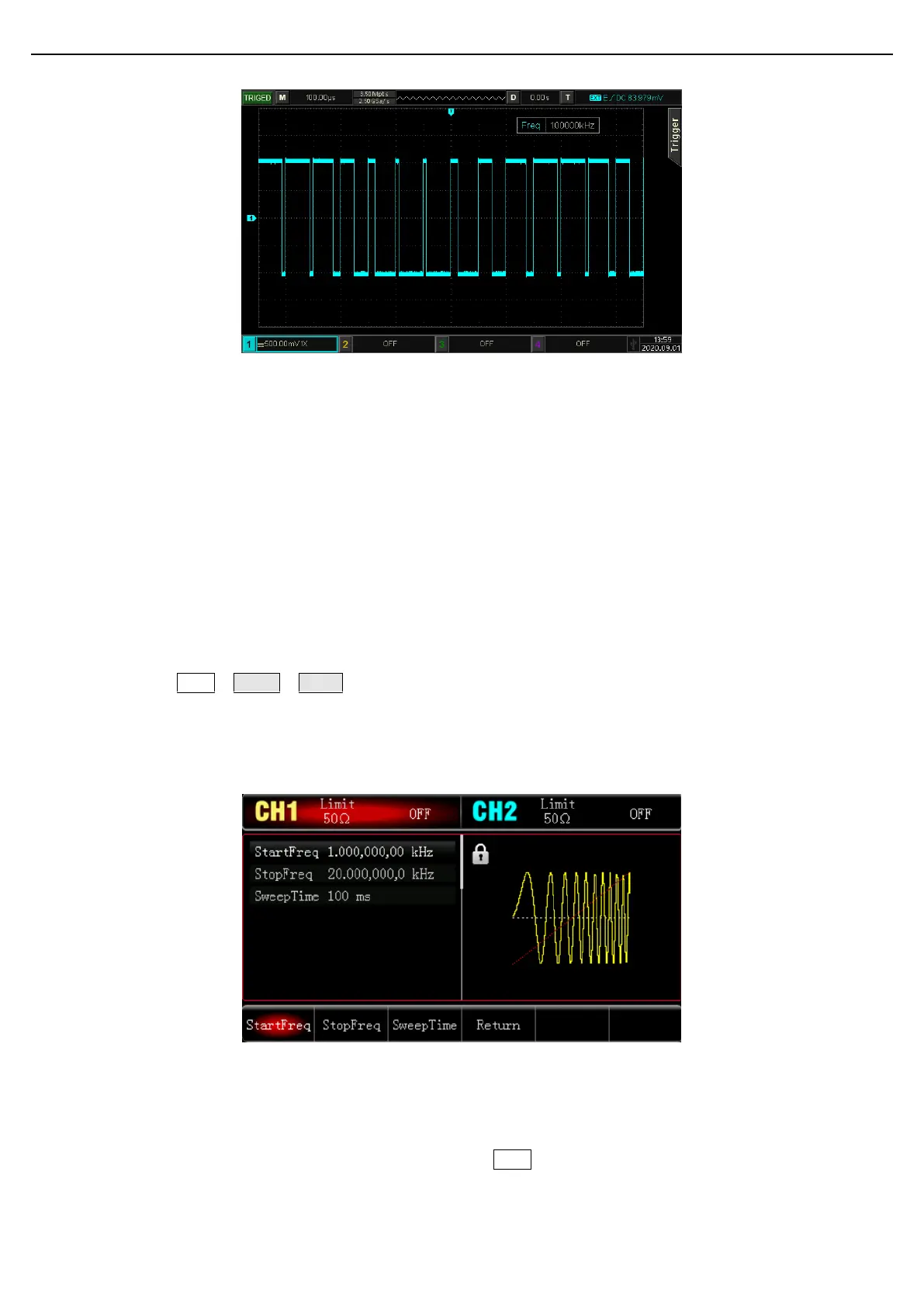User’s Manual UTG1000X Series
Instruments.uni-trend.com 52 / 74
4.2 Output Frequency Sweep Wave
In frequency sweep mode, the output frequency of the instrument is in a linear or logarithmic change from
the start frequency to the stop frequency during the specified sweep time. Sine wave, square wave, ramp
wave and arbitrary wave (except DC) can all generate the frequency sweep output.
4.2.1 Select Frequency Sweep
1) Enabling Frequency Sweep Mode
Press Mode Sweep Linear to turn on frequency sweep mode, the instrument will output the frequency
sweep wave according to the currently setting. The linear frequency sweep setting as shown in the
following figure.
2) Select Frequency Sweep Wave
The frequency sweep wave can be sine wave, pulse wave, ramp wave or arbitrary wave. The default is sine
wave. After frequency sweep mode is selected, press Wave key to enter the carrier wave interface.