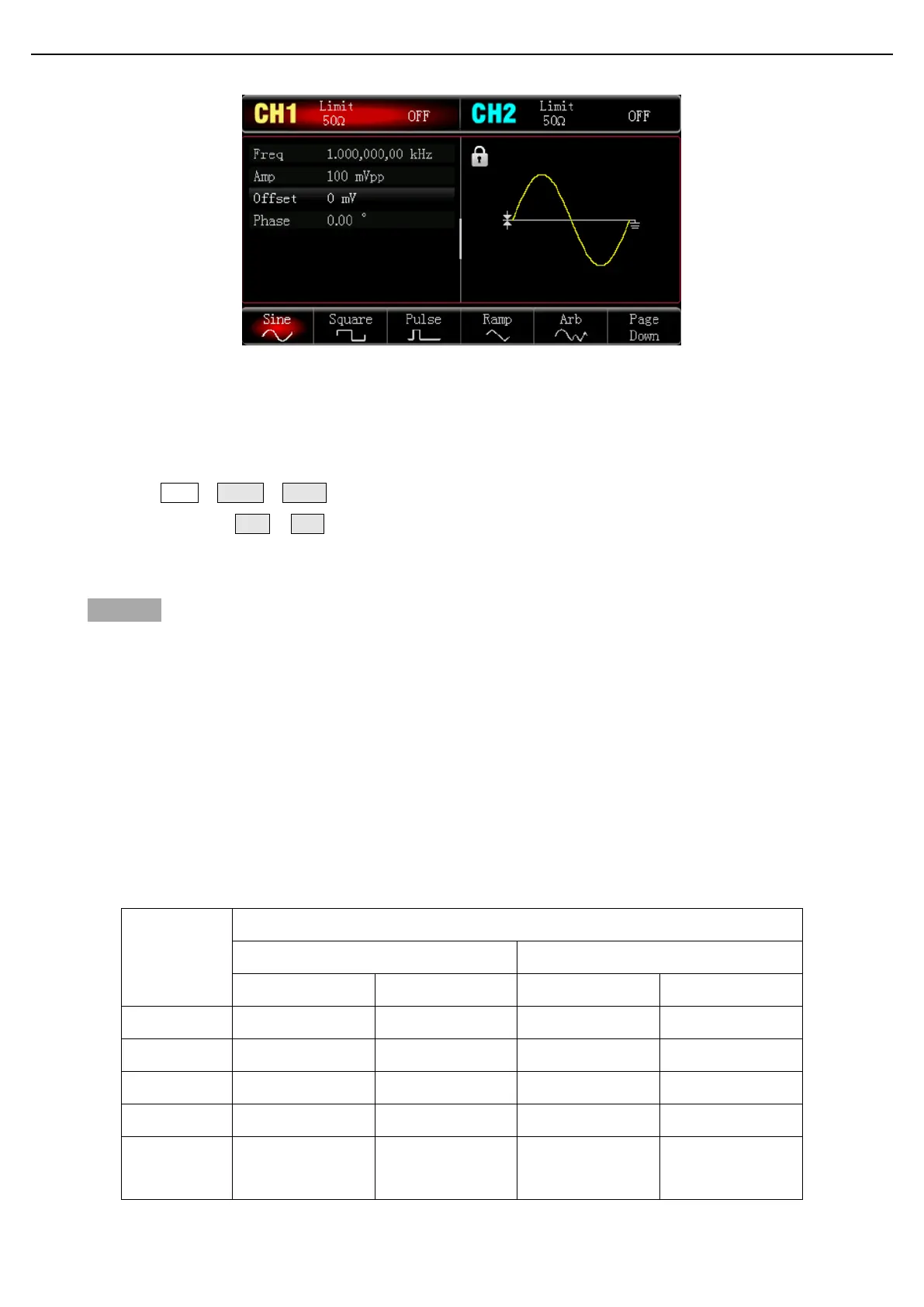User’s Manual UTG1000X Series
Instruments.uni-trend.com 53 / 74
4.2.2 Set Start and Stop Frequency
Start frequency and stop frequency is the upper limit and lower limit of frequency for frequency sweep.
Function/arbitrary waveform generator is always sweep from the start frequency to the stop frequency and
back to the start frequency.
Press Mode Sweep Linear to enter sweep setting interface, use multifunction rotary knob and arrow key
or press soft key Start or Stop and then use numerical keyboard to input number and select unit soft key to
complete the setting.
Notes
When start frequency < stop frequency, DDS function/arbitrary waveform generator sweeps from low
frequency to high frequency.
When start frequency > stop frequency, DDS function/arbitrary waveform generator sweeps from high
frequency to low frequency.
When start frequency = stop frequency, DDS function/arbitrary waveform generator outputs the fixed
frequency.
The start frequency is 1 kHz and stop frequency is 20 kHz by default. The range of start and stop frequency is
vary with frequency sweep wave, the frequency range for each frequency sweep wave see the table as follows.