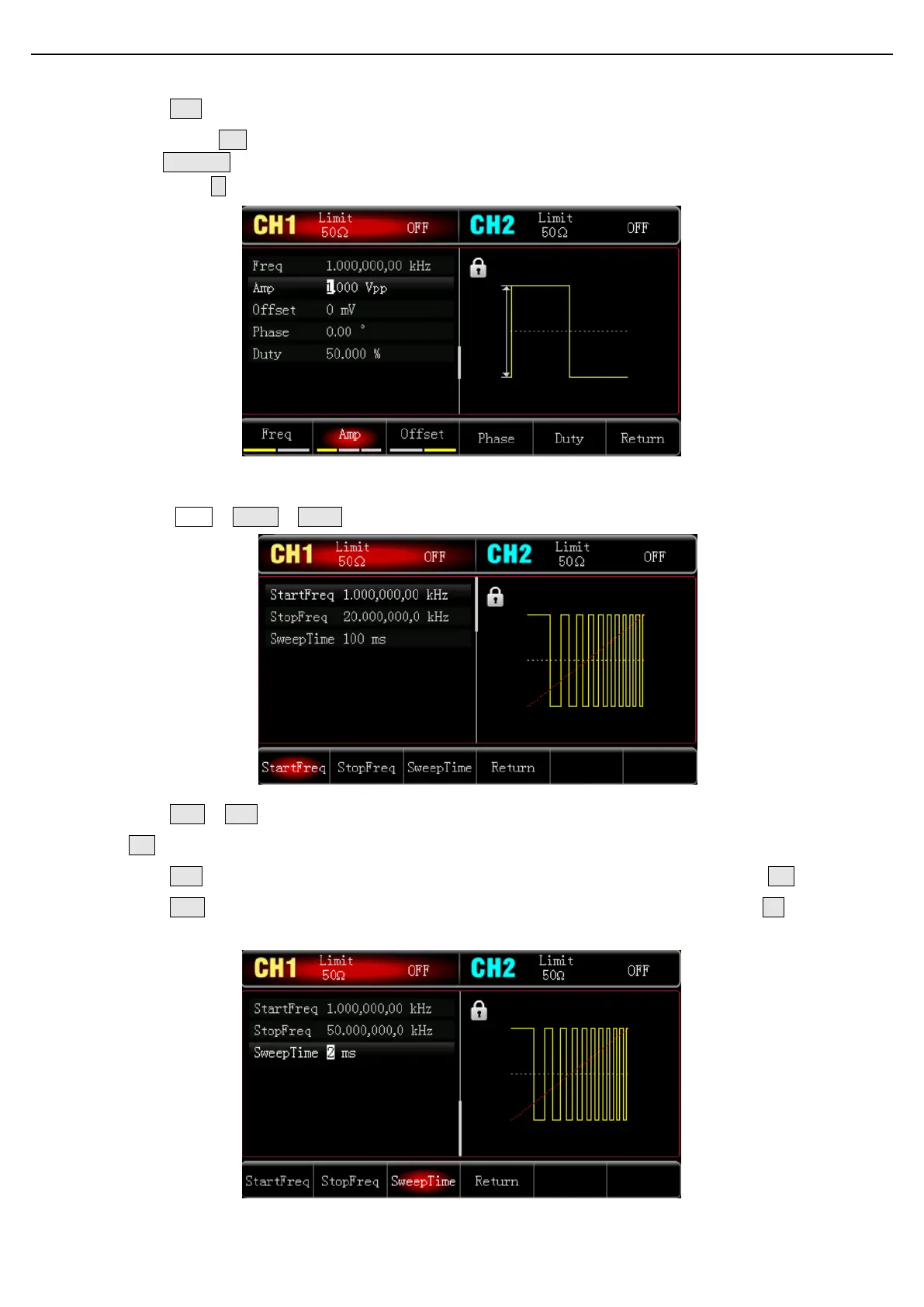User’s Manual UTG1000X Series
Instruments.uni-trend.com 55 / 74
Press Amp soft key to set the amplitude, use numerical keyboard to input 1 and then select the unit of
parameter to Vpp;
Press DutyCycle soft key to set duty cycle, use numerical keyboard to input 50 and then select the unit of
parameter to % (the default duty cycle is 50%).
3) Set Start/Stop Frequency, Sweep Time
Press Mode Sweep Linear to enter linear sweep.
Press Start or Stop soft key, use numerical keyboard to input 1 and then select the unit of parameter to
kHz. The default start frequency is 1 kHz.
Press Stop soft key, use numerical keyboard to input 50 and then select the unit of parameter to kHz.
Press Time soft key, use numerical keyboard to input 2 and then select the unit of parameter to ms.