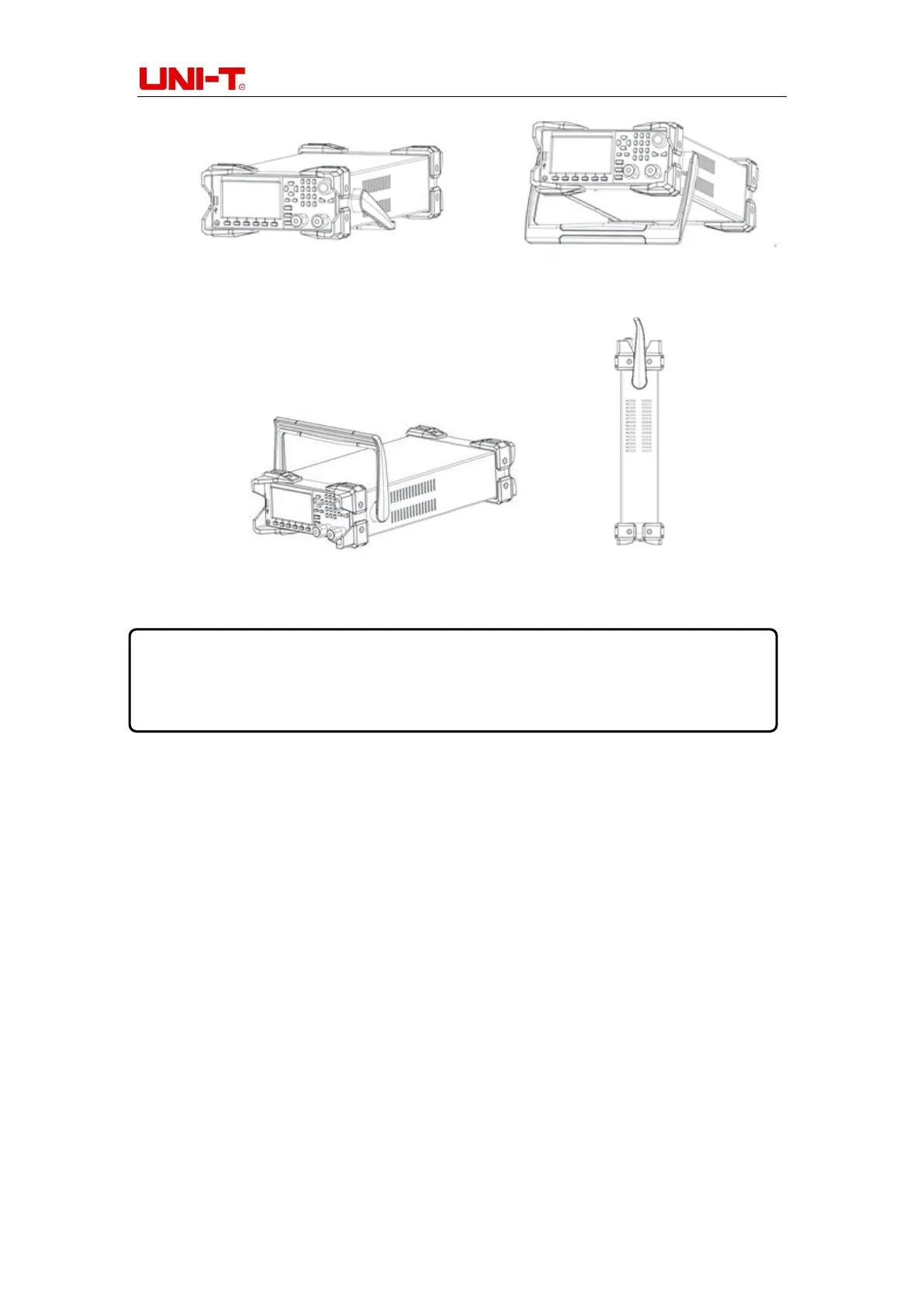UTL8500 Series User Manual
14
Figure 2-5-1 Original Handle Position Figure 2-5-2 Handle Position during
Measurement
Figure 2-5-3 Removing Position Figure 2-5-4 Lifting Position
3. Display Page of Measurement
This chapter mainly covers the following:
Power on and Run
Introduction of Screen Display
3.1 Power on and Run
The correct power-on and self-inspection processes of the electronic load are as
follows:
1. To power the electronic load on, please connect the power cable correctly, adjust the
ON/OFF switch on the rear panel to ON, and press the power button on the front panel.
At this time, the power button is green. The electronic load screen will display the
progress bar of current power-on and self-inspection, instrument information and other
parameters.
2. After initialization, the current measuring status will be displayed on the screen. If start-
up mode has been set, the instrument will enter the preset measurement mode directly.
The completion of the correct power-on and self-check indicates that the electronic
load meets the factory standards, and the user can use it normally.
Turn off the power button on the front panel and adjust the ON/OFF switch on the rear
panel to OFF when the instrument is not in use.
