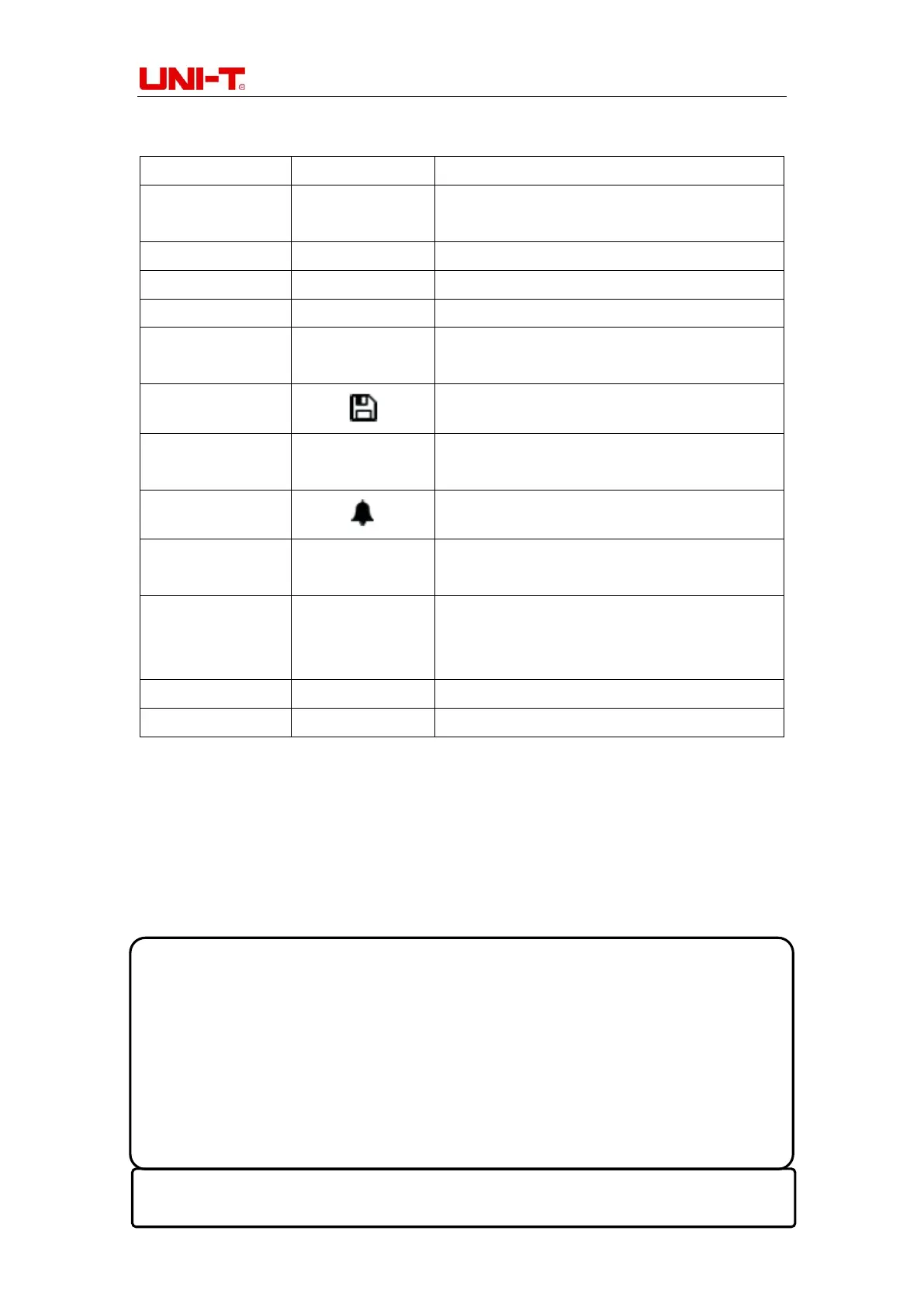UTL8500 Series User Manual
16
3.2.2 Introduction of Status Bar
Current Measurement Status or Work Mode
Current Operating Mode: Local/Remote
Saving the Picture/Saved Successful/Fail
Current Trigger Mode: Manual/External
Sense Displays on the Screen: Remote
Compensation Has Been Turned on
USB Storage Device Has Been Connected
Current System Time: Year/Month/Date /Hour/
Minute
Wait for Trigger, the Icon will Disappear after
Triggering
Wait for Start-Up Delay, the Icon will Disappear
when Reaching the Delay Time, and then Start
up
In Short-Circuit Test Mode
3.2.3 Running Indicator
UTL8500 series electronic load comes with running indicator on the ON button. In on-load
mode, the indicator will light up, indicating that the load is in a loaded status. Pressing the
ON button again can stop loading and the indicator will go out.
4. Measurement Setting
This chapter gives a detailed description of the main functions of the electronic load so that
you can have a deeper understanding on the operation of the electronic load. It mainly
contains the following contents:
Constant State Test Modes (CC/CV/CR/CP)
More Modes (Dynamic, List, Dual, OCP/OPP, etc.)
Parameter Input and Loading Measurement
Trigger Method
Sense
Screenshot
