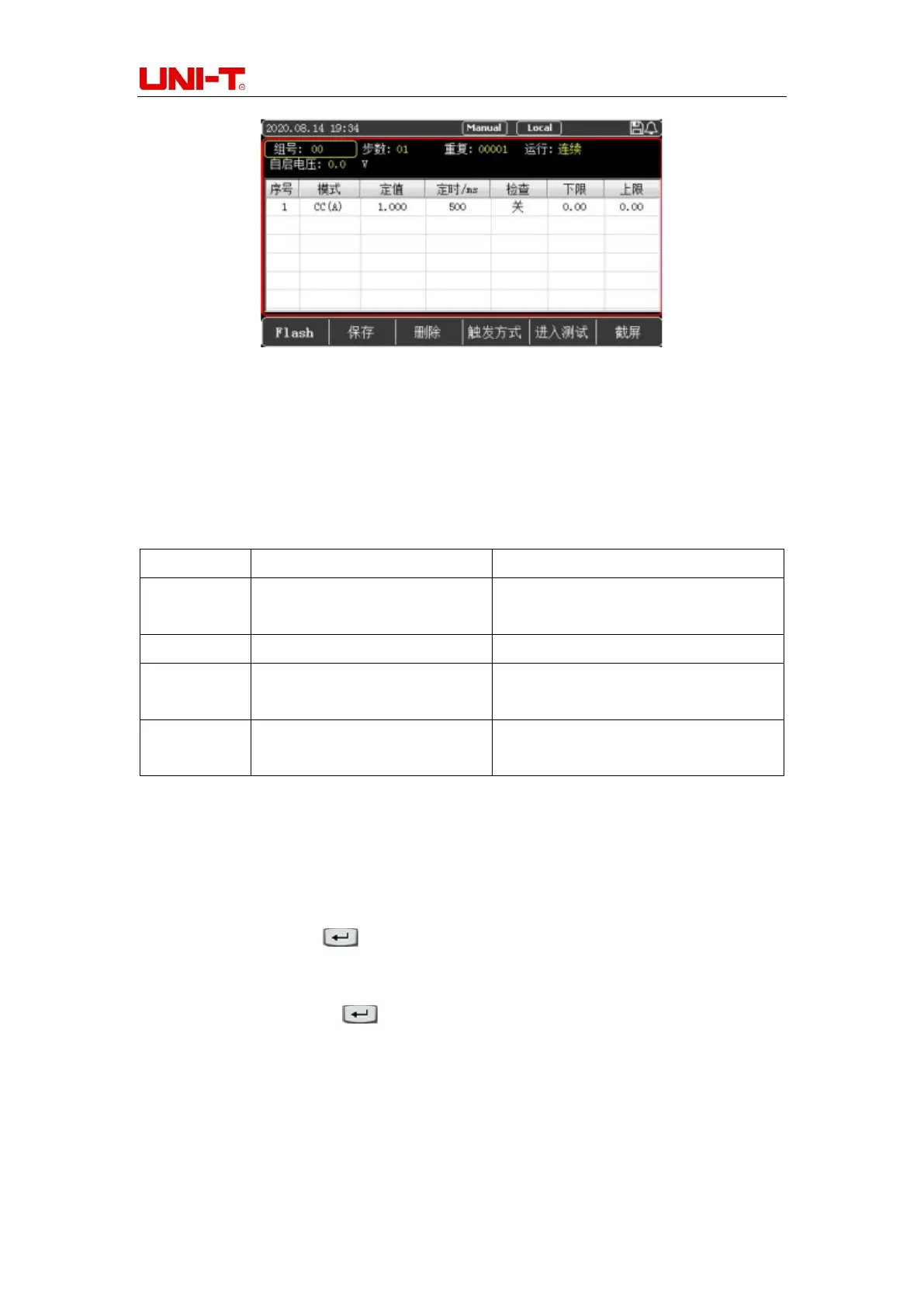UTL8500 Series User Manual
25
Figure 4-2-2 Setting Interface of List Mode
4.2.2.1 Parameter Setting in List Mode
In the setting interface of list mode, the upper area is used to set the list group number and
other parameters, as shown in the following table 4-2-2-1.
Table 4-2-2-1 Parameter Setting in List Mode
Set the group number of the list test
parameters for easy calling.
Set the step of the list test.
Set the number of repetitions of each
measurement in the current mode.
Continus/Trig/Con+Err/Trig+Err
Set the switching method of each
step and the stopping method.
<Group>
The Flash of the electronic load can save 60 groups of list modes. When setting the list
parameters, please set a reasonable group number first.
1. Press function key to enter [List] mode, move the cursor to [Group] by rotating the knob,
and press the Enter key or the knob to change the group number value from yellow
to white. Input the appropriate group number value through the numeric keyboard, and
then press the Enter key after setting the value. Used/unuse will be displayed
behind the number, indicating whether the group number has been used.
2. If the set group number is already in use, used will be displayed, and the original group
number parameters will be overwritten when the test file is saved.
3. If the group number has not been used, unuse will be displayed. It will create a new list
file after the setting.
