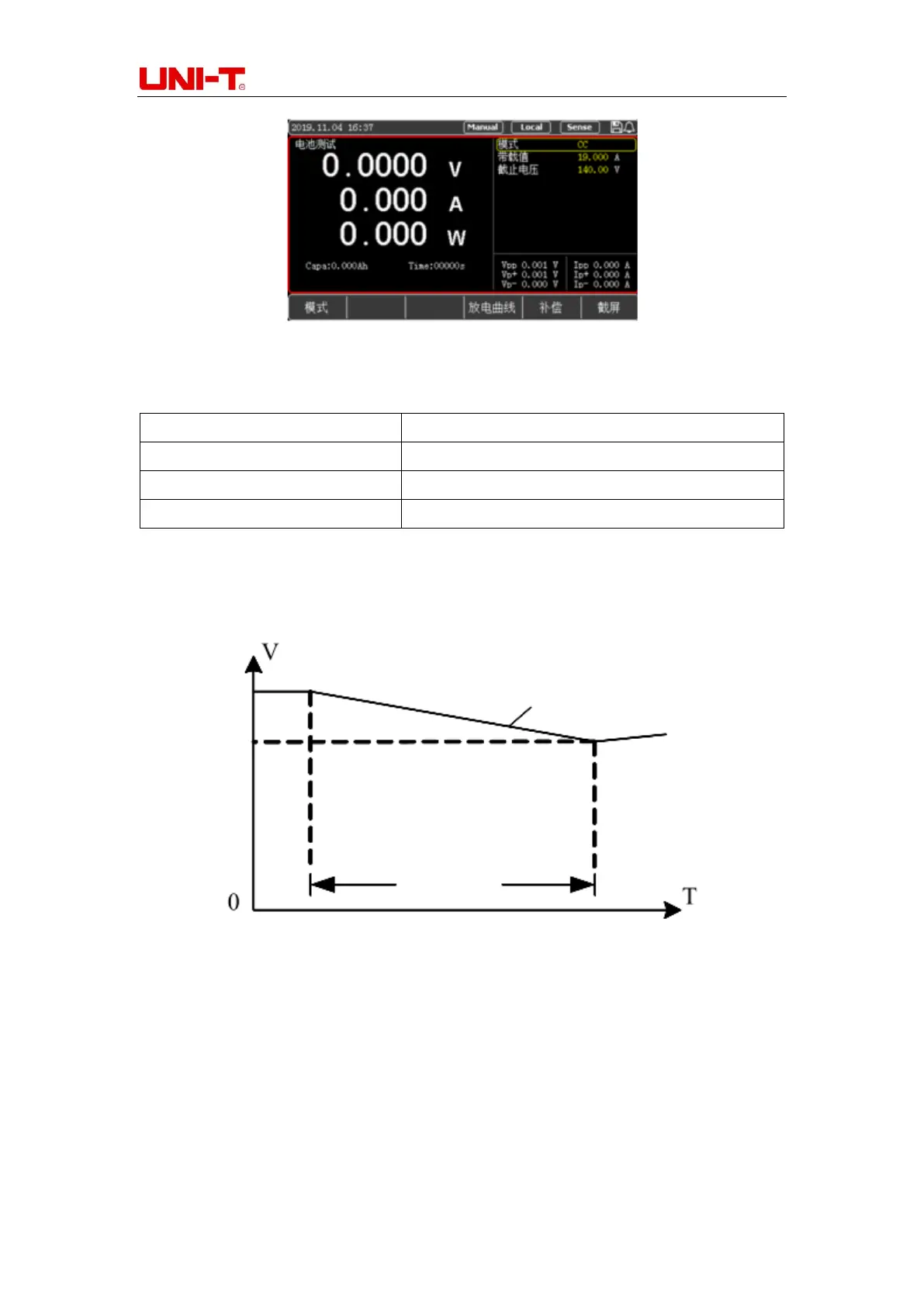UTL8500 Series User Manual
32
Figure 4-2-6-1 Interface of Battery Mode
Parameter Setting in Battery Mode:
Battery Discharge Mode: CC/CR/CP
Set the Lower Limit Voltage of Stopping Discharge
In the battery mode, select any discharge mode as needed, and set the load parameters
and stop voltage of this mode. When the battery is discharged to the stop voltage, the
electronic load automatically stops loading.
Figure 4-2-6-2 Battery Mode
Description of Battery Mode:
In the actual test process, you can check the battery voltage, discharge current and
discharged capacity at any time. After the test, you can choose to display the discharge
curve for reference.
Operation Steps:
1. In initial interface, select [Mode], [More], and then press [Battery] to enter the setting
interface.
CC Battery Discharge Mode
