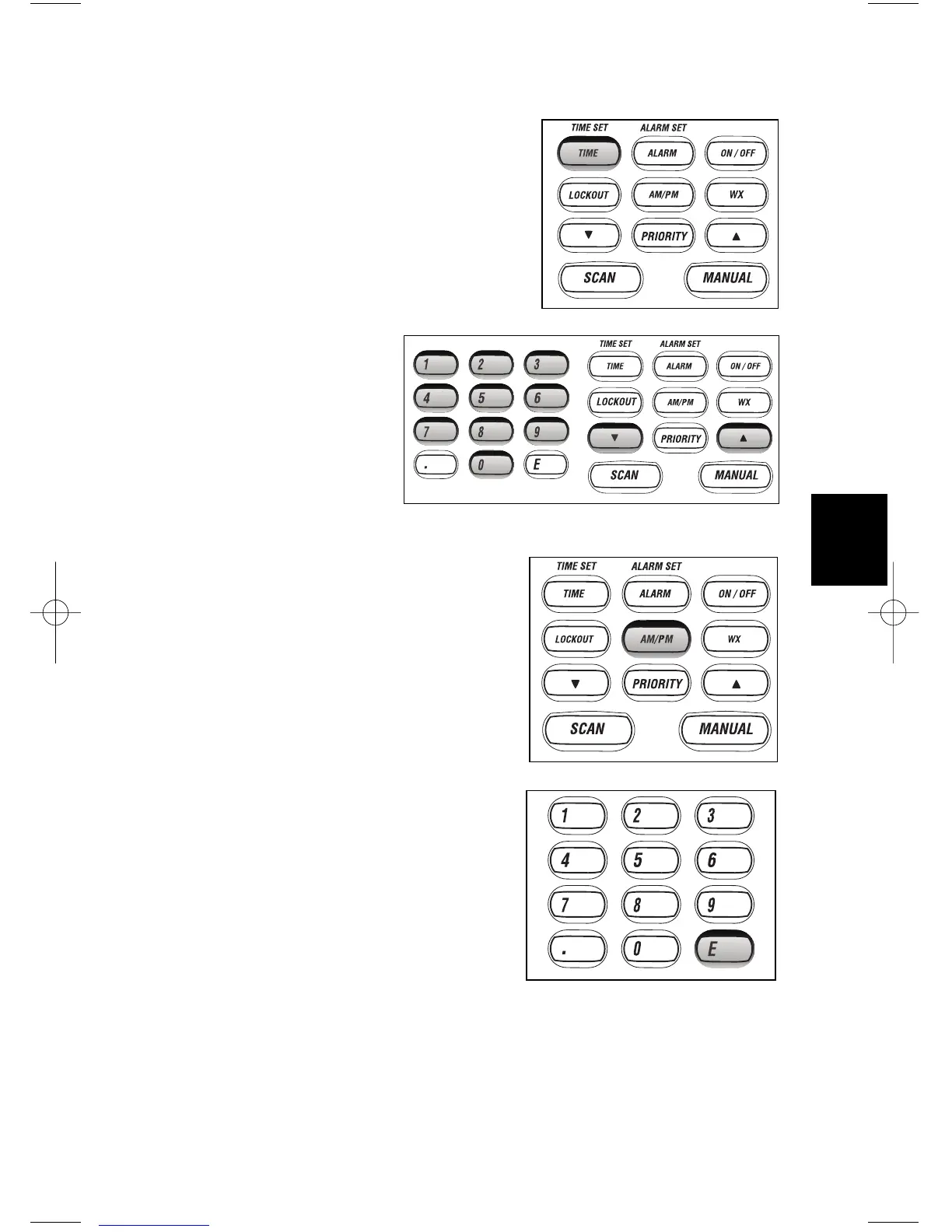8
Reset the Clock Time
1. After the scanner has been turned on, to reset
the clock time, simply press and hold the
TIME
SET
key. The display digits flash.
2. Enter the time directly by
pressing the numeric keys.
OR
Enter the time by pressing the
s/tkeys.
3. Press
AM/PM
to select the desired setting,
either a.m. or p.m.
4. Press
E
to complete the entry. The display
stops flashing.
