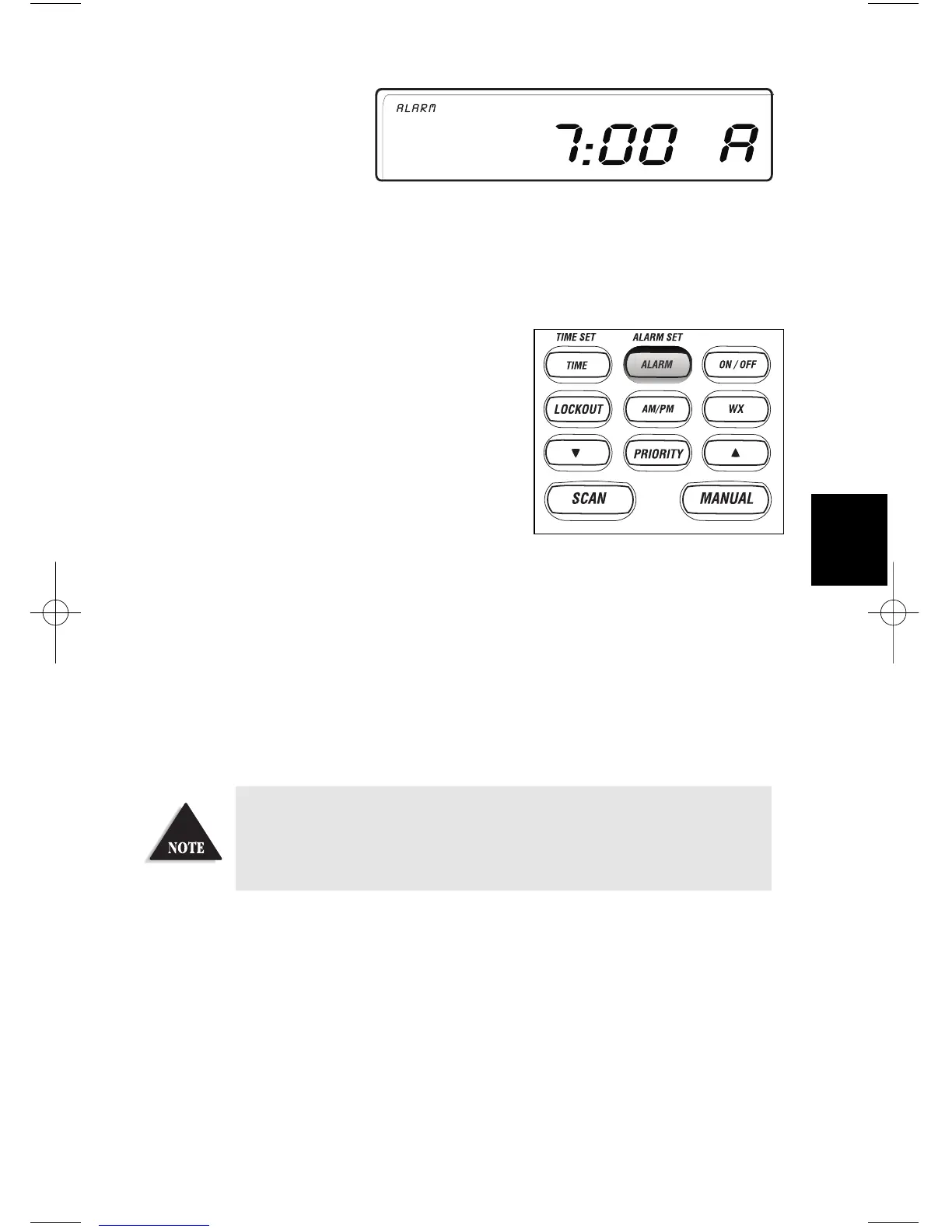10
5.
AALLAARRMM
indicator and
time stop flashing, but
remain on.
6. The alarm time remains in the display for five seconds, then returns to
current time.
Turn the Alarm On or Off
Press
ALARM
to toggle the alarm on or off.
When the alarm is on, the
AALLAARRMM
indicator and
current alarm time is displayed. When the alarm
is off, only the current time displays.
When the alarm goes off, it will sound as a series of beeps gradually growing
louder. The alarm will continue for approximately 15 minutes, if no action is taken.
Snooze function
To silence the alarm, simply press any key. This silences the alarm for about nine
minutes. You can repeat this cycle for over an hour.
To turn the the alarm off after it has sounded, press
ALARM
. The
AALLAARRMM
indicator
goes off and only the current time displays.
If you would like to listen to the scanner while waking up, turn
the scanner on. The snooze function continues to operate while
the scanner is turned on and in any mode.
