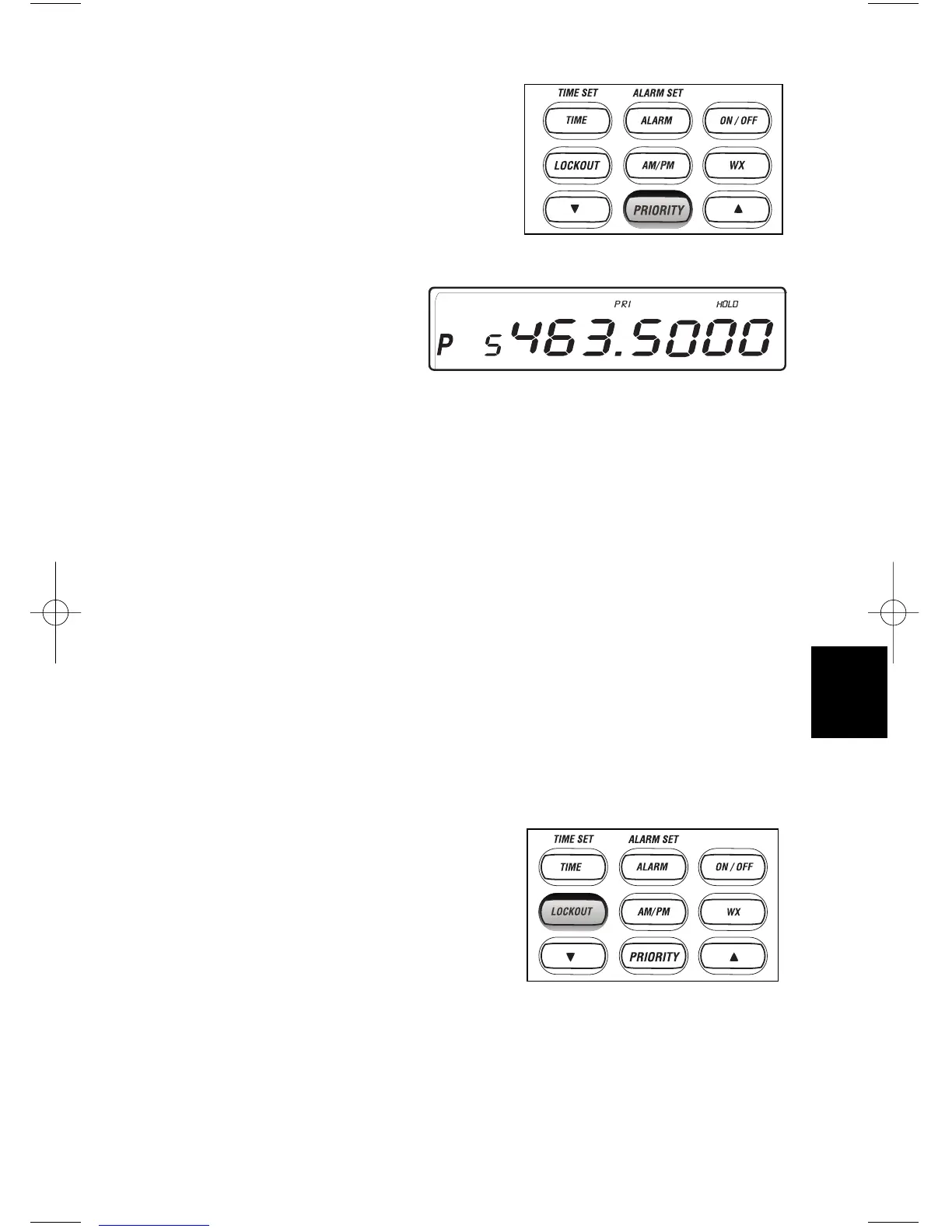20
3. Press and hold
PRIORITY
until a beep sounds.
The
PPRRII
indicator appears in
the display and
P
indicator
appears to the left of the selected
channel.
To enter the Priority Scan Mode
When in Scan or Manual mode, press
PRIORITY
. The
PPRRII
indicator appears in
the display.
To exit the Priority Scan Mode
Press
PRIORITY
again. The
PPRRII
indicator goes out.
Channel Lockout
You can lock out a channel so it is not scanned. Channel Lockout does not erase the
frequency from the channel. You can lock out up to 30 channels, including the
Priority channel. Lockout information is retained in the memory when the scanner
is turned off.
To Lock out a Channel
Example: Suppose you want to lock out Channel 2 because it stops on
transmissions you don't want to hear.
Press
LOCKOUT
when the scanner stops on
Channel 2.
The scanner locks out Channel 2 and resumes
scanning.
