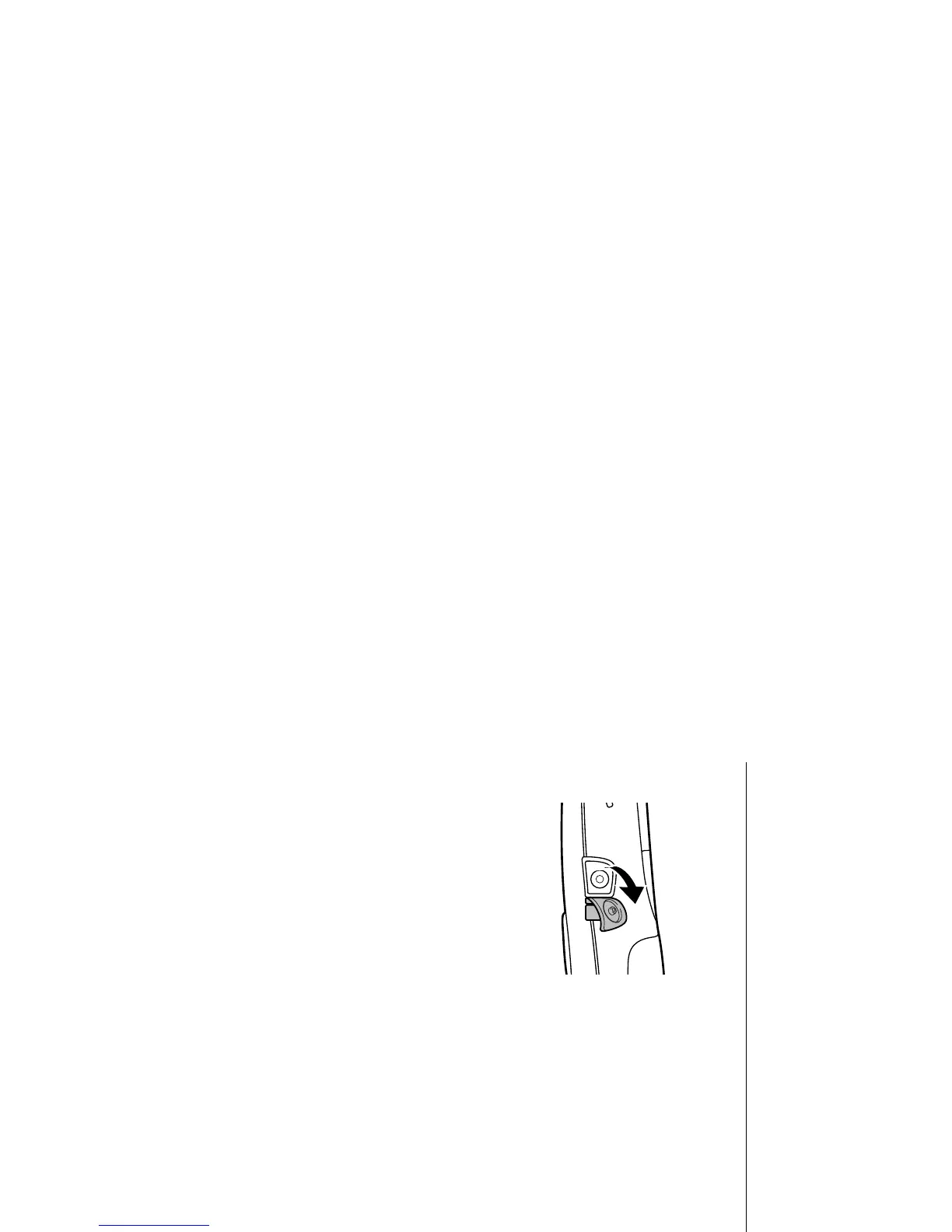Optional Headset
[15 ] Optional Headset Installation
www.uniden.com
Optional Headset Installation
Your phone may be used with an optional headset.
To use an optional headset, insert the headset plug
into the headset jack. Your phone is ready for hands-
free conversations. (Headsets may be purchased by
calling Uniden's Parts Department (see back cover
page).
Installing Uniden's Cordless Telephone
Customization Tool
This phone includes Uniden's Cordless Telephone Customization Tool for your
Windows PC. You can use this software application to completely configure your
phone, download pictures for wallpaper, and import contacts from Microsoft
Outlook
.
